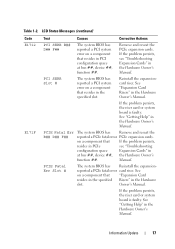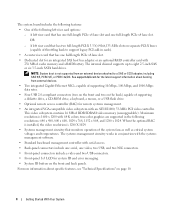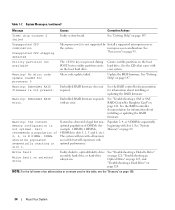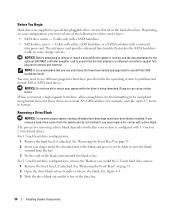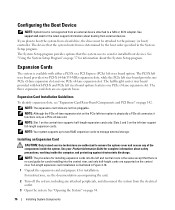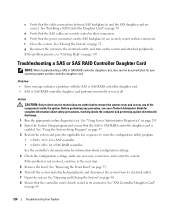Dell PowerEdge 2950 Support and Manuals
Get Help and Manuals for this Dell item

View All Support Options Below
Free Dell PowerEdge 2950 manuals!
Problems with Dell PowerEdge 2950?
Ask a Question
Free Dell PowerEdge 2950 manuals!
Problems with Dell PowerEdge 2950?
Ask a Question
Most Recent Dell PowerEdge 2950 Questions
E2119 Fatal Sb Mem Crc 2950
e2119 fatal sb mem crc 2950 how to resolve
e2119 fatal sb mem crc 2950 how to resolve
(Posted by sujanraj2 8 years ago)
How To Turn Off Hyperthreading On Dell Poweredge 2950
(Posted by mrcoep 9 years ago)
Which Dimms Are Used For The Spare Memory In Memory Sparing Config In Pe2950
(Posted by pintohea 9 years ago)
How Do You Install Mounting Rails For Dell Poweredge 2950
(Posted by atanit 9 years ago)
Dell PowerEdge 2950 Videos
Popular Dell PowerEdge 2950 Manual Pages
Dell PowerEdge 2950 Reviews
We have not received any reviews for Dell yet.