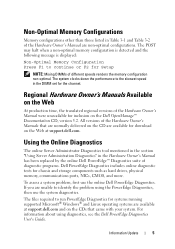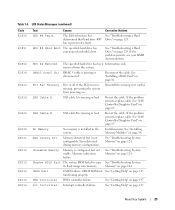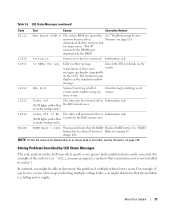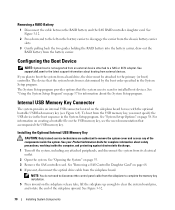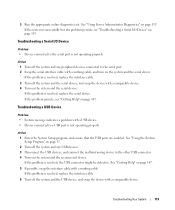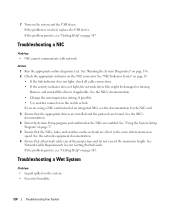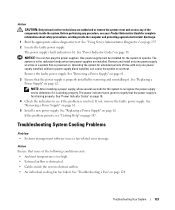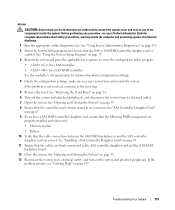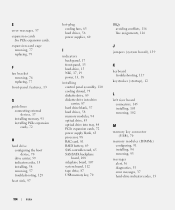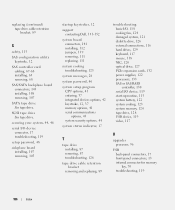Dell PowerEdge 2970 Support and Manuals
Get Help and Manuals for this Dell item

View All Support Options Below
Free Dell PowerEdge 2970 manuals!
Problems with Dell PowerEdge 2970?
Ask a Question
Free Dell PowerEdge 2970 manuals!
Problems with Dell PowerEdge 2970?
Ask a Question
Most Recent Dell PowerEdge 2970 Questions
Dell Poweredge 2970, How To Replace Hard Drives
(Posted by amagerg 9 years ago)
How To Install Memory In Poweredge 2970
(Posted by fragml 9 years ago)
How To Upgrade Bios In Poweredge 2970
(Posted by yofMauiRu 9 years ago)
How To Clear The Nvram Using The Jumpers On The Motherboard For Dell 2970
(Posted by MaiGromBG 9 years ago)
I1912 Sel Full Dell Poweredge 2950 How To View Log
(Posted by snjsdsov 9 years ago)
Dell PowerEdge 2970 Videos
Popular Dell PowerEdge 2970 Manual Pages
Dell PowerEdge 2970 Reviews
We have not received any reviews for Dell yet.