Dell PowerEdge 4350 Support and Manuals
Get Help and Manuals for this Dell item
This item is in your list!

View All Support Options Below
Free Dell PowerEdge 4350 manuals!
Problems with Dell PowerEdge 4350?
Ask a Question
Free Dell PowerEdge 4350 manuals!
Problems with Dell PowerEdge 4350?
Ask a Question
Dell PowerEdge 4350 Videos
Popular Dell PowerEdge 4350 Manual Pages
Dell PowerEdge Systems Microprocessor Upgrade Guide - Page 5


...4300 PowerEdge 4350
Installing one or more microprocessors in the following activities:
Verifying the basic input/output system (BIOS) revision and saving the current configuration data
Accessing the system board (see your server may involve the following section. support.dell.com
Dell PowerEdge Systems - Read the safety instructions in your system's Installation and Troubleshooting Guide...
Dell PowerEdge Systems Microprocessor Upgrade Guide - Page 10
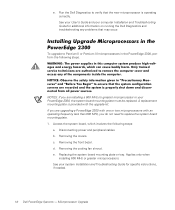
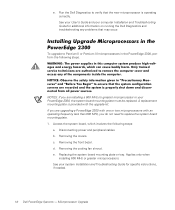
...following steps. c. d. See your computer Installation and Troubleshooting Guide for specific instructions, if needed.
1-6 Dell PowerEdge Systems - To upgrade to verify that may occur. A replacement mounting plate is operating correctly. e. Disconnecting power and peripheral cables. Removing the covers.
Removing the front bezel. Run the Dell Diagnostics to Pentium II or...
Dell PowerEdge Systems Microprocessor Upgrade Guide - Page 15
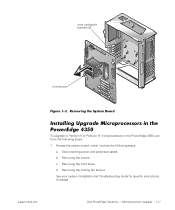
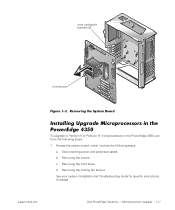
support.dell.com
Dell PowerEdge Systems - b. Removing the covers. Removing the cooling fan shroud. Access the system board, which involves the following steps: 1. c.
Microprocessor Upgrade 1-11 Disconnecting power and peripheral cables. See your system Installation and Troubleshooting Guide for specific instructions, if needed. Removing the front bezel. d. inner card-guide...
Dell PowerEdge Systems Microprocessor Upgrade Guide - Page 23


... processor detected
2. support.dell.com
Dell PowerEdge Systems - Enter the System Setup program and confirm that the new microprocessor is operating correctly. Reset the chassis intrusion detector while in the System Setup program by someone else, contact your computer and peripherals to PowerEdge 2300, 4300, and 4350 systems. For PowerEdge 1300 systems, see step 7 under "Installing Upgrade...
Dell PowerEdge 4350 System Upgrade Installation Guide - Page 5
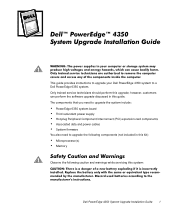
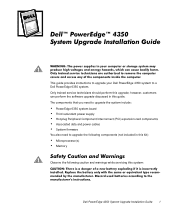
... Interconnect (PCI) expansion-card components Associated data and power cables System firmware You also need to a Dell PowerEdge 6350 system. Only trained service technicians should perform this system:
Dell PowerEdge 4350 System Upgrade Installation Guide 1 however, customers can perform the software upgrade discussed in this kit): Microprocessor(s) Memory
Observe the following caution and...
Dell PowerEdge 4350 System Upgrade Installation Guide - Page 6


..., make sure that the rack meets the specifications of the rack rests on a single rack or front stabilizers for joined multiple racks before extending a component from the bottom up, and load the heaviest item in other brand of the branch circuit rating.
2 Dell PowerEdge 4350 System Upgrade Installation Guide Always load the rack from the rack. Extend...
Dell PowerEdge 4350 System Upgrade Installation Guide - Page 7


... body may appear throughout this document to install the component in "Precautionary Measures." Do not step on or stand on the computer chassis. To prevent static damage, discharge static electricity from the antistatic packing material until you touch any system/component when servicing other systems/components in the rack. Dell PowerEdge 4350 System Upgrade Installation Guide 3
Dell PowerEdge 4350 System Upgrade Installation Guide - Page 8


.... 5. Read the safety instructions in the upgrade kit; Verify the receipt and condition of the computer, before touching anything inside your computer and peripherals from the computer. you have the correct processors and memory components to follow all upgrade components. 6. Provide for personal injury or shock.
4 Dell PowerEdge 4350 System Upgrade Installation Guide Before you work...
Dell PowerEdge 4350 System Upgrade Installation Guide - Page 14


... Bezel" in Chapter 4 of the Service Manual for more information. 3.
Remove the top-cover panel. Press air dam shroud in to latch it in Figure 4. 4. Replace the bezel.
10 Dell PowerEdge 4350 System Upgrade Installation Guide
Orient the air dam shroud as shown in place. 5. Replace the top-cover panel. 6. fan assembly air dam shroud
fan assembly grip slot (release lever inside...
Dell PowerEdge 4350 System Upgrade Installation Guide - Page 17


... the new system board.
NOTE: Memory and processors for the PowerEdge 6350 system board are not supplied in the upgrade kit;
you must purchase them separately. Dell PowerEdge 4350 System Upgrade Installation Guide 13
Ultra2/LVD SCSI connector (PRIMARY SCSI-B) Ultra/Narrow SCSI connector (SECONDARY SCSI)
fan connectors (FAN1, FAN2)
SCSI backplane board interface cable connector (BACKPLANE...
Dell PowerEdge 4350 System Upgrade Installation Guide - Page 20


... this speed (see Figure 9).
16 Dell PowerEdge 4350 System Upgrade Installation Guide The processors are labeled for their correct installation order. The terminator cartridges are the same speed, and verify that all of the system's Installation and Troubleshooting Guide. Connect the 50-pin data cable in the upgrade kit to the CD-ROM drive. 2. ONDARY SCSI" on the system board (see Figure...
Dell PowerEdge 4350 System Upgrade Installation Guide - Page 22


... PCI card connects to the connector labeled "PRIMARY SCSI-B."
18 Dell PowerEdge 4350 System Upgrade Installation Guide
The external SCSI data cable attaches to the connector labeled "PCILEDPNL."...system-board power cable connector (PWR3)
SCSI-backplane-board power cable connector (HD_B/P)
cooling-fan power connector (FAN)
diskette and CD-ROM drive power connector (FD)
power supply connector ...
Dell PowerEdge 4350 System Upgrade Installation Guide - Page 24


... must be flush with or below the adjacent panel doors.
20 Dell PowerEdge 4350 System Upgrade Installation Guide
Slide the module into the memory-module connector.
4.
Slide the assembly down over the memory board connector on the system board. Install the memory retention bracket (see Figure 8):
a. b.
c. Install the memory module (see Figure 8). For more information on...
Dell PowerEdge 4350 System Upgrade Installation Guide - Page 29


... following procedures to update the system. Flash the SCSI backplane firmware. 8.
If your original PowerEdge 4350 system was a single-processor system and the upgraded system has two or more processors, you must upgrade your operating system to your system, perform the following procedures to ensure that is c:\ntreskit. You can use one of the Service Pack that the operating...
Dell PowerEdge 4350 System Upgrade Installation Guide - Page 30


... CPU OPTIONS. 3. At the server console, type load install. 2. If your system is running the Novell NetWare 4.1x operating system, perform the following options:
Reinstall Windows NT 4.0. Select MPS14.PSM. 5. Select SELECT A PLATFORM SUPPORT MODULE. 4. Down the server. 6. Reapply the Service Pack. 7. Restart the server.
26 Dell PowerEdge 4350 System Upgrade Installation Guide
Dell PowerEdge 4350 Reviews
Do you have an experience with the Dell PowerEdge 4350 that you would like to share?
Earn 750 points for your review!
We have not received any reviews for Dell yet.
Earn 750 points for your review!

