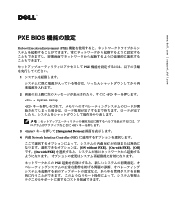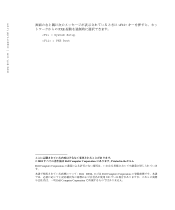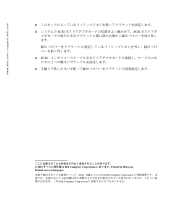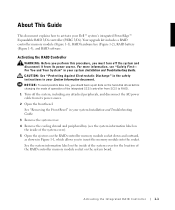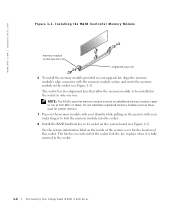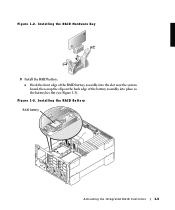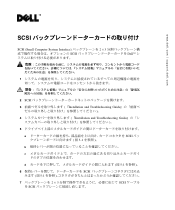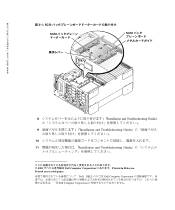Dell PowerEdge 2500SC Support and Manuals
Get Help and Manuals for this Dell item

View All Support Options Below
Free Dell PowerEdge 2500SC manuals!
Problems with Dell PowerEdge 2500SC?
Ask a Question
Free Dell PowerEdge 2500SC manuals!
Problems with Dell PowerEdge 2500SC?
Ask a Question
Popular Dell PowerEdge 2500SC Manual Pages
Dell PowerEdge 2500SC Reviews
We have not received any reviews for Dell yet.