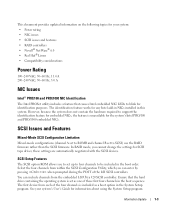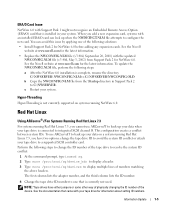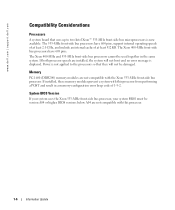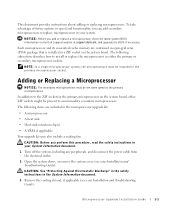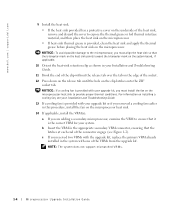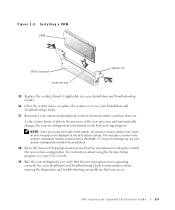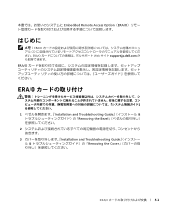Dell PowerEdge 2600 Support and Manuals
Get Help and Manuals for this Dell item

View All Support Options Below
Free Dell PowerEdge 2600 manuals!
Problems with Dell PowerEdge 2600?
Ask a Question
Free Dell PowerEdge 2600 manuals!
Problems with Dell PowerEdge 2600?
Ask a Question
Most Recent Dell PowerEdge 2600 Questions
Hi, Dell Poweredge 2600 Which Was Bought In June 2004, Can Not Load The Os Srvr
it desplays the error message battery temprature high and displays a letter J and stops there, while...
it desplays the error message battery temprature high and displays a letter J and stops there, while...
(Posted by Anonymous-145333 9 years ago)
Poweredge 2600 Won't Boot Into Cd
(Posted by Juvis 9 years ago)
Dell Poweredge 2600 Motherboard Won't Boot
(Posted by scorpleet 9 years ago)
Dell Poweredge 2600 How To Boot From Usb
(Posted by mike74yosa 9 years ago)
Dell Poweredge 2600 Server Won't Boot Up
(Posted by Chpapa1 9 years ago)
Dell PowerEdge 2600 Videos
Popular Dell PowerEdge 2600 Manual Pages
Dell PowerEdge 2600 Reviews
We have not received any reviews for Dell yet.