Dell PowerEdge 2970 Support Question
Find answers below for this question about Dell PowerEdge 2970.Need a Dell PowerEdge 2970 manual? We have 7 online manuals for this item!
Question posted by snjsdsov on July 14th, 2014
I1912 Sel Full Dell Poweredge 2950 How To View Log
The person who posted this question about this Dell product did not include a detailed explanation. Please use the "Request More Information" button to the right if more details would help you to answer this question.
Current Answers
There are currently no answers that have been posted for this question.
Be the first to post an answer! Remember that you can earn up to 1,100 points for every answer you submit. The better the quality of your answer, the better chance it has to be accepted.
Be the first to post an answer! Remember that you can earn up to 1,100 points for every answer you submit. The better the quality of your answer, the better chance it has to be accepted.
Related Dell PowerEdge 2970 Manual Pages
Installing a SATA Optical Drive - Page 1


Dell™ PowerEdge™ 19x0 and 29x0 Systems
Installing a SATA Optical Drive
Installing a SATA Optical Drive - Page 3


...: Disconnect and remove the SAS controller daughter card. Installing a SATA Optical Drive
These instructions apply to Dell™ PowerEdge™ systems to remove the system cover and access any of the components inside the system. Installing ... peripheral bay and remove the optical drive from the back of the optical drive.
6 PowerEdge 2900 and 1900 systems only: Perform the following steps.
Installing a SATA Optical Drive - Page 4


... the optical drive. The pins on the carrier fit into place. Replacing a PowerEdge 2950 or 2970 Optical Drive
NOTE: If you must be replaced with the drive tray provided with...drive, do not require optical drive trays. Preparing the Optical Drive Tray - PowerEdge 2970, 2950, and 1950
For PowerEdge 2970 and 2950 systems, the optical drive tray that shipped with the SATA drive installation kit. ...
Installing a SATA Optical Drive - Page 5


... end of the drive. Release the rails to attach the drive to the old drive. Installing a SATA Optical Drive
5 Figure 1-1.
Replacing the Optical Drive in a PowerEdge 2950 or 2970 System
2 1
3
4
5
6
7
1 optical drive 3 interposer 5 SATA power cable 7 optical drive carrier
2 interposer release latch 4 SATA cable 6 carrier latch
Replacing...
Installing a SATA Optical Drive - Page 7


...7 Reconnect the system to the power supply connector.
Installing the SATA Optical Drive - PowerEdge 2970 or 2950
1 Insert the optical drive tray into the system until it is fully inserted and...Owner's Manual.
6 Close the system. See "SAS Controller Daughter Card" in the PowerEdge 1950 2
1
3
4
6
5
1 SATA data cable 3 chipset shroud 5 SATA power cable
2 SATA_A connector on the...
Installing a SATA Optical Drive - Page 8


... bracket toward the front of the system until the bracket detaches from the chassis slots.
6 Route the SATA cable in the cable channel in the PowerEdge 2950 and 2970
1
2
3 4 5
1 SATA_B connector on the system board. 4 Remove the cooling shroud. SATA Cable Routing in the right wall of the cable retention bracket to the...
Information Update - Page 2
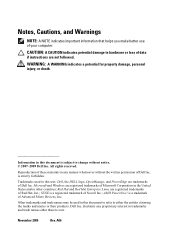
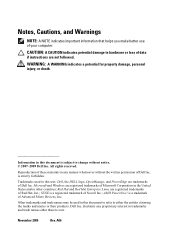
... of these materials in any proprietary interest in trademarks and trade names other countries; SUSE is a trademark of Microsoft Corporation in this text: Dell, the DELL logo, OpenManage, and PowerEdge are trademarks of data if instructions are registered trademarks of Advanced Micro Devices, Inc. CAUTION: A CAUTION indicates potential damage to hardware or loss...
Information Update - Page 5
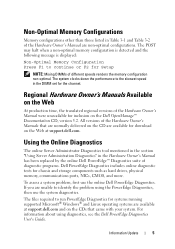
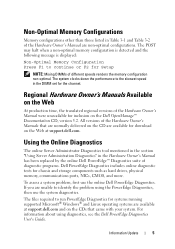
... such as hard drives, physical memory, communications ports, NICs, CMOS, and more. For information about using the PowerEdge Diagnostics, then use the online Dell PowerEdge Diagnostics. Using the Online Diagnostics
The online Server Administrator Diagnostics tool mentioned in the section "Using Server Administration Diagnostics" in the Hardware Owner's Manual has been replaced by the online...
Information Update - Page 25
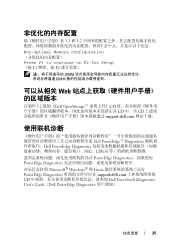
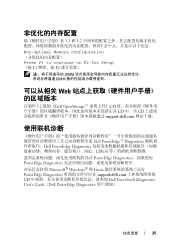
...CD CD 中。该 CD support.dell.com
Dell PowerEdge™ Diagnostics Dell PowerEdge Diagnostics NIC、CMOS
Dell PowerEdge Diagnostics PowerEdge Diagnostics Microsoft® Windows® 和 Linux PowerEdge Diagnostics support.dell.com CD Dell PowerVault Diagnostics User's Guide(Dell PowerEdge Diagnostics
信息更新
25
Information Update - Page 84
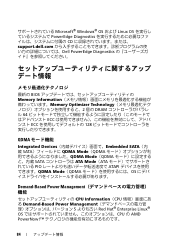
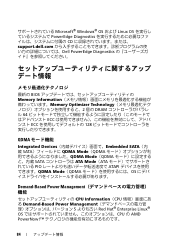
Microsoft® Windows® OS および Linux OS PowerEdge Diagnostics CD support.dell.com Dell PowerEdge Diagnostics
最新の BIOS Memory Information Memory Optimizer Technology 2 個の DRAM 64 ECC ECC 128
QDMA
Integrated Devices Embedded SATA(内 蔵 ...
Hardware Owner's Manual - Page 8


... 133
5 Running the System Diagnostics 135
Using Server Administrator Diagnostics 135 System Diagnostics Features 135 When...the Custom Test Options 136
Selecting Devices for Testing 136 Selecting Diagnostics Options 137 Viewing Information and Results 137
6 Jumpers and Connectors 139
System Board Jumpers 139 ... Support Service 148
Dell Enterprise Training and Certification 149
8
Contents
Hardware Owner's Manual - Page 12


... booting, and then restart your SAS controller User's Guide for more information on support.dell.com and read the updates first because they often supersede information in other documents.
&#...During Startup
Table 1-1 describes keystrokes that may be entered during startup to the system event log (SEL).
See "Running the System Diagnostics" on page 38. For more information, see the ...
Hardware Owner's Manual - Page 22


...Specifications outlined in your processors match and conform to
the AC power source, or the SEL is in a configuration unsupported by a problem with the CPU.
The system BIOS has ..., and the system is
cleared using either Server
Assistant or the BMC Management
Utility. Cooling Problems" on page 133.
See the Dell OpenManage
Baseboard Management
Controller User's Guide for
...
Hardware Owner's Manual - Page 27
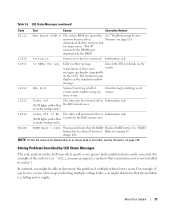
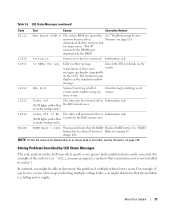
... DIMM pair
implicated by deleting event entries.
Information only. messages can often specify a very precise fault condition that the RAID Replace RAID battery. I1912 SEL Full
System Event Log is full of three error
events. or amber background.)
I1916
Video Off in xx Information only. (LCD lights with a blue the RAC remote user...
Hardware Owner's Manual - Page 30


...: Incorrect memory configuration
CPU n
The DIMM group for CPU n is properly installed. Remote Access Controller initialization failure
Ensure that was logged during the error.
Invalid PCIe card found in the SEL. System Messages (continued)
Message
Causes
Corrective Actions
Diskette subsystem reset failed
Faulty or improperly installed diskette Reseat diskette drive interface cable...
Hardware Owner's Manual - Page 34


...Faulty system board.
Create a utility partition on page 122.
Please check the system event log! See "Troubleshooting System Memory" on
page 37. Microprocessor(s) is informative and can be ...on page 124.
See "Troubleshooting System Memory" on the boot hard drive. Check the SEL for a possible
fault. Table 1-7.
If memory has been added or removed, this message...
Hardware Owner's Manual - Page 135
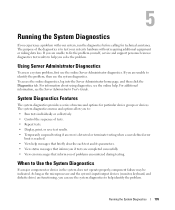
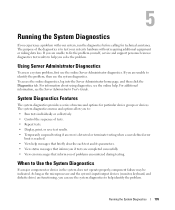
...diagnostics, see the Server Administrator User's Guide. To access the online diagnostics, log into the Server Administrator home page, and then click the Diagnostics tab.
Using Server Administrator Diagnostics
To... to identify the problem, then use the online Server Administrator diagnostics. If you are completed successfully. • View error messages that inform you to Use the System...
Hardware Owner's Manual - Page 152
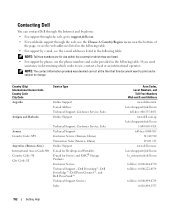
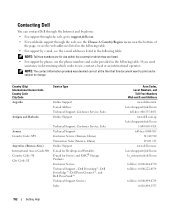
... listed in the following table. Dell PowerApp™, Dell PowerEdge™, Dell PowerConnect™, and Dell PowerVault™ Technical Support Services Sales
Area Codes, Local Numbers, and
Toll-Free Numbers Web and E-mail Address
www.dell.com/ai la-techsupport@dell.com
toll-free: 800-335-0031 www.dell.com.ag
la-techsupport@dell.com 1-800-805-5924
toll...
Hardware Owner's Manual - Page 164
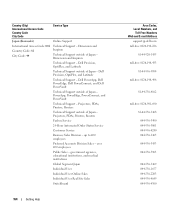
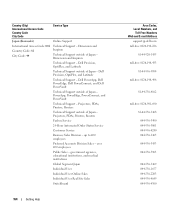
...Country Code: 81 City Code: 44
Technical Support - Dimension and Inspiron
Technical Support - PowerApp, PowerEdge, PowerConnect, and PowerVault
Technical Support - Dell PowerApp, Dell PowerEdge, Dell PowerConnect, and Dell PowerVault
Technical Support outside of Japan - Dell Precision, OptiPlex, and Latitude
Technical Support - Projectors, PDAs, Printers, Routers
Faxbox Service
24...
Hardware Owner's Manual - Page 170


...Servers and Storage
toll-free: 0080 160 1256
Customer Service
toll-free: 0080 160 1250 (option 5)
Transaction Sales
toll-free: 0080 165 1228
Corporate Sales
toll-free: 0080 165 1227
Thailand
Online Support
support.ap.dell....com
International Access Code: 001 Country Code: 66
Technical Support (OptiPlex, Latitude, and Dell Precision)
Technical Support (PowerApp, PowerEdge, ...

