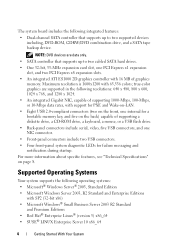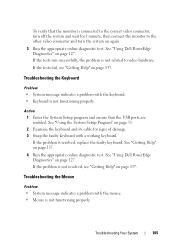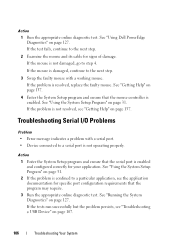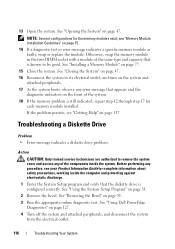Dell PowerEdge T105 Support Question
Find answers below for this question about Dell PowerEdge T105.Need a Dell PowerEdge T105 manual? We have 3 online manuals for this item!
Question posted by jrama9 on September 24th, 2013
Server Can,t Boot Os
log errors ecc error ftal errors
Requests for more information
Request from DellChrisH on September 26th, 2013 11:44 AM
What is the server model this is happening on and does the complete error include a Bus#, Device#, and a Function # within it? What is the complete error?
What is the server model this is happening on and does the complete error include a Bus#, Device#, and a Function # within it? What is the complete error?
Current Answers
Related Dell PowerEdge T105 Manual Pages
Similar Questions
Dell Server Poweredge R710 Error Message Error 1
hi Good Day,we are having issue with our dell R710 with error message error 1 but we look up in OMSA...
hi Good Day,we are having issue with our dell R710 with error message error 1 but we look up in OMSA...
(Posted by jillustrisimo32 4 years ago)
Flashing Green Light On Raid Controller - Dell Poweredge T105
What is the meaning of the flashing green light on the add-in raid controller of the Dell PowerEdge ...
What is the meaning of the flashing green light on the add-in raid controller of the Dell PowerEdge ...
(Posted by wwilly 9 years ago)
How To Boot Os From Cd On Dell Poweredge T110 Ii
(Posted by conmap561 10 years ago)
What Is The Voltage On The Power Edge T105? T100 & Poweredge 2900?
(Posted by Romeoland 12 years ago)