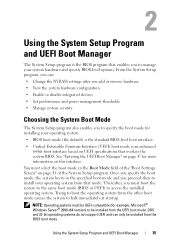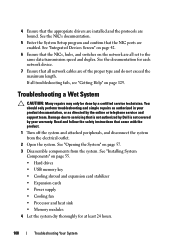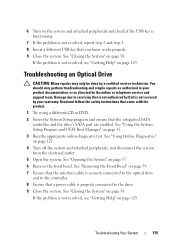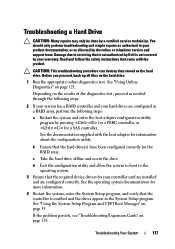Dell PowerEdge T110 Support and Manuals
Get Help and Manuals for this Dell item

View All Support Options Below
Free Dell PowerEdge T110 manuals!
Problems with Dell PowerEdge T110?
Ask a Question
Free Dell PowerEdge T110 manuals!
Problems with Dell PowerEdge T110?
Ask a Question
Most Recent Dell PowerEdge T110 Questions
I Want To Add A Sound Card To My Del Lpowr Egde T110 Server
i want to add a sound card to my del lpowr egde T110 server can any one tell me the compactable soun...
i want to add a sound card to my del lpowr egde T110 server can any one tell me the compactable soun...
(Posted by uttejjohncena 9 years ago)
Is Dell T110 Video Card Integral To Motherboard?
(Posted by Gmasaad 9 years ago)
What System Faults Does Dell T110 System Health Show
(Posted by jabok 9 years ago)
Dell Sbs 2008 Essentials T110 Install Can't Find Hard Drive
(Posted by jcaandlar 9 years ago)
Dell Poweredge T110 Cannot Show Raid Drives
(Posted by hornstra 9 years ago)
Dell PowerEdge T110 Videos

attempting to boot the Dell PowerEdge T110 from a USB flash drive
Duration: 16:13
Total Views: 2,051
Duration: 16:13
Total Views: 2,051
Popular Dell PowerEdge T110 Manual Pages
Dell PowerEdge T110 Reviews
We have not received any reviews for Dell yet.