Dell PowerEdge 4200 Support and Manuals
Get Help and Manuals for this Dell item
This item is in your list!

View All Support Options Below
Free Dell PowerEdge 4200 manuals!
Problems with Dell PowerEdge 4200?
Ask a Question
Free Dell PowerEdge 4200 manuals!
Problems with Dell PowerEdge 4200?
Ask a Question
Dell PowerEdge 4200 Videos
Popular Dell PowerEdge 4200 Manual Pages
Service Manual (.pdf) - Page 70


...reconfigure the board's jumpers (see Figure 1-19)
4-18 Dell PowerEdge 4200 Systems Service Manual Disconnect all expansion cards. 4. NOTE: If you are replacing a system board, remove the DIMMs, the singleedge contact (...4-17. If possible, enter the System Setup program and copy information from the old system board and install them on the replacement board. Disconnect all cables from the system...
User's Guide (.pdf) - Page 21


... the upgrade. (A trained service technician must perform the upgrade.) The second microprocessor must use as a second microprocessor, as well as instructions for and correct memory errors.
ory, upgradable to the microprocessor.
• Support for future expansion of system mem- Math coprocessor functionality is installed. Chapter 1
Introduction
Dell® PowerEdge® 4200 systems...
User's Guide (.pdf) - Page 22


...kette drive is included with the Intel LANDesk® Server Manager suite and the Dell Hardware Instrumentation Package (HIP) server management application program. (See the Preface in this program, see Chapter 3, "Installing and Configuring SCSI Drivers."
• The System Setup program for a diskette drive. For more information on PowerEdge 4200 systems.
• Up to two optional...
User's Guide (.pdf) - Page 25


... Chapter 3, "Installing and Configuring SCSI Drivers").
Booting the CD
The system must be set to insert the CD. The following :
• In the System Setup program, the On-Board SCSI B
category must be set to any other items included on your native operating system.
Using the Dell Server Assistant CD 2-1
Use Online Manuals
The Use Online Manuals category includes...
User's Guide (.pdf) - Page 35
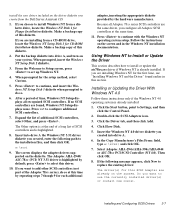
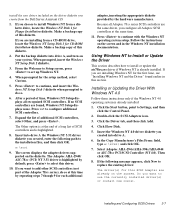
... field, type a:\scsi\ and click OK.
7. press to replace the existing driver:
The driver(s) for the setup method, select Custom.
5.
When prompted for this driver.
10. The screen displays the adapter drivers supported on the diskette. If the following path to install Windows NT from the Dell Server Assistant CD.
1. Press to configure additional SCSI controllers.
7. Double...
User's Guide (.pdf) - Page 47


... performance. The first load initializes the host adapter; Troubleshooting for NetWare
Any error that occurs while the driver is now ready to load the backup utility:
1. Load aic7870.dsk by entering the following command:
max_tags=n
In general, a low number for additional instructions on loading the server backup software.
Setting Up a CD-ROM Drive With NetWare 3.12...
User's Guide (.pdf) - Page 60


..., the computer system prompts you for the data on
4-12 Dell PowerEdge 4200 Systems User's Guide
Using the Password Features
CAUTION: The password features provide a basic level of security for the supervisor password whenever you enter the System Setup program. However, they are not valid. When the Supervisor Password Is category is set .
To delete or change an existing supervisor...
User's Guide (.pdf) - Page 63


... any category in your Installation and Troubleshooting Guide for a password during the boot
routine. nician opens the computer chassis, changes the password jumper setting to receive an error message the first time you boot your system after a memory upgrade is installed. Password Options
Table 4-2 lists several ways the Supervisor Password Is, User Password Is, and Password on Boot
Prompt...
User's Guide (.pdf) - Page 77


Entering a user password allows you for instructions.
4.
The system prompts you to view, but not change , or delete a user or supervisor password. The current status of the Installation and Troubleshooting Guide for a supervisor password if one has been assigned. A dialog box with the Supervisor Password category set to be the same as screensaver software protected by Jumper...
User's Guide (.pdf) - Page 107


.... all parts removed from defects in your Installation and Troubleshooting Guide to a Dell system through the DellWare program) are covered only during shipment. Coverage During Year One
During the one-year period beginning on the date of the following text. If warranty service is three years beginning on the invoice date, Dell will ship the repaired or replacement products...
Installation and Troubleshooting Guide (.pdf) - Page 16


...User's Guide 11-3 Installation and Troubleshooting Guide 11-3 World Wide Web on the Internet 11-3 Commercial Online Services 11-3 Dell Diagnostics Program 11-3 AutoTech Service 11-3 TechFax Service 11-4 TechConnect BBS 11-4 Automated Order-Status System 11-4 Technical Support Service 11-4 Problems With an Order 11-5 Product Information 11-5 Returning Items for Warranty Repair or Credit...
Installation and Troubleshooting Guide (.pdf) - Page 90


...used (for instructions.
8-10 Dell PowerEdge 4200 Systems Installation and Troubleshooting Guide The battery may cause the system time to operate normally except for long periods of the system setup screens. Turn ...and Heat Sink Assembly
Replacing the Battery
The system battery maintains system configuration, date, and time information in the System Setup program, the problem may lose its ...
Installation and Troubleshooting Guide (.pdf) - Page 108


... support service, AutoTech service
Interrupt maps
TechFax service
Ordering parts
Technical support service, TechConnect BBS
Software update information
TechFax service
System board layouts
TechFax service, Installation and Troubleshooting Guide
Technical notes on using the technical support service, see the abbreviation and acronym list.
11-2 Dell PowerEdge 4200 Systems Installation...
Installation and Troubleshooting Guide (.pdf) - Page 109


User's Guide
The Dell PowerEdge 4200 Systems User's Guide describes system features and technical specifications, video and small computer system interface (SCSI) device drivers, the System Setup program, software support utilities, and the EISA Configuration Utility system.
See Chapter 5, "Running the System Diagnostics," for instructions on using the following addresses:
• World Wide ...
Installation and Troubleshooting Guide (.pdf) - Page 149


... illustrated, 8-3 installing, 8-3 removing, 8-4 troubleshooting, 7-11
Extended Industry-Standard Architecture. See diskette drives formatting
SCSI hard-disk drives, 10-6 front bezel
removing and replacing, 7-3 front-panel inserts, 9-2
G
getting help tools AutoTech service, 11-3 Dell diagnostics program, 11-3 table, 11-2 TechConnect BBS, 11-4 TechFax service, 11-4 technical support service, 11...
Dell PowerEdge 4200 Reviews
Do you have an experience with the Dell PowerEdge 4200 that you would like to share?
Earn 750 points for your review!
We have not received any reviews for Dell yet.
Earn 750 points for your review!

