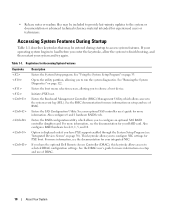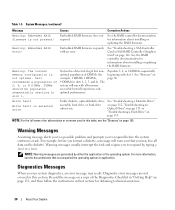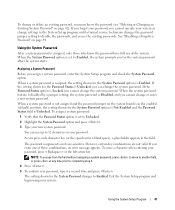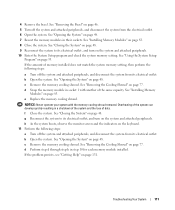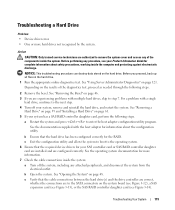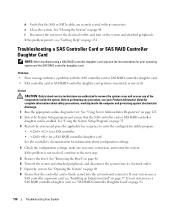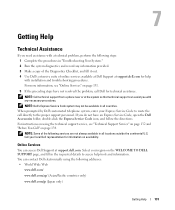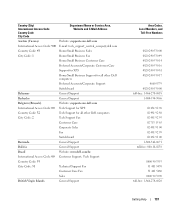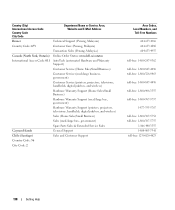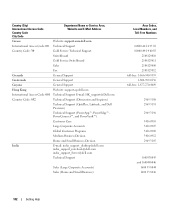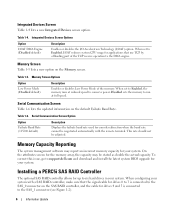Dell PowerEdge 1900 Support and Manuals
Get Help and Manuals for this Dell item

View All Support Options Below
Free Dell PowerEdge 1900 manuals!
Problems with Dell PowerEdge 1900?
Ask a Question
Free Dell PowerEdge 1900 manuals!
Problems with Dell PowerEdge 1900?
Ask a Question
Most Recent Dell PowerEdge 1900 Questions
How To Install Esata Port On Dell Poweredge 1900
(Posted by riBBWAN 9 years ago)
Poweredge 1900 5/e How To Replace Battery
(Posted by tklady 9 years ago)
Poweredge 1900 How Install Video Card
(Posted by superprev1 9 years ago)
Power Supply Nd444
Hi, i need the electronic schematic of ND 444 power supply. Can someone help me? Thanks. Renato....
Hi, i need the electronic schematic of ND 444 power supply. Can someone help me? Thanks. Renato....
(Posted by bragionr 9 years ago)
E1410 Cpu1 Ierr When Boot From Usb Poweredge 2950
(Posted by bbejacks 9 years ago)
Dell PowerEdge 1900 Videos
Popular Dell PowerEdge 1900 Manual Pages
Dell PowerEdge 1900 Reviews
We have not received any reviews for Dell yet.