Dell PowerEdge 1900 Support Question
Find answers below for this question about Dell PowerEdge 1900.Need a Dell PowerEdge 1900 manual? We have 7 online manuals for this item!
Question posted by superprev1 on August 28th, 2014
Poweredge 1900 How Install Video Card
The person who posted this question about this Dell product did not include a detailed explanation. Please use the "Request More Information" button to the right if more details would help you to answer this question.
Current Answers
There are currently no answers that have been posted for this question.
Be the first to post an answer! Remember that you can earn up to 1,100 points for every answer you submit. The better the quality of your answer, the better chance it has to be accepted.
Be the first to post an answer! Remember that you can earn up to 1,100 points for every answer you submit. The better the quality of your answer, the better chance it has to be accepted.
Related Dell PowerEdge 1900 Manual Pages
Getting Started Guide - Page 6


... ID and error messaging.
• System ID button on page 9. When the optional RAC is installed, the video resolution is 1024 X 768.
• Systems management circuitry that monitors operation of DDR SDRAM video memory (nonupgradable).
Supported Operating Systems
• Microsoft® Windows Server™ 2003 Standard and Enterprise Editions
• Microsoft Windows Small Business...
Hardware Owner's Manual (PDF) - Page 6


...97 Installing the System Board 99
4 Troubleshooting Your System
Safety First-For You and Your System 101 Start-Up Routine 101 Checking the Equipment 102
Troubleshooting IRQ Assignment Conflicts 102 Troubleshooting External Connections 102 Troubleshooting the Video ... SCSI Tape Drive 113 Troubleshooting a Hard Drive 115 Troubleshooting a SAS Controller Card or SAS RAID Controller Daughter...
Hardware Owner's Manual (PDF) - Page 27


... Training Error: Slot n
No operating system on page 33. Use a bootable diskette.
Faulty system board. See "Getting Help" on hard drive. Faulty or improperly installed PCIe card in the specified slot number.
Table 1-5. If the problem persists, see "Getting Help" on page 131. Check the hard-drive configuration settings in drive A.
Incorrect...
Hardware Owner's Manual (PDF) - Page 36


... to suppress all error messages relating to a SAS or SCSI adapter. Embedded Server Management
Displays a screen to configure the front-panel LCD options and to configure...cards that have keyboards attached. See Table 2-3. Serial Communication Displays a screen to set a userdefined LCD string.
PCI IRQ Assignment
Displays a screen to change the IRQ assigned to installed system, video...
Hardware Owner's Manual (PDF) - Page 69
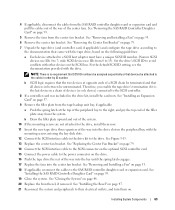
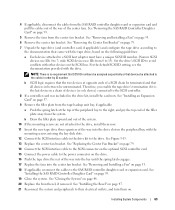
... be assigned sequentially or that came with the mounting screws entering the bay slide slots.
12 Connect the SCSI interface cable in the drive kit, install the card now.
Set the drive's SCSI ID to the right, and pry the top end of the filler plate away from the tape backup unit...
Hardware Owner's Manual (PDF) - Page 103
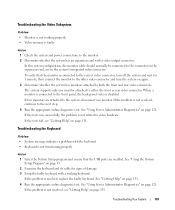
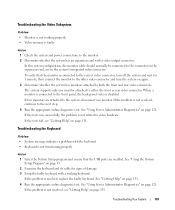
... on page 131. See "Using Server Administrator Diagnostics" on page 121. Action 1 Check the system and power connections to the front panel, the back-panel video is disabled. When a monitor is connected to the monitor. 2 Determine whether the system has an expansion card with a working properly. • Video memory is faulty. If two monitors...
Hardware Owner's Manual (PDF) - Page 106


... setting, if possible. • Use another connector on page 48. 3 Remove all expansion cards installed in the system. See the NIC's documentation. 4 Enter the System Setup program and confirm ...length.
See "Using Server Administrator Diagnostics" on page 121. 2 Check the appropriate indicator on the system. • Excessive humidity. See "Removing an Expansion Card" on the network ...
Hardware Owner's Manual (PDF) - Page 107


...Server Administrator Diagnostics" on page 131. If the tests fail, see "Getting Help" on page 48. 5 Run the system board tests in the system diagnostics. Before performing any of the expansion cards.... 5 Close the system. Action CAUTION: Only trained service technicians are properly installed:
• Expansion cards • Power supplies • Fans • Processors and heat sinks &#...
Hardware Owner's Manual (PDF) - Page 115
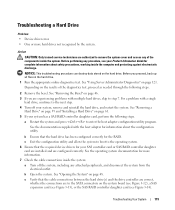
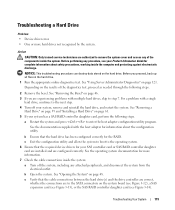
.... For a problem with multiple hard drives, skip to enter the host adapter configuration utility program. See "Using Server Administrator Diagnostics" on page 61. 5 If your SAS controller card or SAS RAID controller daughter card are installed and are experiencing problems with a single
hard drive, continue to remove the system cover and access any procedure...
Hardware Owner's Manual (PDF) - Page 116
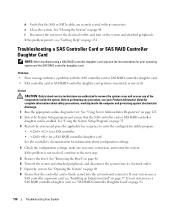
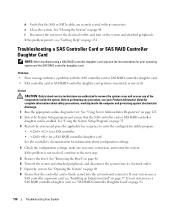
... system and attached peripherals, and disconnect the system from its electrical outlet. 7 Open the system.
See "Using Server Administrator Diagnostics" on page 48. 8 Ensure that the SAS controller card or SAS RAID controller
daughter card is not resolved, continue to the electrical outlet, and turn on page 48. See "Removing the Bezel" on...
Hardware Owner's Manual (PDF) - Page 117


.... 1 Run the appropriate online diagnostic test. See "Opening the System" on page 131. • If you have a SAS RAID controller daughter card, replace the SAS RAID daughter card battery.
See "Using Server Administrator Diagnostics" on page 57. See "Installing an Expansion Card" on page 121. 2 Open or remove the bezel.
See Figure 3-13 (SAS
controller...
Hardware Owner's Manual (PDF) - Page 157
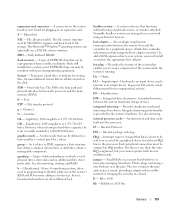
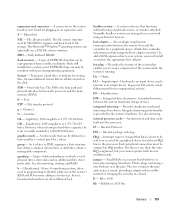
... IP - Internet Protocol.
jumper - A connector on diskette while still installed in an expansion card.
The Microsoft® Windows® operating systems can share the same ... pixels by z colors. Each peripheral connection must install or connect the appropriate host adapter. FAT - Fully buffered DIMM.
ft - A video mode that data is about a manageable component. ...
Hardware Owner's Manual (PDF) - Page 161
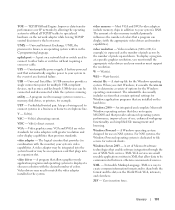
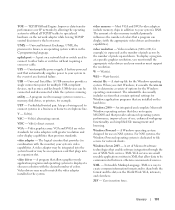
...Extensible Markup Language.
A program that a program can be an expansion card that are installed on the hard drive. Video drivers may be connected and disconnected while the system is a way...browsing. UNIX, the precursor to the host server. uplink port - UPS - Unshielded twisted pair. A Windows operating system designed for network clients. Windows Server 2003 - A program used to file ...
Hardware Owner's Manual (PDF) - Page 166
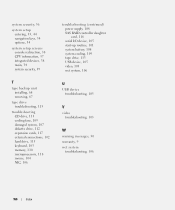
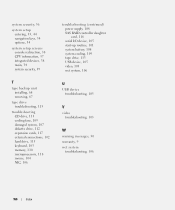
..., 38 main, 34 system security, 39
T
tape backup unit installing, 68 removing, 67
tape drive troubleshooting, 113
troubleshooting CD drive, 113 cooling fans, 109 ... daughter card, 116 serial I/O device, 105 start-up routine, 101 system battery, 108 system cooling, 109 tape drive, 113 USB device, 105 video, 103 wet system, 106
U
USB device troubleshooting, 105
V
video troubleshooting,...
Information Update - Page 1


Dell™ PowerEdge™ 1900 Systems
Information Update
www.dell.com | support.dell.com
Installing a SATA Optical Drive - Page 3


... attached peripherals, and disconnect the system from the front of the optical drive.
6 PowerEdge 2900 and 1900 systems only: Perform the following steps.
b Remove the center fans and the center fan bracket. Installing a SATA Optical Drive
3 See "Removing a SAS Controller Daughter Card" in which a SATA optical drive is being added, or in your Hardware...
Installing a SATA Optical Drive - Page 4


... must remove the old drive and interposer card from the drive carrier and install the new SATA drive in the side of the drive into the tray and press the drive down to lock it into the corresponding holes in the same carrier.
The PowerEdge 2900 and 1900 systems do not reuse the interposer...
Installing a SATA Optical Drive - Page 7


... the System" in your Hardware Owner's Manual.
7 Reconnect the system to the power supply connector. See "SAS Controller Daughter Card" in your Hardware Owner's Manual.
6 Close the system. Installing a SATA Optical Drive
7 Figure 1-3. PowerEdge 2970 or 2950
1 Insert the optical drive tray into the system until it is fully inserted and locked into...
Installing a SATA Optical Drive - Page 9


... and the other to the SATA connector on the system backplane. For a PowerEdge 1900 system, connect to the CD/TBU connector on the system board. Installing a SATA Optical Drive
9 PowerEdge 2900 and 1900
1 If the mounting screws are not attached to the drive, install them now.
2 Align the mounting screws with the bay slide slots and...
Installing a SATA Optical Drive - Page 10


See "Closing the System" in a PowerEdge 2900 or 1900
3
2
4
5 1
1 optical drive 3 SATA data cable 5 SATA power connector on SAS
backplane (PowerEdge 2900 only)
2 SATA power cable 4 SATA connector on the system and attached peripherals.
10
Installing a SATA Optical Drive SATA Cable Routing in your Hardware Owner's Manual.
10 Reconnect the system to power and turn...
Similar Questions
Video Cards
What are the video cards that compatible with a Dell poweredge 840 so i can play some games . Can yo...
What are the video cards that compatible with a Dell poweredge 840 so i can play some games . Can yo...
(Posted by pinkihanken 12 years ago)

