Dell PowerEdge 1900 Support Question
Find answers below for this question about Dell PowerEdge 1900.Need a Dell PowerEdge 1900 manual? We have 7 online manuals for this item!
Question posted by bbejacks on August 23rd, 2014
E1410 Cpu1 Ierr When Boot From Usb Poweredge 2950
The person who posted this question about this Dell product did not include a detailed explanation. Please use the "Request More Information" button to the right if more details would help you to answer this question.
Current Answers
There are currently no answers that have been posted for this question.
Be the first to post an answer! Remember that you can earn up to 1,100 points for every answer you submit. The better the quality of your answer, the better chance it has to be accepted.
Be the first to post an answer! Remember that you can earn up to 1,100 points for every answer you submit. The better the quality of your answer, the better chance it has to be accepted.
Related Dell PowerEdge 1900 Manual Pages
Getting Started Guide - Page 6


... CD-ROM or DVD-ROM drive, a keyboard, a mouse, or a USB flash drive.
• Optional remote access controller (RAC) for the latest ...
• SUSE® Linux Enterprise Server 9 for an optional integrated RAID controller card. • Dedicated PCI ...compatible video subsystem with 64 K colors; For more information about booting from an external device attached to a SAS or SCSI adapter...
Getting Started Guide - Page 11


... 2 GB 512 MB (two 256-MB modules) 16 GB
up to six 3.5-inch, internal, SAS or SATA one optional internal 3.5-inch, 1.44-MB optional external USB 3.5-inch, 1.44-MB
Getting Started With Your System
9 To install an operating system for the first time, see the operating system documentation that ships with...
Getting Started Guide - Page 12


... battery RAID battery (optional)
one optional CD, DVD, or combination CD-RW/DVD NOTE: DVD devices are data only. optional external USB CD-ROM optional external USB DVD-ROM optional external USB
TOE-capable RJ-45 (for 10 ms or less
CR 2032 3.0-V lithium ion coin cell 4.1-V lithium ion
10
Getting Started With...
Hardware Owner's Manual (PDF) - Page 2


... change without the written permission of Dell Inc.;
All rights reserved. Reproduction in this text: Dell, the DELL logo, Inspiron, Dell Precision, Dimension, OptiPlex, Latitude, PowerEdge, PowerVault, PowerApp, PowerConnect, XPS, and Dell OpenManage are registered trademarks of Microsoft Corporation; Trademarks used in this document is strictly forbidden. Dell Inc. is subject...
Hardware Owner's Manual (PDF) - Page 5


... SAS RAID Controller Daughter Card Battery 92 Removing the SAS RAID Controller Daughter Card 93 Installing the SAS RAID Controller Daughter Card 95
Configuring the Boot Drive 95
Control Panel Assembly (Service-Only Procedure 95 Removing the Control Panel Assembly 95 Installing the Control Panel Assembly 97
Contents
5
Hardware Owner's Manual (PDF) - Page 6


... Troubleshooting the Video Subsystem 103 Troubleshooting the Keyboard 103 Troubleshooting the Mouse 104 Troubleshooting Basic I/O Functions 104 Troubleshooting a Serial I/O Device 105 Troubleshooting a USB Device 105 Troubleshooting a NIC 106 Troubleshooting a Wet System 106 Troubleshooting a Damaged System 107 Troubleshooting the System Battery 108 Troubleshooting the Power Supply 108...
Hardware Owner's Manual (PDF) - Page 17
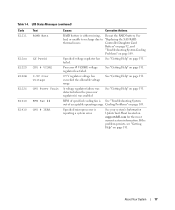
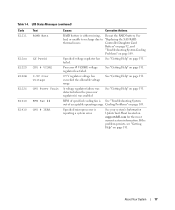
LCD Status Messages (continued)
Code E1211
E12nn E1229 E122B E122C E1310 E1410
Text ROMB Batt
XX PwrGd CPU # VCORE 0.9V Over Voltage CPU Power Fault
RPM Fan ## CPU # IERR
Causes
Corrective Actions
RAID battery is reporting a system error.
Processor # VCORE voltage regulator has failed. About Your System
17 Controller Daughter Card
Battery" on...
Hardware Owner's Manual (PDF) - Page 25


... improperly installed diskette Replace the diskette.
If the problem persists, see "Troubleshooting a Diskette Drive" on page 110.
!!*** Error: Remote Access Controller initialization failure*** RAC virtual USB devices may not be installed in pairs of the same type and size and that are incompatible with each other. Memory size reduced.
Diskette subsystem...
Hardware Owner's Manual (PDF) - Page 36


...searches for host systems that require an IRQ. Auto automatically chooses an emulation type. Embedded Server Management
Displays a screen to configure the front-panel LCD options and to 84-key ...failsafe baud rate, remote terminal type, and redirection after boot. See support.dell.com for more information. Hard disk allows the USB flash drive to installed system, video, and redundant memory,...
Hardware Owner's Manual (PDF) - Page 38
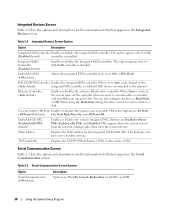
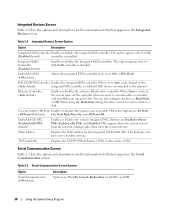
...Enabled without PXE, Enabled with PXE default)
Enables or disables the system's integrated NIC. User Accessible USB Ports Enables or disables the system's user accessible USB ports. PXE support allows the system to Auto, each channel of NIC. MAC Address
Displays the MAC... the System Setup Program When using the Read-Only setting, the drive cannot be set to boot from the network.
Hardware Owner's Manual (PDF) - Page 103
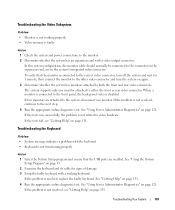
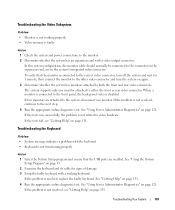
... If the problem is disabled. See "Using Server Administrator Diagnostics" on page 121.
If two monitors are enabled. To verify that the USB ports are attached to the system's integrated video... to the other video connector and turn the system on page 131. See "Using Server Administrator Diagnostics" on page 121. In this system configuration, the monitor cable should normally...
Hardware Owner's Manual (PDF) - Page 104


...Server Administrator Diagnostics" on page 33. If the mouse is enabled. See "Using the System Setup Program" on page 121. Troubleshooting Basic I /O Device" on page 105.
104
Troubleshooting Your System See "Using the System Setup Program" on page 131. 4 Enter the System Setup program and ensure that the USB...continue to step 4. See "Using Server Administrator Diagnostics" on page 131. ...
Hardware Owner's Manual (PDF) - Page 113


20 Close the system. If the problem is enabled.
See "Using Server Administrator Diagnostics" on page 131.
See "Closing the System" on page 48. 21 Reconnect the system to the electrical outlet, and turn on page 48. 7 ... the system and attached peripherals, and disconnect the system from a CD or DVD in an optical drive. • Optical drive indicator does not blink during boot.
Hardware Owner's Manual (PDF) - Page 115
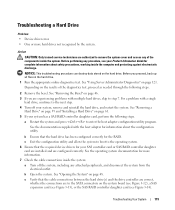
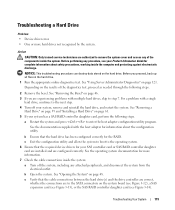
...and are to step 7.
c Exit the configuration utility and allow the system to boot to remove the system cover and access any of the diagnostics test, proceed as...connections are configured correctly. For a problem with the host adapter for the RAID.
See "Using Server Administrator Diagnostics" on page 48. Troubleshooting Your System
115 Troubleshooting a Hard Drive
Problem • ...
Hardware Owner's Manual (PDF) - Page 159
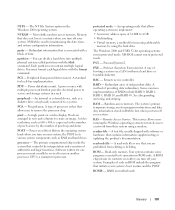
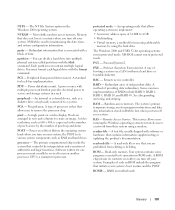
... mode that allows operating systems to implement: • A memory address space of 16 MB to servers and storage systems in protected mode. PS/2 - PXE - Remote access controller. RAID - Redundant ...grid array. Any information stored in ROM code. Remote Access Service. Some common implementations of booting a system via a LAN (without a hard drive or bootable diskette). RAS - Your system...
Hardware Owner's Manual (PDF) - Page 161
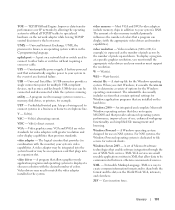
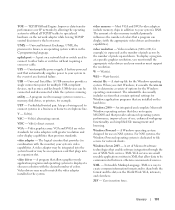
...system designed for network clients. A port on the World Wide Web, intranets, and elsewhere. USB -
Video graphics array.
UNIX - Uninterruptible power supply. utility -
A video adapter may ... chosen resolution with greater resolution and color display capabilities than previous standards. Windows Server 2003 - A program used to connect to manage system resources- UPS - ...
Installing a SATA Optical Drive - Page 4


...pull up on the interposer board release tab at the back of the tray. The PowerEdge 2900 and 1900 systems do not reuse the interposer board attached to the optical drive.
If you ...
1 Pull outward on the left side of the drive.
4
Installing a SATA Optical Drive Replacing a PowerEdge 2950 or 2970 Optical Drive
NOTE: If you are replacing an existing IDE optical drive, you are replacing an...
Installing a SATA Optical Drive - Page 5


...back end of the drive. Installing a SATA Optical Drive
5 Figure 1-1. Replacing the Optical Drive in a PowerEdge 2950 or 2970 System
2 1
3
4
5
6
7
1 optical drive 3 interposer 5 SATA power cable 7 optical drive carrier
2 ... into the tray until the pins on the carrier align with PowerEdge 1950 systems. If you are replacing an existing optical drive, do not reuse the interposer...
Installing a SATA Optical Drive - Page 7


... 2
1
3
4
6
5
1 SATA data cable 3 chipset shroud 5 SATA power cable
2 SATA_A connector on the system and attached peripherals. Installing the SATA Optical Drive - PowerEdge 2970 or 2950
1 Insert the optical drive tray into the system until it is fully inserted and locked into position.
2 Connect the SATA cable (the end with the ...
Similar Questions
What Is E1410 Error In Dell Poweredge 2950 Server
(Posted by qwsdnxXDe 10 years ago)
How To Solve Problem Error Pcie Training Dell Poweredge 1900 Server
(Posted by caWaitut 10 years ago)
How To Turn On Power On Dell Poweredge 1900 Server
(Posted by cilikKiyo 10 years ago)


