Dell PowerEdge T410 Support Question
Find answers below for this question about Dell PowerEdge T410.Need a Dell PowerEdge T410 manual? We have 10 online manuals for this item!
Question posted by hoppam on November 27th, 2013
How To Enable Usb Booting From Usb Poweredge T410
The person who posted this question about this Dell product did not include a detailed explanation. Please use the "Request More Information" button to the right if more details would help you to answer this question.
Current Answers
There are currently no answers that have been posted for this question.
Be the first to post an answer! Remember that you can earn up to 1,100 points for every answer you submit. The better the quality of your answer, the better chance it has to be accepted.
Be the first to post an answer! Remember that you can earn up to 1,100 points for every answer you submit. The better the quality of your answer, the better chance it has to be accepted.
Related Dell PowerEdge T410 Manual Pages
Glossary - Page 1


...system if the system will not boot from SNMP agents. blade - A CD, diskette, or USB memory key that is located.... cache - Alternating current. An individual code assigned to direct configuration and power management. British thermal unit. Your system contains an expansion bus that keeps a copy of CIM data with controllers for enabling...
Glossary - Page 5


...to the system board. Megabits per second. MBR - Master boot record.
memory - A portable flash memory storage device integrated with a USB connector. MHz -
NAS - NAS systems have their own ...memory key -
Mirroring functionality is monitored and managed using Dell OpenManage™ Server Administrator.
management station - A system used for implementing shared storage on a...
Information
Update - Intel Xeon 5600 Series Processors - Page 2


... Owner's Manual at a lower voltage may cause restrictions to PowerEdge R410, R510, R610, R710, R910, T410, T610, and T710 systems only. NOTE: Applies to additional frequency and memory population capabilities. Low Voltage Memory Modules (DDR3L DIMMs)
Intel Xeon 5600 series processors support DDR3L DIMMs enabling a lower operating voltage (1.35 V) that ensures memory power...
Dell
PowerEdge Deployment Guide - Page 4


...device may see this device as flash drives or USB drives are not supported on these servers. Delete the partition that allows system and storage configuration...boot process. The controller is to provide tips on deploying Microsoft® operating systems to install the operating system on the partition. PowerEdge Deployment Guide
Introduction
The purpose of Microsoft Windows on Dell Servers...
Dell
PowerEdge Deployment Guide - Page 6


... Server Configurator to provide the mass storage drivers from www.support.dell.com. This utility can determine what devices do not have drivers installed by making the USB ...the installation. PowerEdge Deployment Guide
Manual Installation of Microsoft Operating Systems
This installation method involves booting to the operating system installation DVD to Microsoft Windows Server 2008 will ...
Deploying
UEFI-Aware Operating Systems on Dell PowerEdge Servers - Page 5
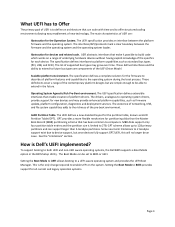
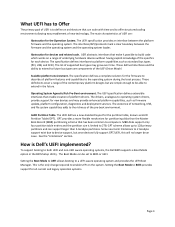
... for devices and related code. UEFI abstracts interfaces that can support larger than the Master Boot Record (MBR) partitioning scheme that enable creation of the pre‐boot environment. How is limited to 2TB. The existence of networking, USB, and file system capabilities adds to the richness of platform drivers. These definitions cover a range...
Deploying
UEFI-Aware Operating Systems on Dell PowerEdge Servers - Page 7
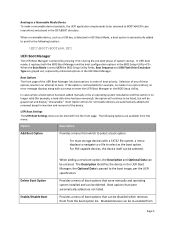
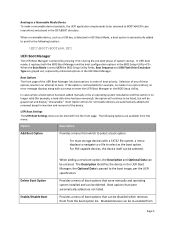
...select as a USB key, is detected in UEFI Boot Mode, a boot option is automatically added to point to enter the UEFI Boot Manager or the...Boot Options
The front page of the UEFI Boot Manager lists boot options in an attempt to boot.
UEFI Boot Settings The UEFI Boot Settings menu can be re‐enabled from the front page. Delete Boot Option Enable/Disable Boot
When adding a new boot...
Deploying
UEFI-Aware Operating Systems on Dell PowerEdge Servers - Page 9


... command or through the hard disk controller and reinitializing the hard drive. Once you transition to support UEFI.
these partitions. UEFI is done, simply boot from the Windows Server 2008 or Vista DVD and follow the normal installation steps. Operating Systems that support UEFI ‐
1) Microsoft® Windows ®Vista, SP1 and...
Information
Update - System Setup Program - Page 1


Integrated Devices Screen Option
Option
SR-IOV-Global Enable (Disabled default)
Description
Enables/disables BIOS configuration of Single Root I/O Virtualization (SR-IOV) devices.
December 2010 Table 1. NOTE: Applies to PowerEdge R410, R510, R610, R710, R910, T410, T610, and T710 systems only.
Information Update
System Setup Program Update
Table 1 lists the new option for the Integrated...
Information
Update - System Setup Program - Page 9


Integrated Devices 1
表 1 Integrated Devices
SR-IOV-Global Enable (SR-IOV
Disabled
説明
SR-IOV(Single Root I/O Virtualization BIOS PowerEdge R410、R510、R610、 R710、R910、T410、T610、T710
2010 年 12 月
Information
Update - System Setup Program - Page 11


표 1에는 Integrated Devices
표 1. Integrated Devices
옵션
SR-IOV-Global Enable (SR-IOV-Global Disabled
설명
SR-IOV (Single Root I/O Virtualization) 장치의 BIOS PowerEdge R410, R510, R610, R710, R910, T410, T610 및 T710
2010 년 12 월
Getting Started Guide - Page 3
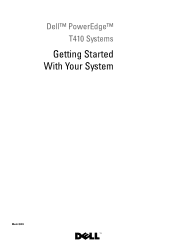
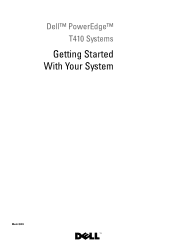
Dell™ PowerEdge™ T410 Systems
Getting Started With Your System
Model E08S
Hardware Owner's Manual - Page 47
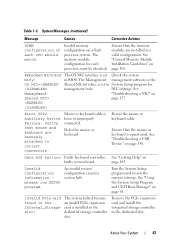
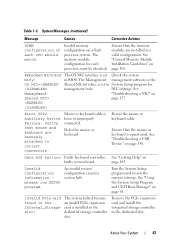
...Setup program and review the current settings. See "Using the System Setup Program and UEFI Boot Manager" on
Shared NIC=
page 157.
Embedded NICx and The OS NIC interface is ... memory module configuration for each CPU should match. NIC settings.
See "Troubleshooting a USB Device" on a dualprocessor system. dedicated storage controller
slot. The Management management software or the...
Hardware Owner's Manual - Page 68
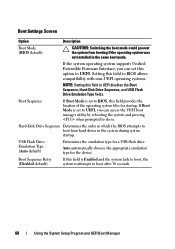
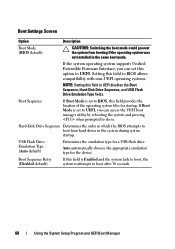
... non-UEFI operating systems.
NOTE: Setting this field is Enabled and the system fails to boot, the system reattempts to UEFI disables the Boot Sequence, Hard-Disk Drive Sequence, and USB Flash Drive Emulation Type fields.
Boot Sequence Retry (Disabled default)
If this field to boot after 30 seconds.
68
Using the System Setup Program and...
Hardware Owner's Manual - Page 69


....
Integrated Devices Screen
Option
Description
User Accessible USB Ports Enables or disables the user accessible USB ports. (All Ports On default) Options are Enabled, Enabled with PXE, and Enabled with iSCSI Boot.
Using the System Setup Program and UEFI Boot Manager
69 Internal USB Port 1 (On default)
Enables or disables the internal USB port. PXE support allows the system to...
Hardware Owner's Manual - Page 74


...174; Windows Server® 2008 x64 version) to be set to Last, the system returns to load before you see the following message:
= UEFI Boot Manager
NOTE: The system will not respond until the USB keyboard is ... restarts after power is
(Immediate default)
restored. The UEFI Boot Manager enables you to remain off after power is restored.
If set to UEFI in the System Setup ...
Hardware Owner's Manual - Page 76


...: Anyone can access the data stored on your system. Restarts the system.
Enable/Disable Boot Option
Disables and enables a boot option in the boot option list.
Restarts the system and accesses the Unified Server Configurator, which allows you need to boot to run utilities such as a bootable DOS media with system password protection.
Your system is running...
Hardware Owner's Manual - Page 126
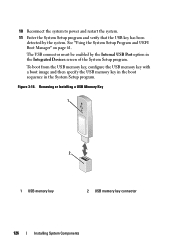
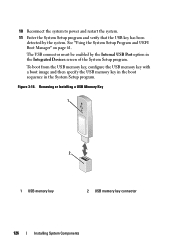
The USB connector must be enabled by the system. See "Using the System Setup Program and UEFI Boot Manager" on page 61. Figure 3-18. To boot from the USB memory key, configure the USB memory key with a boot image and then specify the USB memory key in the boot sequence in the Integrated Devices screen of the System Setup program...
Hardware Owner's Manual - Page 166
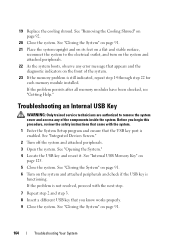
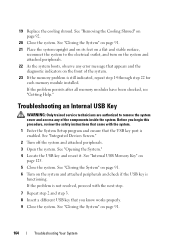
... is enabled. Troubleshooting an Internal USB Key
WARNING: Only trained service technicians are authorized to the electrical outlet, and turn on the system and attached peripherals. 22 As the system boots, observe any error message that appears and the diagnostic indicators on a flat and stable surface,
reconnect the system to remove the system...
Hardware Owner's Manual - Page 189


... enabling the operating system to a system, usually by an administrator, for security or tracking purposes. ANSI - An individual code assigned to direct configuration and power management. blade - The modules are mounted into a chassis that allows the processor to communicate with controllers for the serial ports on a regular basis.
A CD, diskette, or USB...
Similar Questions
How To Change Raid Configuration In Poweredge T410
(Posted by ELINAlupeb 10 years ago)

