Dell PowerEdge 1900 Support Question
Find answers below for this question about Dell PowerEdge 1900.Need a Dell PowerEdge 1900 manual? We have 7 online manuals for this item!
Question posted by bajuann on September 25th, 2013
Dell Poweredge 1900 Server Will Not Power Up
The person who posted this question about this Dell product did not include a detailed explanation. Please use the "Request More Information" button to the right if more details would help you to answer this question.
Current Answers
There are currently no answers that have been posted for this question.
Be the first to post an answer! Remember that you can earn up to 1,100 points for every answer you submit. The better the quality of your answer, the better chance it has to be accepted.
Be the first to post an answer! Remember that you can earn up to 1,100 points for every answer you submit. The better the quality of your answer, the better chance it has to be accepted.
Related Dell PowerEdge 1900 Manual Pages
Getting Started Guide - Page 4


... are trademarks of Microsoft Corporation; Intel and Xeon are registered trademark and Windows Server is a trademark of Dell, Inc.; Microsoft and Windows are registered trademarks of Dell Inc. Dell Inc. CAUTION: A CAUTION indicates a potential for property damage, personal injury, or death. Model ECM01
February 2006
P/N DF689
Rev. Trademarks used in this document is a registered...
Hardware Owner's Manual (PDF) - Page 2


...be used in this document is subject to change without the written permission of Dell Inc.; Trademarks used in this text: Dell, the DELL logo, Inspiron, Dell Precision, Dimension, OptiPlex, Latitude, PowerEdge, PowerVault, PowerApp, PowerConnect, XPS, and Dell OpenManage are trademarks of Dell Inc. EMC is strictly forbidden. March 2006 disclaims any manner whatsoever without notice...
Hardware Owner's Manual (PDF) - Page 7


... Troubleshooting the Microprocessors 118
5 Running the System Diagnostics
Using Server Administrator Diagnostics 121 System Diagnostics Features 121 When to Use ... Services 131 AutoTech Service 132 Automated Order-Status Service 132 Technical Support Service 132
Dell Enterprise Training and Certification 133 Problems With Your Order 133 Product Information 133 Returning Items for Warranty ...
Hardware Owner's Manual (PDF) - Page 18
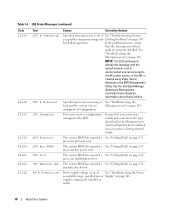
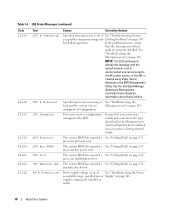
...the Dell OpenManage
Baseboard Management
Controller User's Guide for
information about these utilities. Specified processor is missing or See "Troubleshooting the
bad, and the system is
cleared using either Server
...power source, or the SEL is in a configuration unsupported by Dell. Processors are properly installed. The system BIOS has reported a See "Getting Help" on page 131. Power ...
Hardware Owner's Manual (PDF) - Page 36


Disabled is not supported from external devices.
See support.dell.com for a USB flash drive. Integrated Devices
See "Integrated Devices Screen" on 101- Embedded Server Management
Displays a screen to configure the front-panel LCD options and to the keyboard or keyboard controller during POST. Keyboard NumLock (On default)
Determines whether ...
Hardware Owner's Manual (PDF) - Page 103
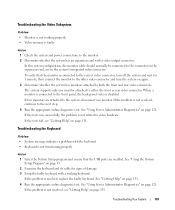
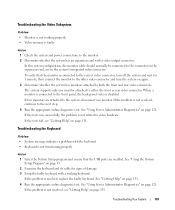
...and rear video connectors. See "Using Server Administrator Diagnostics" on page 121. The system supports only one monitor. Action 1 Check the system and power connections to the system's integrated video ... Enter the System Setup program and ensure that the monitor is faulty. See "Using Server Administrator Diagnostics" on page 121. If the problem is not resolved, see "Getting ...
Hardware Owner's Manual (PDF) - Page 107


...damaged. Action CAUTION: Only trained service technicians are properly installed:
• Expansion cards • Power supplies • Fans • Processors and heat sinks • Memory modules 3 Ensure that you...
removed. See "Closing the System" on page 121. See "Using Server Administrator Diagnostics" on page 48. 5 Run the system board tests in the system diagnostics...
Hardware Owner's Manual (PDF) - Page 112


.... 19 Reinstall one of the components inside the computer and protecting against electrostatic discharge. 1 Enter the System Setup program and verify that a power cable is configured correctly. See "Using Server Administrator Diagnostics" on page 46. 3 Run the appropriate online diagnostic test. If the tests fail, see your Product Information Guide for complete...
Hardware Owner's Manual (PDF) - Page 113


...DVD that you know works properly. 3 Enter the System Setup program and ensure that a power cable is properly connected to the electrical outlet, and turn on page 131.
Troubleshooting an ...8226; System cannot read data from the electrical outlet. 6 Open the system. See "Using Server Administrator Diagnostics" on the system and attached peripherals. See "Closing the System" on page ...
Hardware Owner's Manual (PDF) - Page 114


... seated in the tape-backup software documentation. 4 Ensure that the tape drive's interface/DC power cable is connected to the tape drive and SCSI controller card. 5 Verify that the tape...the tape drive for instructions on page 121.
7 Open or remove the bezel. See "Using Server Administrator Diagnostics" on selecting the SCSI ID number and enabling or disabling termination.
6 Run the appropriate...
Hardware Owner's Manual (PDF) - Page 136
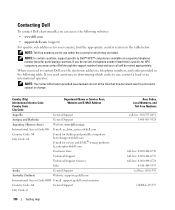
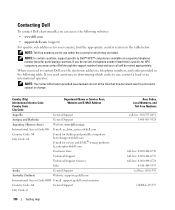
... information provided was deemed correct at the time that is available at a separate telephone number listed for which codes to Dell™ XPS™ computers is specific for servers and EMC® storage products: la_enterprise@dell.com
Customer Care
Technical Support
Technical Support Services
Sales
Aruba
General Support
Australia (Sydney)
Website: support.ap...
Hardware Owner's Manual (PDF) - Page 139
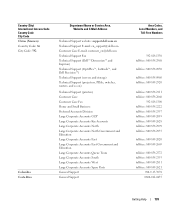
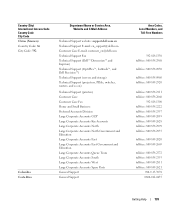
... and E-Mail Address
Technical Support website: support.dell.com.cn Technical Support E-mail: cn_support@dell.com Customer Care E-mail: customer_cn@dell.com Technical Support Fax Technical Support (Dell™ Dimension™ and Inspiron) Technical Support (OptiPlex™, Latitude™, and Dell Precision™) Technical Support (servers and storage) Technical Support (projectors, PDAs...
Hardware Owner's Manual (PDF) - Page 142
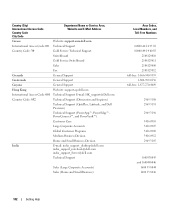
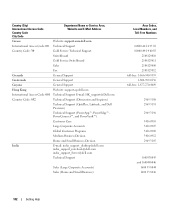
... Support
Guyana
General Support
Hong Kong
Website: support.ap.dell.com
International Access Code: 001 Technical Support E-mail: HK_support@Dell.com
Country Code: 852
Technical Support (Dimension and Inspiron)
Technical Support (OptiPlex, Latitude, and Dell Precision)
Technical Support (PowerApp™, PowerEdge™, PowerConnect™, and PowerVault™)
Customer Care
Large...
Hardware Owner's Manual (PDF) - Page 156


... config.sys file or as the power button and power indicator.
Directories help keep related files...Domain Name System. A method of -band," server management on the system board.
A system's RAM... for example, handles numeric processing.
Embedded server management.
expansion card - An add-in...with controllers for your network server using a remote access controller. An ...
Information Update - Page 1


Dell™ PowerEdge™ 1900 Systems
Information Update
www.dell.com | support.dell.com
Installing a SATA Optical Drive - Page 1


Dell™ PowerEdge™ 19x0 and 29x0 Systems
Installing a SATA Optical Drive
Installing a SATA Optical Drive - Page 3


... is being added, or in your Hardware Owner's Manual.
5 Disconnect the data and power cables from the center fan bracket. Installing a SATA Optical Drive
3
c Release the ...SATA Optical Drive
These instructions apply to Dell™ PowerEdge™ systems to remove the system cover and access any of the optical drive.
6 PowerEdge 2900 and 1900 systems only: Perform the following steps....
Installing a SATA Optical Drive - Page 4


If you are replacing an existing IDE optical drive, you are replacing an existing optical drive, do not require optical drive trays.
The PowerEdge 2900 and 1900 systems do not reuse the interposer board attached to the old drive.
1 Pull outward on the left side of the drive.
4
Installing a SATA Optical Drive
...
Installing a SATA Optical Drive - Page 9


... the system board over the top of the fan bracket and connect the cable to the SATA connector on the system board. For a PowerEdge 1900 system, connect to the power supply as follows:
- See Figure 1-5.
-
See Figure 1-5.
- See "Installing the Cooling Shroud" in your Hardware Owner's Manual.
6 Replace the fans in the optical...
Installing a SATA Optical Drive - Page 10


Figure 1-5. See "Closing the System" in a PowerEdge 2900 or 1900
3
2
4
5 1
1 optical drive 3 SATA data cable 5 SATA power connector on SAS
backplane (PowerEdge 2900 only)
2 SATA power cable 4 SATA connector on system board
8 Reconnect the cables to power and turn on the system and attached peripherals.
10
Installing a SATA Optical Drive SATA Cable Routing in your Hardware Owner...
Similar Questions
Dell Poweredge 1900 Server Wont Recognize Memory
(Posted by pauwaalt 10 years ago)
How To Solve Problem Error Pcie Training Dell Poweredge 1900 Server
(Posted by caWaitut 10 years ago)
How To Turn On Power On Dell Poweredge 1900 Server
(Posted by cilikKiyo 10 years ago)

