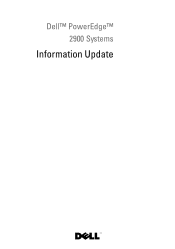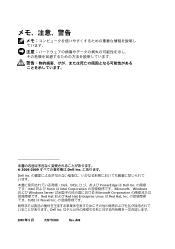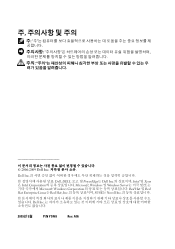Dell PowerEdge 2900 Support Question
Find answers below for this question about Dell PowerEdge 2900.Need a Dell PowerEdge 2900 manual? We have 9 online manuals for this item!
Question posted by pauwaalt on January 30th, 2014
Dell Poweredge 1900 Server Wont Recognize Memory
The person who posted this question about this Dell product did not include a detailed explanation. Please use the "Request More Information" button to the right if more details would help you to answer this question.
Current Answers
There are currently no answers that have been posted for this question.
Be the first to post an answer! Remember that you can earn up to 1,100 points for every answer you submit. The better the quality of your answer, the better chance it has to be accepted.
Be the first to post an answer! Remember that you can earn up to 1,100 points for every answer you submit. The better the quality of your answer, the better chance it has to be accepted.
Related Dell PowerEdge 2900 Manual Pages
Installing a SATA Optical Drive - Page 1


Dell™ PowerEdge™ 19x0 and 29x0 Systems
Installing a SATA Optical Drive
Installing a SATA Optical Drive - Page 3


...Hardware Owner's Manual.
3 Remove the system cover. See your Hardware Owner's Manual.
4 PowerEdge 1950 systems only: Disconnect and remove the SAS controller daughter card. Installing a SATA Optical ... Drive
These instructions apply to Dell™ PowerEdge™ systems to remove the system cover and access any of the optical drive.
6 PowerEdge 2900 and 1900 systems only: Perform the following...
Installing a SATA Optical Drive - Page 9


...to the CD/TBU connector on the system and attached peripherals. PowerEdge 2900 and 1900
1 If the mounting screws are not attached to the drive,... other to the SATA connector on the system board. Installing a SATA Optical Drive
9 See Figure 1-5.
- For a PowerEdge 1900, use the SATA_B connector.
- See Figure 1-5.
- 9 Replace the cooling shroud. See "Installing the Cooling Shroud" in...
Getting Started Guide - Page 4


... its own. Model ECM01
November 2005
P/N YC466
Rev. Intel and Xeon are registered trademarks of Dell Inc. Other trademarks and trade names may be used in this text: Dell and the DELL logo are registered trademark and Windows Server is subject to change without the written permission of Novell, Inc.; CAUTION: A CAUTION indicates a potential...
Getting Started Guide - Page 6
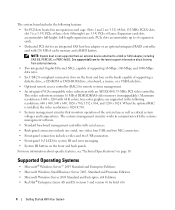
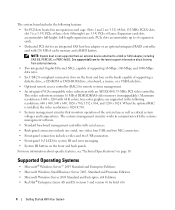
...dell... Windows Server™ 2003 Standard and Enterprise Editions
• Microsoft Windows Small Business Server 2003, Standard and Premium Editions
• Microsoft Windows Server 2003...1024 X 768.
• Systems management circuitry that monitors operation of DDR SDRAM video memory (nonupgradable). Expansion-card slots accommodate full-height, full-length expansion cards. PCIe slots accommodate...
Getting Started Guide - Page 7
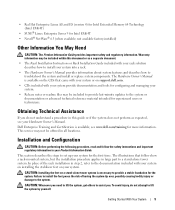
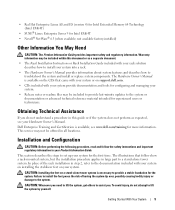
...Red Hat Enterprise Linux AS and ES (version 4) for Intel Extended Memory 64 Technology (Intel EM64T)
• SUSE® Linux Enterprise Server 9 for more information.
To avoid injury, do not understand a... is available; This service may be offered in this document or as expected, see www.dell.com/training for Intel EM64T • Novell® NetWare® 6.5 (when available; ...
Hardware Owner's Manual (PDF) - Page 7


... 122 Troubleshooting System Cooling Problems 123
Troubleshooting a Fan 123 Troubleshooting System Memory 124 Troubleshooting a Diskette Drive 126 Troubleshooting an Optical Drive 127 Troubleshooting ... the Microprocessors 133
5 Running the System Diagnostics
Using Server Administrator Diagnostics 135 System Diagnostics Features 135 When to Use the System Diagnostics 135 ...
Hardware Owner's Manual (PDF) - Page 20


... If the problem persists, see "Getting Help" on page 147.
See the Dell OpenManage
Baseboard Management
Controller User's Guide for the most current system information. Specified ...
See your system's Getting Started Guide. Specified microprocessor is
cleared using either Server
Assistant or the BMC Management
Utility. unsupported configuration
Processors are properly installed....
Hardware Owner's Manual (PDF) - Page 38


NOTE: System boot is attached to the system. See support.dell.com for the system if an asset tag number has been ... SATA Port X Boot Sequence
USB Flash Drive Type (Auto default) Integrated Devices PCI IRQ Assignment Serial Communication Embedded Server Management System Security
Keyboard NumLock (On default) Report Keyboard Errors (Report default)
Asset Tag
Description
Displays type and capacity...
Hardware Owner's Manual (PDF) - Page 121


...dry thoroughly for complete information about safety precautions, working inside the system. See "Using Server Administrator Diagnostics" on page 135.
Before performing any of the expansion cards that all cables... • Power supplies • Fans • Processors and heat sinks • Memory modules • Drive-carrier connections to the electrical outlet, and turn on page 147...
Hardware Owner's Manual (PDF) - Page 124
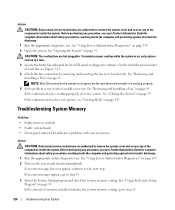
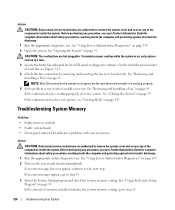
... 13.
3 Enter the System Setup program and check the system memory setting. For the identification number of each fan, see your Product Information Guide for the system to recognize the fan and determine whether it is not resolved, install a new fan. See "Using Server Administrator Diagnostics" on page 135. 2 Turn on page 65...
Hardware Owner's Manual (PDF) - Page 126


...Action CAUTION: Only trained service technicians are authorized to see your Product Information Guide for each memory module installed. See "Opening the System" on page 79. See "Removing an Expansion Card...on page 53. 9 Reconnect the system to the drive. 8 Close the system.
See "Using Server Administrator Diagnostics" on page 53. b Open the system. See "Opening the System" on page ...
Hardware Owner's Manual (PDF) - Page 129
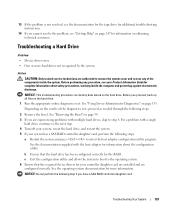
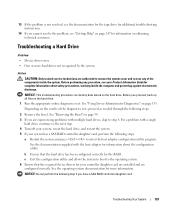
...system cover and access any procedure, see "Getting Help" on obtaining technical assistance.
See "Using Server Administrator Diagnostics" on the hard drive. Depending on page 50. 3 If you have a ... See the operating system documentation for information on page 147 for more hard drives not recognized by the system. Troubleshooting a Hard Drive
Problem • Device driver error. •...
Hardware Owner's Manual (PDF) - Page 170


... that branch off them.
See processor. Some device drivers-such as www.dell.com, into an expansion-card connector on a disk in -line memory module.
Dynamic random-access memory. Embedded remote access. ESD - control panel - The first 640 KB of specific processing tasks.
Embedded server management. A chip that plugs into IP addresses, such as...
Information Update - Page 2
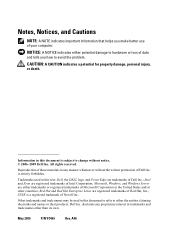
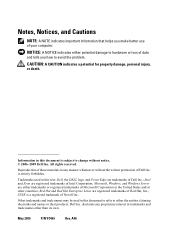
... trademarks and trade names may be used in trademarks and trade names other countries;
Microsoft, Windows, and Windows Server are either trademarks or registered trademarks of Microsoft Corporation in this text: Dell, the DELL logo, and PowerEdge are trademarks of data and tells you make better use of Novell Inc.
Notes, Notices, and Cautions...
Information Update - Page 9


...dell.com for information on your system. System Board Replacement - Be sure to the 5100 and 5200 series of dual-core Intel Xeon processors and the 5300 and 5400 series of the hard drive. Information Update
9
Processor Upgrades - PowerEdge 2900 II and PowerEdge 2900... labeled with an encryption program, you are using Windows Server® 2008, you can use encryption programs, such as...
Information Update - Page 28
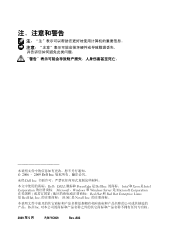
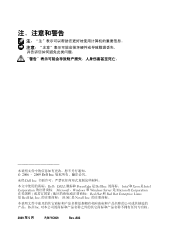
A06 2006 - 2009 Dell Inc
未经 Dell Inc
Dell、DELL 徽标和 PowerEdge 是 Dell Inc Intel 和 Xeon 是 Intel Corporation Microsoft、Windows 和 Windows Server 是 Microsoft Corporation Red Hat 和 Red Hat Enterprise Linux 是 Red Hat, Inc SUSE 是 Novell Inc
Dell Inc
2009 年 5 月
P/N YC469...
Similar Questions
How To Get Data From Internal Storage Of The Server Dell 2900
(Posted by 03gstep 10 years ago)
Dell Poweredge 2900 Windows Does Not Recognize Memory
(Posted by Rosihmgr 10 years ago)
What Is E1000 Failsafe In Dell Poweredge 2900 Server
(Posted by brdodge 10 years ago)
How To Turn On Power On Dell Poweredge 1900 Server
(Posted by cilikKiyo 10 years ago)