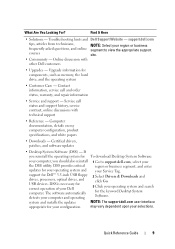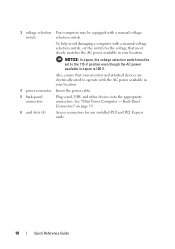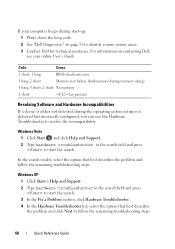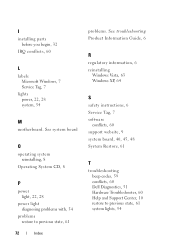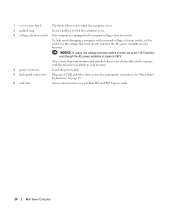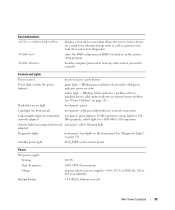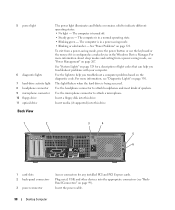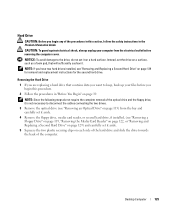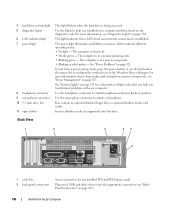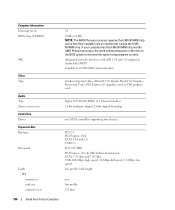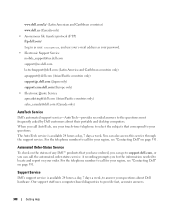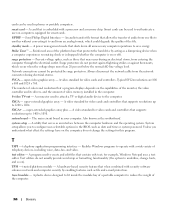Dell OptiPlex 740 Support and Manuals
Get Help and Manuals for this Dell item

View All Support Options Below
Free Dell OptiPlex 740 manuals!
Problems with Dell OptiPlex 740?
Ask a Question
Free Dell OptiPlex 740 manuals!
Problems with Dell OptiPlex 740?
Ask a Question
Most Recent Dell OptiPlex 740 Questions
What Motherboard And Cpu Will Be The Best Fit For The Dell Desktop Optiplex 740
(Posted by rmalone3108 2 years ago)
I Have A Optiplex 745 Does Not Start
I have a optiplex 745 does not start it displays a code (1 3 4 ) and do not appear on the screen no ...
I have a optiplex 745 does not start it displays a code (1 3 4 ) and do not appear on the screen no ...
(Posted by ilyasse 8 years ago)
Splash Screen
i bought some dell optiplex 740 how can i delete company name off screen
i bought some dell optiplex 740 how can i delete company name off screen
(Posted by maze59 9 years ago)
How To Tell If Dell 740 Is Enhanced Or Not
(Posted by fishecomme 9 years ago)
Can't Boot Optiplex 740 From Usb
(Posted by jc54COST 9 years ago)
Dell OptiPlex 740 Videos
Popular Dell OptiPlex 740 Manual Pages
Dell OptiPlex 740 Reviews
We have not received any reviews for Dell yet.