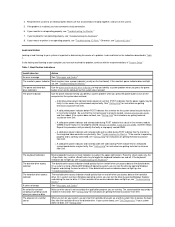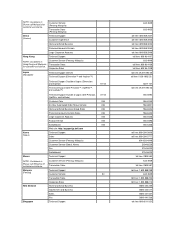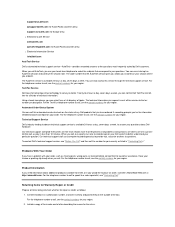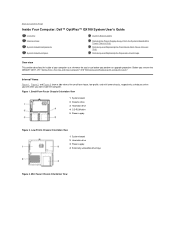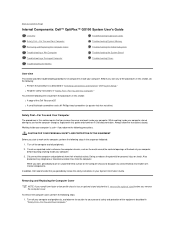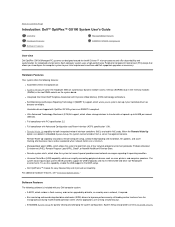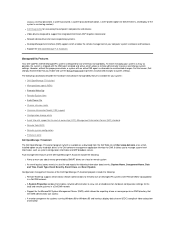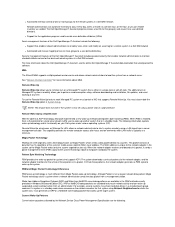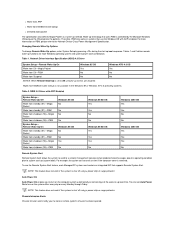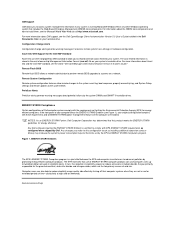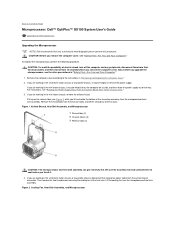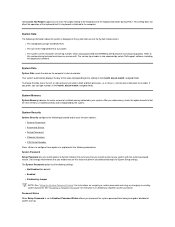Dell OptiPlex GX100 Support and Manuals
Get Help and Manuals for this Dell item

View All Support Options Below
Free Dell OptiPlex GX100 manuals!
Problems with Dell OptiPlex GX100?
Ask a Question
Free Dell OptiPlex GX100 manuals!
Problems with Dell OptiPlex GX100?
Ask a Question
Most Recent Dell OptiPlex GX100 Questions
How To Boot Frm Usb Drive.
I have created the bootable usb for installing linux in optiplex gx 100 having window xp by using - ...
I have created the bootable usb for installing linux in optiplex gx 100 having window xp by using - ...
(Posted by kpcool95 9 years ago)
Dell OptiPlex GX100 Videos
Popular Dell OptiPlex GX100 Manual Pages
Dell OptiPlex GX100 Reviews
We have not received any reviews for Dell yet.