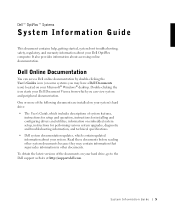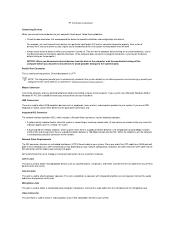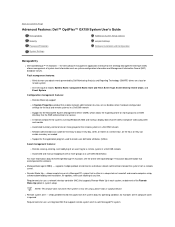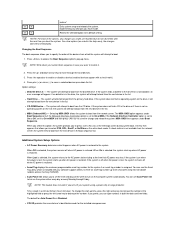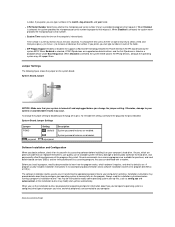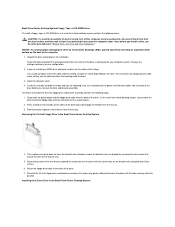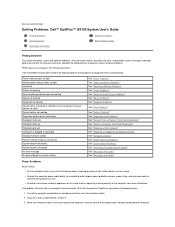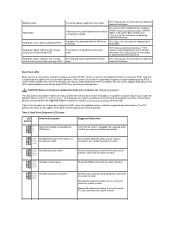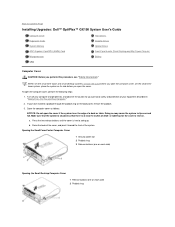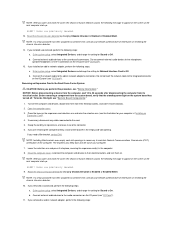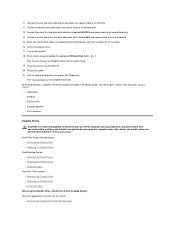Dell OptiPlex GX150 Support and Manuals
Get Help and Manuals for this Dell item

View All Support Options Below
Free Dell OptiPlex GX150 manuals!
Problems with Dell OptiPlex GX150?
Ask a Question
Free Dell OptiPlex GX150 manuals!
Problems with Dell OptiPlex GX150?
Ask a Question
Most Recent Dell OptiPlex GX150 Questions
How To Remove Password In Optiplex Gx150
(Posted by mhidmchug 10 years ago)
How Can Download Driver Optiplex Gx150 Video Win 7
(Posted by kipzmikeis 10 years ago)
Computer Maintenance And Repairs
system detects the CD Rom drive in the IDE configuration but does not detect it on the boot sequence...
system detects the CD Rom drive in the IDE configuration but does not detect it on the boot sequence...
(Posted by ebaiboy 11 years ago)
I Need The Setup Config
I need the setup config I changed it now I can't get it back
I need the setup config I changed it now I can't get it back
(Posted by wehavesparks 12 years ago)
Dell OptiPlex GX150 Videos
Popular Dell OptiPlex GX150 Manual Pages
Dell OptiPlex GX150 Reviews
We have not received any reviews for Dell yet.