Dell OptiPlex GX150 Support Question
Find answers below for this question about Dell OptiPlex GX150.Need a Dell OptiPlex GX150 manual? We have 2 online manuals for this item!
Question posted by ebaiboy on May 11th, 2012
Computer Maintenance And Repairs
system detects the CD Rom drive in the IDE configuration but does not detect it on the boot sequence and so an OS CD cannot boot from the cd Rom drive. only the HDD is detected on the boot sequence and an unknown device. What should I do to install my system?
Current Answers
There are currently no answers that have been posted for this question.
Be the first to post an answer! Remember that you can earn up to 1,100 points for every answer you submit. The better the quality of your answer, the better chance it has to be accepted.
Be the first to post an answer! Remember that you can earn up to 1,100 points for every answer you submit. The better the quality of your answer, the better chance it has to be accepted.
Related Dell OptiPlex GX150 Manual Pages
System Information Guide - Page 5
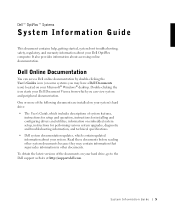
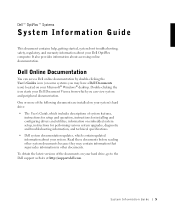
... other documents. Dell™ OptiPlex™ Systems
System Information Guide
This document contains help, getting started, system boot troubleshooting, safety, regulatory, and warranty information about accessing online documentation. Double-clicking the icon starts your Dell Document Viewer, from which contain updated information about your system's hard drive: • The User's Guide...
User Guide - Page 1


...Installation and Configuration
Installing Upgrades
Computer Cover Expansion Cards System Memory AGP Graphics Card/GPA Card Microprocessor Hard Drives Diskette Drives Optical Drives Battery
Technical...NT, and MS-DOS are registered trademarks, and Celeron is strictly forbidden. Dell™ OptiPlex™ GX150 System User's Guide
Reader Survey
We want to hear from the Dell | Support website at...
User Guide - Page 3


... 6 Diskette drive access indicator 7 Removable optical drive front panel
Front-Panel Door
Open the front-panel door to Contents Page
About Your Computer: Dell™ OptiPlex™ GX150 System User's Guide
Front View Back View Inside Your Computer
Front View
The following figures show the controls, indicators, and features located on the Small Desktop System
User Guide - Page 13


... receiver.
However, the inclusion of certain options can change the rating of some configurations to the receiver.
Once you are designed to the electromagnetic environment. Note that ... in the electronic environment. Back to Contents Page
Additional Information: Dell™ OptiPlex™ GX150 System User's Guide
Regulatory Notices
ENERGY STAR® Compliance
Limited Warranty and Return...
User Guide - Page 20


... preventive maintenance, and problems caused by promoting energy-efficient computer products.
DELL'S RESPONSIBILITY FOR MALFUNCTIONS AND DEFECTS IN HARDWARE IS LIMITED TO REPAIR AND ...drive(s) and any other storage device(s) in electricity usage can save computer users up the data on the date of the following categories: software; external devices (except as floppy disks, CDs...
User Guide - Page 24
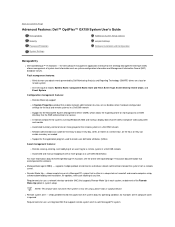
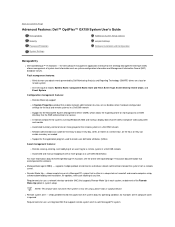
...;
Back to boot the system from the system about its operating condition;
supports multiple preboot environments and allows network administrators to Contents Page
Advanced Features: Dell™ OptiPlex™ GX150 System User's Guide
Manageability Security Password Protection System Settings
Additional System Setup Options Jumper Settings Software Installation and Configuration...
User Guide - Page 35
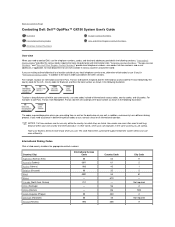
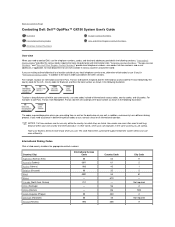
... make long-distance and international calls. Area codes are most often used to call more efficiently.
Back to Contents Page
Contacting Dell: Dell™ OptiPlex™ GX150 System User's Guide
Overview International Dialing Codes Americas Contact Numbers
Europe Contact Numbers Asia and Other Regions Contact Numbers
Overview
When you need assistance in...
User Guide - Page 63


... always available in all locations outside the continental U.S. Back to Contents Page
Help Overview: Dell™ OptiPlex™ GX150 System User's Guide
Technical Assistance Help Tools Problems With Your Order
Product Information Returning Items for Warranty Repair or Credit Before You Call
Technical Assistance If you need assistance with installation and troubleshooting
procedures...
User Guide - Page 66


... Your Computer: Dell OptiPlex GX150 System User's Guide Additional Information: Dell OptiPlex GX150 System User's Guide Advanced Features: Dell OptiPlex GX150 System User's Guide Getting Help: Dell OptiPlex GX150 System User's Guide Contents: Dell OptiPlex GX150 System User's Guide Solving Problems: Dell OptiPlex GX150 System User's Guide Safety Information: Dell OptiPlex GX150 System User's Guide...
User Guide - Page 67
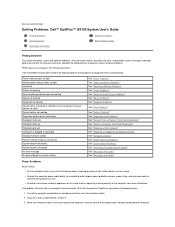
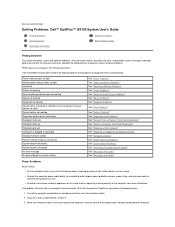
... to Contents Page
Solving Problems: Dell™ OptiPlex™ GX150 System User's Guide
Finding Solutions Dell Diagnostics Messages... not working Keyboard not working Diskette drive or hard drive: indicators not lit, scraping or ...Responding" See "Restart a Computer That Is Not Responding" See "Repairing a Wet Computer" See "Repairing a Dropped or Damaged Computer" See "Hardware Conflicts" See "...
User Guide - Page 80


... begin. Change the Boot Sequence to the Dell OptiPlex User's Guide, located on . Insert the Dell OptiPlex ResourceCD into the CD drive. 5. Replace the AGP card brace. 5. If the tests indicate a problem you have confidence in the boot sequence. If you cannot solve by a list of destroying data. The Dell Diagnostics tests check your computer's system configuration information, and...
User Guide - Page 91


...agency. Electromagnetic Compatibility (EMC) is considered to Contents Page
Regulatory Notices: Dell OptiPlex GX150 System User's Guide
Overview FCC Notices (U.S.
Most Dell computer systems are not limited...Class A is typically for your entire system is the ability of items of some configurations to the receiver. For parallel printers, a cable is typically for additional suggestions. ...
User Guide - Page 98


... spill food or liquids on a bed, sofa, or rug. Also, do not require a voltage selection switch. Back to Contents Page
Safety Information: Dell™ Optiplex™ GX150 System User's Guide
Overview When Using Your Computer Ergonomic Computing Habits
When Working With Your Computer Protecting Against Electrostatic Discharge
Overview
Use the following safe...
User Guide - Page 101
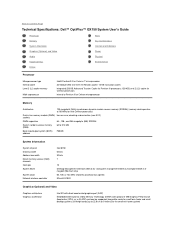
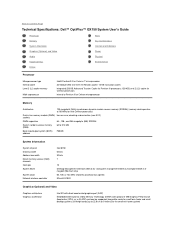
... clock Network interface controller
Intel 815E 64 bits 32 bits 7
15 Desktop Management Interface (DMI) 2.0s- Back to Contents Page
Technical Specifications: Dell™ OptiPlex™ GX150 System User's Guide
Processor Memory System Information Graphics (Optional) and Video Audio Expansion Bus Drives
Ports Key Combinations Controls and Indicators Power Physical Environmental
Processor...
User Guide - Page 102
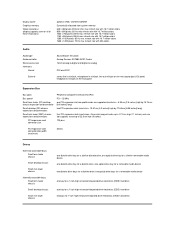
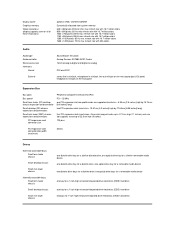
...
Small mini-tower chassis
Internally accessible bays: Small form-factor chassis
Small desktop chassis
Small mini-tower chassis
one bay for a 1-inch-high enhanced integrated drive electronics (EIDE) hard drive two bays for 1-inch-high enhanced integrated drive electronics (EIDE) hard drives low-profile cards are supported (card size = 6.35 cm [2.5 inches] high by 16...
User Guide - Page 106
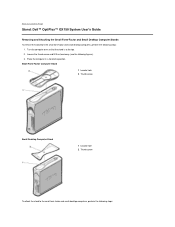
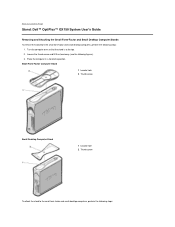
... hole 2 Thumb screw
To attach the stand to Contents Page
Stand: Dell™ OptiPlex™ GX150 System User's Guide
Removing and Attaching the Small Form-Factor and Small Desktop Computer Stands To remove the stand from the small form-factor and small desktop computers, perform the following figures). 3. Place the computer in a horizontal position.
User Guide - Page 108
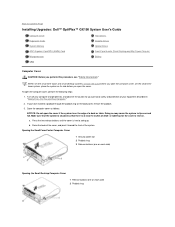
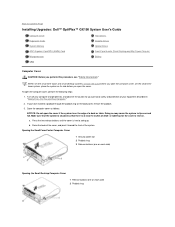
... You and Your Computer." 2. b.
Back to Contents Page
Installing Upgrades: Dell™ OptiPlex™ GX150 System User's Guide
Computer Cover Expansion Cards System Memory AGP Graphics Card/GPA (AIMM) Card Microprocessor VRM
Hard Drives Diskette Drives Optical Drives Front-Panel Inserts (Small Desktop and Mini-Tower Chassis) Battery
Computer Cover
CAUTION: Before you open the computer...
User Guide - Page 144


...Warranty and Return Policy: Dell™ OptiPlex™ GX150 Systems User's Guide
Three-Year Limited ... is not returned to perform required preventive maintenance, and problems caused by Dell.
Dell owns...one -year period beginning on the hard drive(s) and any removable media, such as...CDs, or PC Cards. You will repair or replace products covered under this limited warranty.
User Guide - Page 145


..., failure to perform required preventive maintenance, and problems caused by use in order for repair prior to the expiration of hardware...during the initial one -year period beginning on the hard drive(s) and any service contract covering your system, refer to...a part requires replacement. external devices (except as floppy disks, CDs, or PC Cards. SOME STATES (OR JURISDICTIONS) DO NOT ...
User Guide - Page 148


...Click User and System Guides for information on using , configuring, and troubleshooting your Dell computer. Window layout has also...command to files resident on the hard drive. Key new Windows XP features include:
l An improved desktop and user interface
l Files and Settings...Microsoft® Windows® XP Features: Dell OptiPlex™ GX150 System User's Guide
Overview New User Interface Files...
Similar Questions
What Motherboard And Cpu Will Be The Best Fit For The Dell Desktop Optiplex 740
(Posted by rmalone3108 2 years ago)
How Can Download Driver Optiplex Gx150 Video Win 7
(Posted by kipzmikeis 10 years ago)
How To Repair Dell Optiplex 330 Motherboard Bios Update
(Posted by gagcha 10 years ago)

