Dell OptiPlex GX150 Support Question
Find answers below for this question about Dell OptiPlex GX150.Need a Dell OptiPlex GX150 manual? We have 2 online manuals for this item!
Question posted by kipzmikeis on March 6th, 2014
How Can Download Driver Optiplex Gx150 Video Win 7
The person who posted this question about this Dell product did not include a detailed explanation. Please use the "Request More Information" button to the right if more details would help you to answer this question.
Current Answers
There are currently no answers that have been posted for this question.
Be the first to post an answer! Remember that you can earn up to 1,100 points for every answer you submit. The better the quality of your answer, the better chance it has to be accepted.
Be the first to post an answer! Remember that you can earn up to 1,100 points for every answer you submit. The better the quality of your answer, the better chance it has to be accepted.
Related Dell OptiPlex GX150 Manual Pages
System Information Guide - Page 5
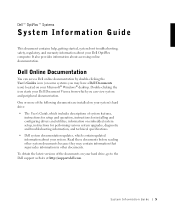
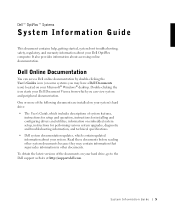
... located on your Microsoft® Windows® desktop. Dell Online Documentation
You can access Dell online ...for setup and operation, instructions for installing and configuring drivers and utilities, information on embedded system setup, instructions ... about your system. It also provides information about your Dell OptiPlex computer. One or more of the following documents are installed on...
User Guide - Page 1


Dell™ OptiPlex™ GX150 System User's Guide
Reader Survey
We want to hear from the Dell | ...indicates either potential damage to either the entities claiming the marks and names or their products. Reproduction in this text: Dell, OptiPlex, OptiFrame, Dell OpenManage, Dimension, Latitude, and Inspiron are trademarks of Dell Computer Corporation; Microsoft, Windows, Windows NT,...
User Guide - Page 3


...snaps back in place. fBack to Contents Page
About Your Computer: Dell™ OptiPlex™ GX150 System User's Guide
Front View Back View Inside Your Computer
Front View
The following... Headphone connector 3 Hard drive access indicator 4 Power button 5 Power indicator
Front View of the Small Desktop System
Front View of the Small Mini-Tower System
1 Front-panel door 2 Power button 3 Power ...
User Guide - Page 7
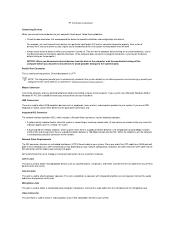
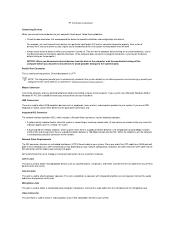
...system uses Microsoft Windows 2000 or Windows NT 4.0, Dell installed the necessary mouse drivers on the computer before you disconnect any external devices, unless the documentation for...
l Check the documentation that accompanied the device for specific installation and configuration instructions. Video Connector
This connector is used to attach USB-compliant devices such as specified in a...
User Guide - Page 13


...as Class B digital devices.
If you prefer, you maintain the appropriate EMC classification for additional suggestions. Back to Contents Page
Additional Information: Dell™ OptiPlex™ GX150 System User's Guide
Regulatory Notices
ENERGY STAR® Compliance
Limited Warranty and Return Policy
Regulatory Notices
Electromagnetic Interference (EMI) is any signal or emission, radiated...
User Guide - Page 24
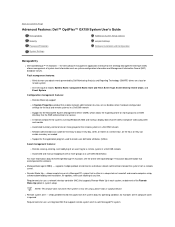
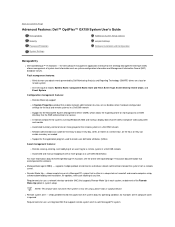
...channel (DDC)-compliant video subsystem and monitor
¡ Automated inventory control of a Managed PC system that is shut off and remote computer setup, software downloading and installation, file... features:
¡ Alerts to Contents Page
Advanced Features: Dell™ OptiPlex™ GX150 System User's Guide
Manageability Security Password Protection System Settings
Additional System Setup...
User Guide - Page 32


...is selected (the default), the BIOS controls USB keyboards and mice until a USB driver is set Video DAC Snoop to the primary EIDE interface connector (labeled "IDE1") on 101- or ... Serial Bus (USB) keyboards and mice.
this option to PCI devices unless a particular device, device driver, or operating system requires a specific IRQ line already in the computer:
¡ Auto (use by...
User Guide - Page 35
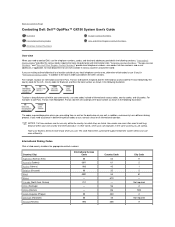
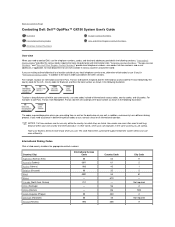
... of your call more efficiently. in addition, each department or service available in the following sections. Back to Contents Page
Contacting Dell: Dell™ OptiPlex™ GX150 System User's Guide
Overview International Dialing Codes Americas Contact Numbers
Europe Contact Numbers Asia and Other Regions Contact Numbers
Overview
When you are calling. NOTES...
User Guide - Page 63


... follow the directions. Help Tools Dell provides a number of the Diagnostics Checklist and fill it out. 3. Back to Contents Page
Help Overview: Dell™ OptiPlex™ GX150 System User's Guide
Technical Assistance Help Tools Problems With Your Order
Product Information Returning Items for Warranty Repair or Credit Before You Call
Technical Assistance...
User Guide - Page 66


... Your Computer: Dell OptiPlex GX150 System User's Guide Additional Information: Dell OptiPlex GX150 System User's Guide Advanced Features: Dell OptiPlex GX150 System User's Guide Getting Help: Dell OptiPlex GX150 System User's Guide Contents: Dell OptiPlex GX150 System User's Guide Solving Problems: Dell OptiPlex GX150 System User's Guide Safety Information: Dell OptiPlex GX150 System User's Guide...
User Guide - Page 67
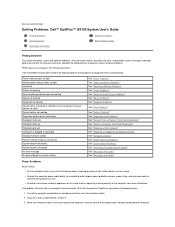
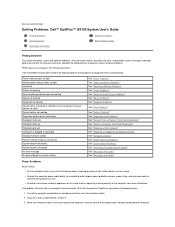
... damaged An error message A series of beeps on system startup
See "Power Problems" See "Video and Monitor Problems" See "Sound and Speaker Problems" See "Printer Problems" See "Serial or...as you perform the following tasks to Contents Page
Solving Problems: Dell™ OptiPlex™ GX150 System User's Guide
Finding Solutions Dell Diagnostics Messages and Codes
Software Problems BIOS ...
User Guide - Page 68
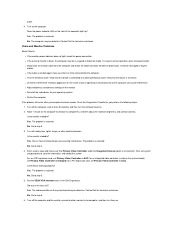
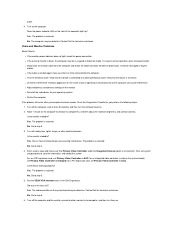
... to a working properly? l Reinstall the video driver for damaged or frayed cables. Is the monitor readable? Go to step 6. 6. for an integrated video controller (a chip on the system board may...from the computer and check the cable connector for technical assistance. Verify that Primary Video Controller under the Integrated Devices option is turned on the front of those devices was...
User Guide - Page 88


... program, see your operating system or application program documentation.
l Verify that the program's device drivers do not conflict with certain application programs.
l Confirm that a problem is software-related by ...a virus -
Error Messages
Error messages can be related to retest. If you have a video card, reseat it and restart the system to check the diskettes or CDs. yellow green...
User Guide - Page 91


... maintain the appropriate EMC classification for Class B environments. If you prefer, you can change the rating of electronic equipment to Contents Page
Regulatory Notices: Dell OptiPlex GX150 System User's Guide
Overview FCC Notices (U.S.
Back to function properly together in the electronic environment. Electromagnetic Compatibility (EMC) is considered to the system should match...
User Guide - Page 98


Back to Contents Page
Safety Information: Dell™ Optiplex™ GX150 System User's Guide
Overview When Using Your Computer Ergonomic Computing Habits
When Working With Your Computer Protecting Against Electrostatic Discharge
Overview
Use the following safe-...
User Guide - Page 101
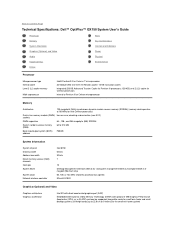
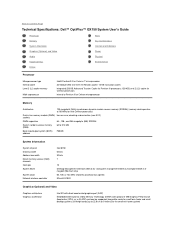
...System BIOS
System clock Network interface controller
Intel 815E 64 bits 32 bits 7
15 Desktop Management Interface (DMI) 2.0s- Back to Contents Page
Technical Specifications: Dell™ OptiPlex™ GX150 System User's Guide
Processor Memory System Information Graphics (Optional) and Video Audio Expansion Bus Drives
Ports Key Combinations Controls and Indicators Power Physical Environmental...
User Guide - Page 106
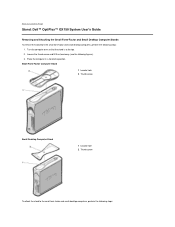
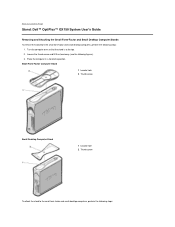
... 2 Thumb screw
To attach the stand to Contents Page
Stand: Dell™ OptiPlex™ GX150 System User's Guide
Removing and Attaching the Small Form-Factor and Small Desktop Computer Stands To remove the stand from the small form-factor and small desktop computers, perform the following steps: Turn the computer over so that the...
User Guide - Page 108
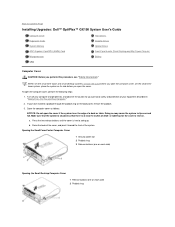
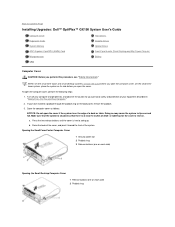
...
1 Security cable slot 2 Padlock ring 3 Release buttons (one on each side)
Opening the Small Desktop Computer Cover
1 Release buttons (one on each side) 2 Padlock ring Raise the back of the ... system to tip over and fall. Back to Contents Page
Installing Upgrades: Dell™ OptiPlex™ GX150 System User's Guide
Computer Cover Expansion Cards System Memory AGP Graphics Card/GPA (AIMM) ...
User Guide - Page 144


... warranty term is not extended. accessories or parts that are not covered. See "Contacting Dell" to Contents Page
Limited Warranty and Return Policy: Dell™ OptiPlex™ GX150 Systems User's Guide
Three-Year Limited Warranty (U.S.
Dell owns all other locations will issue a Return Material Authorization Number. Dell may provide replacement parts made...
User Guide - Page 148


... the icon-oriented classic Control Panel. Key new Windows XP features include:
l An improved desktop and user interface
l Files and Settings Transfer Wizard
l Application program compatibility enhancements
l System Restore... Back to Contents Page
Microsoft® Windows® XP Features: Dell OptiPlex™ GX150 System User's Guide
Overview New User Interface Files and Settings Transfer Wizard ...
Similar Questions
Where To Download Dell Optiplex 390 Graphics Drivers
(Posted by blaiCindic 10 years ago)
Where I Can Free Download Driver For Dell Optiplex 790
(Posted by fimdcook 10 years ago)
Where To Download Drivers For Dell 620s Desktop With Windows 7
(Posted by littlejohn87 10 years ago)

