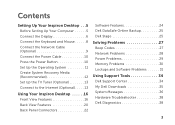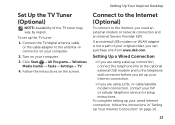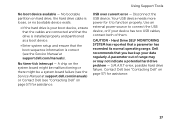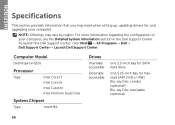Dell Inspiron 620s Support and Manuals
Get Help and Manuals for this Dell item

View All Support Options Below
Free Dell Inspiron 620s manuals!
Problems with Dell Inspiron 620s?
Ask a Question
Free Dell Inspiron 620s manuals!
Problems with Dell Inspiron 620s?
Ask a Question
Most Recent Dell Inspiron 620s Questions
Where To Download Drivers For Dell 620s Desktop With Windows 7
(Posted by littlejohn87 10 years ago)
I Think There Is Some Issue With The Hard Drive. Its A Dell Inspiron 620
how to check it? or else I ll just replace
how to check it? or else I ll just replace
(Posted by anchimukul 10 years ago)
I Just Need A Clarification
Can I add an extra hard drive on my inspiron 620 desktop computer or no ?
Can I add an extra hard drive on my inspiron 620 desktop computer or no ?
(Posted by rojasarb 10 years ago)
Dell Inspiron 620s Videos
Popular Dell Inspiron 620s Manual Pages
Dell Inspiron 620s Reviews
We have not received any reviews for Dell yet.