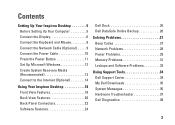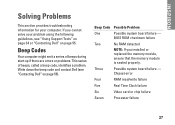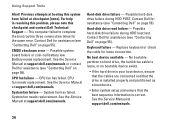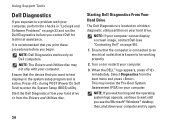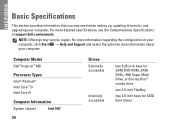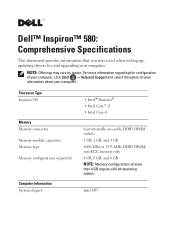Dell Inspiron 580 Support and Manuals
Get Help and Manuals for this Dell item

View All Support Options Below
Free Dell Inspiron 580 manuals!
Problems with Dell Inspiron 580?
Ask a Question
Free Dell Inspiron 580 manuals!
Problems with Dell Inspiron 580?
Ask a Question
Most Recent Dell Inspiron 580 Questions
Dell Inspiron 580 Desktop 3rd Hd?
Desktop c. 2009, have 2nd HD (750MB). Can I add a 3rd HD (1TB)?
Desktop c. 2009, have 2nd HD (750MB). Can I add a 3rd HD (1TB)?
(Posted by ReederRick 9 years ago)
Does Dell Inspiron 580 Have Dvi-i Or Dvi-d?
(Posted by MzLSha 9 years ago)
Can I Get Sound Out Of My Dell Inspiron 580 Hdmi
(Posted by Jlubney 9 years ago)
Why Does 1 Music Cd Not Play On My Dell Inspiron 580 But All The Others Do Play
(Posted by anedd8 9 years ago)
Can I Upgrade My Dell Inspiron 580s Fron 13 550 To I5 750
(Posted by muchachoAnanyaRo 9 years ago)
Dell Inspiron 580 Videos
Popular Dell Inspiron 580 Manual Pages
Dell Inspiron 580 Reviews
We have not received any reviews for Dell yet.