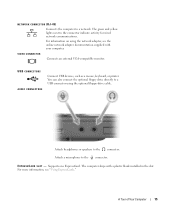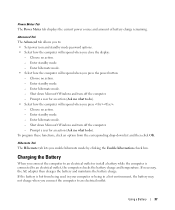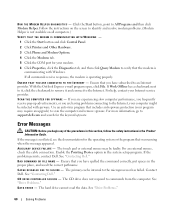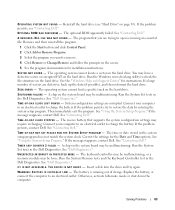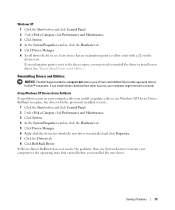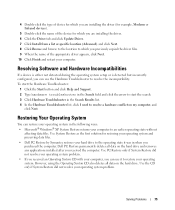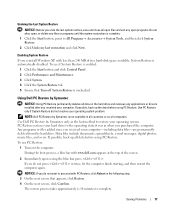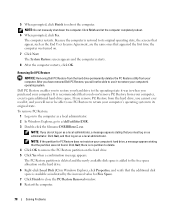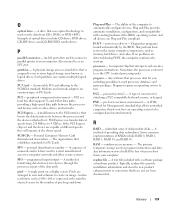Dell Inspiron 1300 Support and Manuals
Get Help and Manuals for this Dell item

View All Support Options Below
Free Dell Inspiron 1300 manuals!
Problems with Dell Inspiron 1300?
Ask a Question
Free Dell Inspiron 1300 manuals!
Problems with Dell Inspiron 1300?
Ask a Question
Most Recent Dell Inspiron 1300 Questions
I Want A User Manual Not A Service Or Owner Manual
I want a user manual for the 11-3157a
I want a user manual for the 11-3157a
(Posted by zerm 7 years ago)
Speakers For Dell 1300
Does the Dell Inspiron 1300 have built in speakers because there is a increased volume button on the...
Does the Dell Inspiron 1300 have built in speakers because there is a increased volume button on the...
(Posted by craigwtwine 9 years ago)
Windows Xp Support Ended 4, 2014 Probleme Mit System?
(Posted by iazvedo 9 years ago)
Can You Run A Dell Pp21l Using Usb Ports
(Posted by laurenceoliver3 9 years ago)
Inspiron 1300 Will Not Shut Down
(Posted by wowmevol 9 years ago)
Dell Inspiron 1300 Videos
Popular Dell Inspiron 1300 Manual Pages
Dell Inspiron 1300 Reviews
We have not received any reviews for Dell yet.