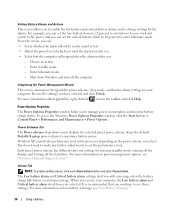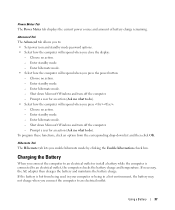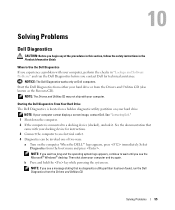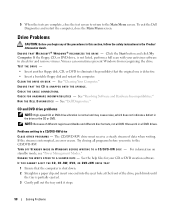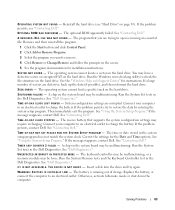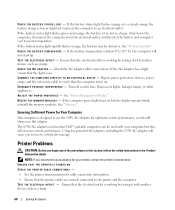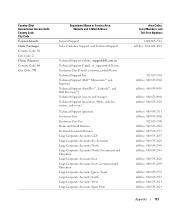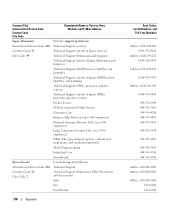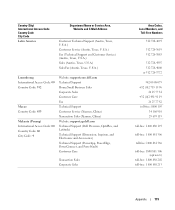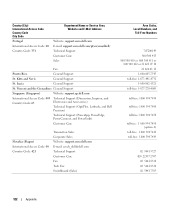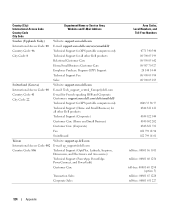Dell Inspiron 1300 Support Question
Find answers below for this question about Dell Inspiron 1300.Need a Dell Inspiron 1300 manual? We have 1 online manual for this item!
Question posted by wowmevol on June 15th, 2014
Inspiron 1300 Will Not Shut Down
The person who posted this question about this Dell product did not include a detailed explanation. Please use the "Request More Information" button to the right if more details would help you to answer this question.
Current Answers
Related Dell Inspiron 1300 Manual Pages
Similar Questions
Inspiron 1300 Wont Detect My Network Controller Drivers
(Posted by dmokenne 9 years ago)
Pdf Download Dell Inspiron 1300 Service Manual
(Posted by charleywata 10 years ago)
My Dell Inspiron 1300 Always Hangs Each Time I Get To Play Music Or Movies.
Each time my laptop stays on for more than 20minutes, it begins to hang, especially if i play music,...
Each time my laptop stays on for more than 20minutes, it begins to hang, especially if i play music,...
(Posted by izumoneke 11 years ago)
Dell Inspiron 1300 Hdd Problem
Just replaced motherboard in my Dell Inspiron 1300 Laptop with a board from a donor unit, and my ori...
Just replaced motherboard in my Dell Inspiron 1300 Laptop with a board from a donor unit, and my ori...
(Posted by cherokeeofficefurniture 12 years ago)