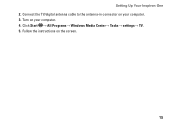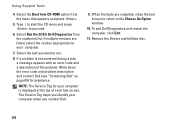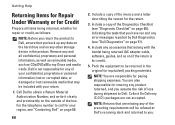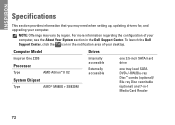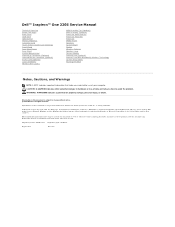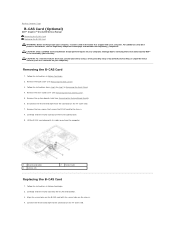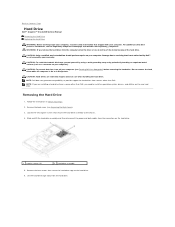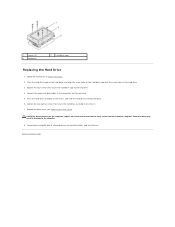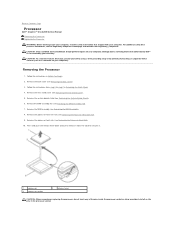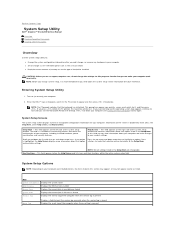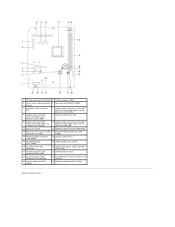Dell Inspiron One 2205 Support and Manuals
Get Help and Manuals for this Dell item

View All Support Options Below
Free Dell Inspiron One 2205 manuals!
Problems with Dell Inspiron One 2205?
Ask a Question
Free Dell Inspiron One 2205 manuals!
Problems with Dell Inspiron One 2205?
Ask a Question
Most Recent Dell Inspiron One 2205 Questions
My Dell Inspiron 2205 Desktop Monitor Won't Turn On. Screen Is Pitch Black.
(Posted by sara121481 9 years ago)
How Do I Capture Video On My Dell Desktop Inspiron One
(Posted by anksizz 9 years ago)
What Bluray Drive In My 2205 Dell All In One
(Posted by Shackedan 9 years ago)
How To Set Up Wifi On Dell Inspiron One 2205
(Posted by pifqayeh 9 years ago)
Why Does The Dvd Not Open When I Press Button On Dell Inspiron One 2320
(Posted by llorajo 9 years ago)
Dell Inspiron One 2205 Videos
Popular Dell Inspiron One 2205 Manual Pages
Dell Inspiron One 2205 Reviews
We have not received any reviews for Dell yet.