Dell Inspiron 24 5410 All-in-One Support and Manuals
Get Help and Manuals for this Dell item
This item is in your list!

View All Support Options Below
Free Dell Inspiron 24 5410 All-in-One manuals!
Problems with Dell Inspiron 24 5410 All-in-One?
Ask a Question
Free Dell Inspiron 24 5410 All-in-One manuals!
Problems with Dell Inspiron 24 5410 All-in-One?
Ask a Question
Popular Dell Inspiron 24 5410 All-in-One Manual Pages
Service Manual - Page 1


A00 Inspiron 24 5410 All-in-One
Service Manual
Regulatory Model: W29C Regulatory Type: W29C001 March 2022 Rev.
Service Manual - Page 70


... information. ● Set or change the settings in this task Turn on Self Test (POST), when the Dell logo appears, you restart the system. Pressing Esc in the main screen displays a message that you are recorded but do not change a user-selectable option, such as the user password, type of the System Setup options, changes...
Service Manual - Page 71


... Manufacture Date Ownership Date Express Service Code Ownership Tag Signed Firmware Update
Displays the BIOS version number. System setup options
NOTE: Depending on this section may or may not be displayed. Displays the manufacture date of the computer. System setup options-System information menu Overview
Inspiron 24 5410 All-in this computer and its installed devices, the items that are...
Service Manual - Page 77


... installed.
System setup options-System Management menu
System Management
Service Tag
Displays the Service Tag of the system firmware to boot within the number of certain system error. Asset Tag
Creates a system Asset Tag that can be changed .
System setup options-Update, Recovery menu Update, Recovery
UEFI Capsule Firmware Updates Enable UEFI Capsule Firmware Updates Enables...
Service Manual - Page 83


... failure
Troubleshooting
83 This 2,3 pattern continues until the computer is failing. System diagnostic lights
Light pattern
Problem description
1,1
TPM Detection failure
1,2
Unrecoverable SPI flash failure
1,5
Failure EC unable to the operating system. To view relevant support resources for your Dell computer, we recommend entering the Service Tag or Express Service Code at www.dell...
Setup and Specifications - Page 3


...
Chapter 1: Set up your computer 4
Chapter 2: Views of Inspiron 24 5410 All-in-One 8 Front...8 Retractable camera ...9 Left...11 Back...12 Back panel...12 Bottom...13 Tilt...14
Chapter 3: Specifications of Inspiron 24 5410 All-in-One...adapter...23 GPU-Integrated...24 GPU-Discrete...24 Operating and storage environment...25
Chapter 4: Dell ComfortView...26
Chapter 5: Getting help and contacting...
Setup and Specifications - Page 13


.... Network port
Connect an Ethernet (RJ45) cable from standby with a transfer rate of Inspiron 24 5410 All-in port
Connect a gaming console, Blu-ray player, or other HDMI-out enabled device...SDXC)
Bottom
1. HDMI-in -One
13 NOTE: Set the BIOS Deep Sleep control to disabled to 5 Gbps. Provides data transfer speeds up support Connect peripherals such as speakers, amplifiers, and so ...
Setup and Specifications - Page 14
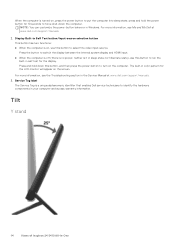
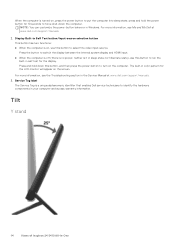
...the Troubleshooting section in the Service Manual at www.dell.com/support/manuals.
...2. When the computer is turned on, press the power button to run the built-in self-test for the display. NOTE: You can customize the power-button behavior in color pattern for the LCD monitor will appear on the screen. Tilt
Y stand
14
Views of Inspiron 24 5410...
Setup and Specifications - Page 16
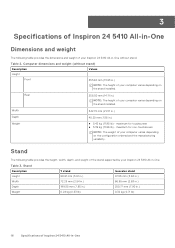
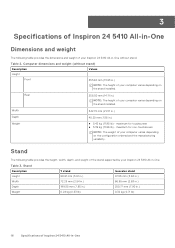
... for non-touchscreen
NOTE: The weight of your computer varies depending on the stand installed. Table 3. 3
Specifications of Inspiron 24 5410 All-in-One
Dimensions and weight
The following table provides the height, width, depth, and weight of the stand supported by your Inspiron 24 5410 All-in .)
Weight
● 5.42 kg (11.95 lb) -
Computer dimensions and weight...
Setup and Specifications - Page 17
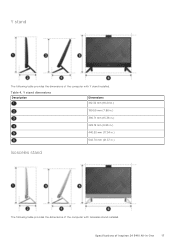
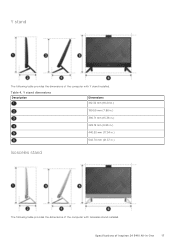
Specifications of Inspiron 24 5410 All-in .)
Isosceles stand
The following table provides the dimensions of the computer with Y stand installed. Table 4.
Y stand
The following table provides the dimensions of the computer with Isosceles stand installed. Y stand dimensions Description
Dimensions 412.32 mm (16.24 in.)
199.55 mm (7.86 in.)
390.71 mm (15.38 in.)
228...
Setup and Specifications - Page 18
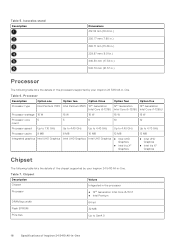
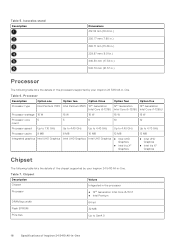
...in.) 542.70 mm (21.37 in.)
Processor
The following table lists the details of the chipset supported by your Inspiron 24 5410 All-in-One. Table 7. Chipset Description Chipset
Values Integrated in the processor
Processor
● 12th Generation ...MB
10
Up to 4.40 GHz 12 MB
10
Up to Gen4.0
18
Specifications of the processors supported by your Inspiron 24 5410 All-in -One Table 6.
Setup and Specifications - Page 19


For more information, see the knowledge base article
000124295 at www.dell.com/support.
Audio
One universal audio jack
Specifications of your Inspiron 24 5410 All-in-One. Table 9. Memory specifications Description Memory slots
Values Two SODIMM slots
Memory type
DDR4
Memory speed
3200 MHz
Maximum memory configuration
32 GB
Minimum memory configuration
4 GB
Memory size...
Setup and Specifications - Page 20
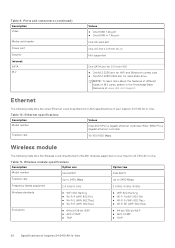
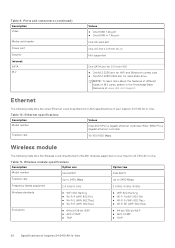
... M.2 2230/2280 slot for solid-state drive
NOTE: To learn more about the features of different types of Inspiron 24 5410 All-in the Knowledge Base Resource at www.dell.com/support.
Wireless module specifications
Description
Option one
Model number
Intel AX201
Option two Intel AX211
Transfer rate
Up to 2400 Mbps
Up to 2400 Mbps
Frequency...
Setup and Specifications - Page 21
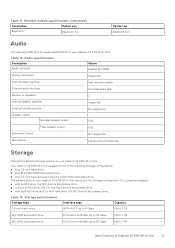
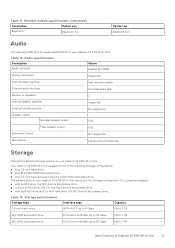
... Gen4 x4 NVMe, up to 64 Gbps
Up to 1 TB
Specifications of your Inspiron 24 5410 All-in -One.
Table 12. Audio specifications Description Audio controller
Values Realtek ALC3289
Stereo conversion
Supported
Internal audio interface
High definition audio
External audio interface
Universal audio jack
Number of your Inspiron 24 5410 All-in -One
21 For computers shipped: ● with...
Dell Inspiron 24 5410 All-in-One Reviews
Do you have an experience with the Dell Inspiron 24 5410 All-in-One that you would like to share?
Earn 750 points for your review!
We have not received any reviews for Dell yet.
Earn 750 points for your review!

