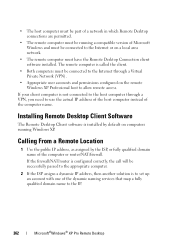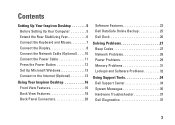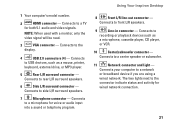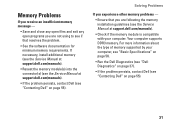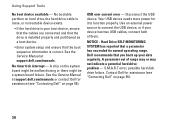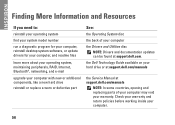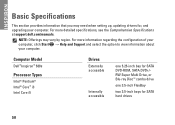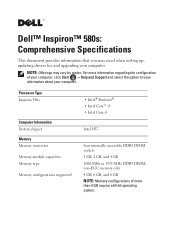Dell Inspiron 580S Support and Manuals
Get Help and Manuals for this Dell item

View All Support Options Below
Free Dell Inspiron 580S manuals!
Problems with Dell Inspiron 580S?
Ask a Question
Free Dell Inspiron 580S manuals!
Problems with Dell Inspiron 580S?
Ask a Question
Most Recent Dell Inspiron 580S Questions
Win8 Driver Help
Does Dell Inspiron 580s Support Win8. If Yes Then Where Can I Find Its Drivers.
Does Dell Inspiron 580s Support Win8. If Yes Then Where Can I Find Its Drivers.
(Posted by umeshchandna9 10 years ago)
Graphic Card Compatible With Optiplex 580 Desktop
I want to upgrade it
I want to upgrade it
(Posted by fredbrooks 10 years ago)
Can I Add 16 Gb Memory On My Dell Desktop 580 Computer?
I want to increase its speed
I want to increase its speed
(Posted by endertimber 10 years ago)
I Need Free Drivers And All For My Dell System
Inspiration 580 dek
Inspiration 580 dek
(Posted by murganappa 10 years ago)
Dell Inspiron 580S Videos
Popular Dell Inspiron 580S Manual Pages
Dell Inspiron 580S Reviews
We have not received any reviews for Dell yet.