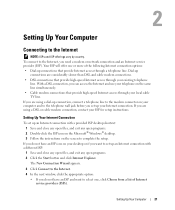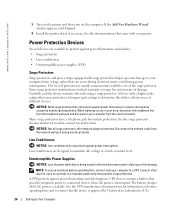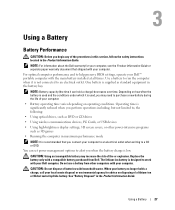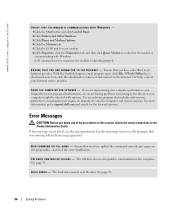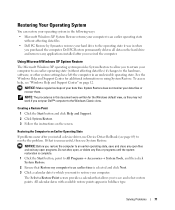Dell Inspiron 1200 Support and Manuals
Get Help and Manuals for this Dell item

View All Support Options Below
Free Dell Inspiron 1200 manuals!
Problems with Dell Inspiron 1200?
Ask a Question
Free Dell Inspiron 1200 manuals!
Problems with Dell Inspiron 1200?
Ask a Question
Most Recent Dell Inspiron 1200 Questions
What Programs Come With This Specific Laptop?
i need to know what program the Dell Inspirion 1200 laptop cones with new.
i need to know what program the Dell Inspirion 1200 laptop cones with new.
(Posted by Guitarmageddon5150 7 years ago)
Where Is Cmos Battery Dell Inspiron 1200
(Posted by ngmcken 9 years ago)
How To Disable Dell Inspiron 1200 Battery Calibration
(Posted by kennystecu 9 years ago)
How To Bypass Battery Calibration On Dell 1200 Laptop
(Posted by katetrit 9 years ago)
How Do You Put Internet From Your Modem To Dell Inspiron 1200
(Posted by carjose69 9 years ago)
Dell Inspiron 1200 Videos
Popular Dell Inspiron 1200 Manual Pages
Dell Inspiron 1200 Reviews
We have not received any reviews for Dell yet.