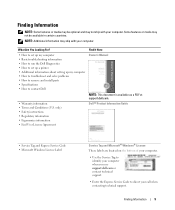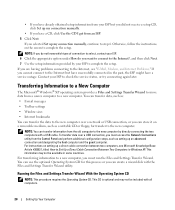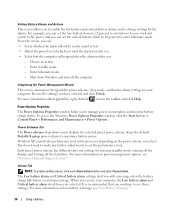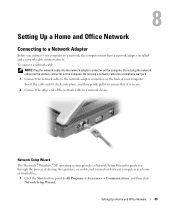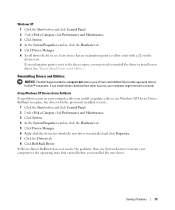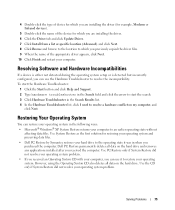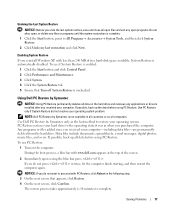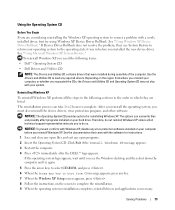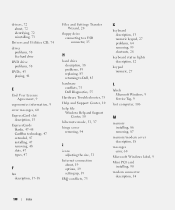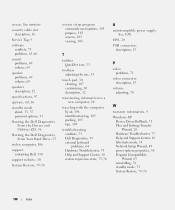Dell Inspiron 1300 Support Question
Find answers below for this question about Dell Inspiron 1300.Need a Dell Inspiron 1300 manual? We have 1 online manual for this item!
Question posted by iazvedo on November 10th, 2014
Windows Xp Support Ended 4, 2014 Probleme Mit System?
The person who posted this question about this Dell product did not include a detailed explanation. Please use the "Request More Information" button to the right if more details would help you to answer this question.
Current Answers
Related Dell Inspiron 1300 Manual Pages
Similar Questions
Mouse Is Frozen In Center Of Screen And Will Not Move. Tried An External Mouse.
(Posted by ernestsortiz 11 years ago)
Dell Laptop Inspiron N5050 Drivers For Windows Xp
dell laptop Inspiron N5050 drivers for windows xp
dell laptop Inspiron N5050 drivers for windows xp
(Posted by Umeshb1986 11 years ago)
Please Plug In A Supported Devices Wraning Giving For Dell Laptop Inspiron N5050
please plug in a supported devices wraning giving for Dell laptop inspiron N5050
please plug in a supported devices wraning giving for Dell laptop inspiron N5050
(Posted by vinaynalla 11 years ago)
Dell Inspiron 1300 Hdd Problem
Just replaced motherboard in my Dell Inspiron 1300 Laptop with a board from a donor unit, and my ori...
Just replaced motherboard in my Dell Inspiron 1300 Laptop with a board from a donor unit, and my ori...
(Posted by cherokeeofficefurniture 12 years ago)
Is There A Seperate Partition On The Hard Drive For The Hybernation Funtion
i have re instaled windows xp and first deleted all the partitions on the hard drive .now the hibern...
i have re instaled windows xp and first deleted all the partitions on the hard drive .now the hibern...
(Posted by stauntonpaul 12 years ago)