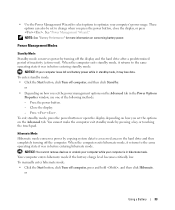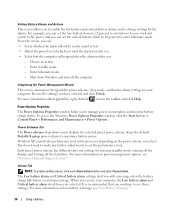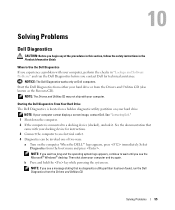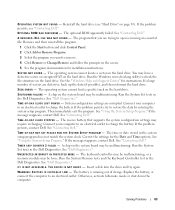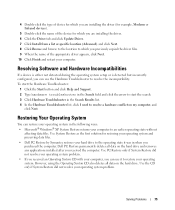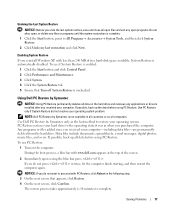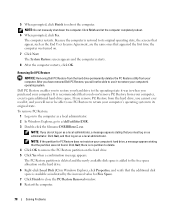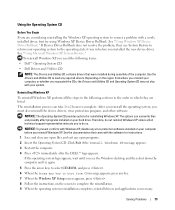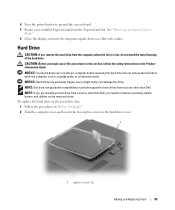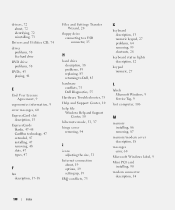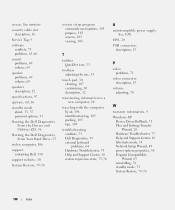Dell Inspiron 1300 Support Question
Find answers below for this question about Dell Inspiron 1300.Need a Dell Inspiron 1300 manual? We have 1 online manual for this item!
Question posted by stauntonpaul on December 3rd, 2011
Is There A Seperate Partition On The Hard Drive For The Hybernation Funtion
i have re instaled windows xp and first deleted all the partitions on the hard drive .now the hibernation fuction will not work .is it true there is a seperate partition for this hibernation mode that i may have deleted .
Current Answers
Answer #1: Posted by freginold on December 27th, 2011 10:09 AM
There is no separate partition used by the Hibernation function. Windows just creates one file (called something like hiberfile.sys). You probably just need to re-enable hibernation by going into the Control Panel under Power Options and checking that box again.
Related Dell Inspiron 1300 Manual Pages
Similar Questions
Can We Install Windows Xp On Dell Inspiron N4030 Laptop
(Posted by LadiBshat 10 years ago)
How To Install Windows Xp For Inspiron N5520
how to install windows xp for Inspiron 15R (N5520) 3rdGen Core-i7-3632,Win8SL,4GBRAM,1TBHDD,1GB AMD
how to install windows xp for Inspiron 15R (N5520) 3rdGen Core-i7-3632,Win8SL,4GBRAM,1TBHDD,1GB AMD
(Posted by mta7397 11 years ago)
Laptop Won't Turn Off
scrreen on inspiron 1300 frozen. hold down power button...nothing, close lid, nothing, error message...
scrreen on inspiron 1300 frozen. hold down power button...nothing, close lid, nothing, error message...
(Posted by kimmgunn 11 years ago)
Dell Inspiron 1300 Hdd Problem
Just replaced motherboard in my Dell Inspiron 1300 Laptop with a board from a donor unit, and my ori...
Just replaced motherboard in my Dell Inspiron 1300 Laptop with a board from a donor unit, and my ori...
(Posted by cherokeeofficefurniture 12 years ago)
Is It True There Is A Seperate Partition For The Hibernation Mode To Work?
(Posted by stauntonpaul 12 years ago)