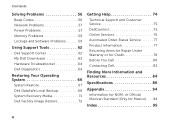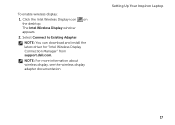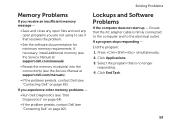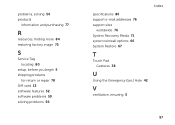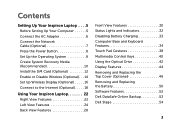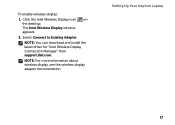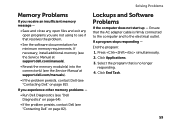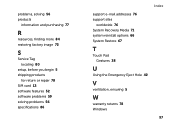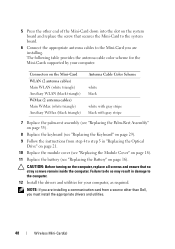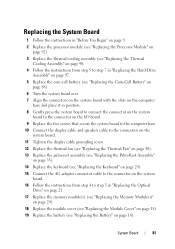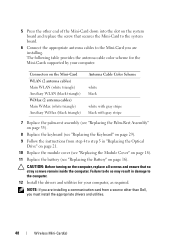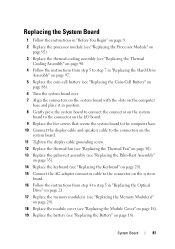Dell Inspiron N4110 Support and Manuals
Get Help and Manuals for this Dell item

View All Support Options Below
Free Dell Inspiron N4110 manuals!
Problems with Dell Inspiron N4110?
Ask a Question
Free Dell Inspiron N4110 manuals!
Problems with Dell Inspiron N4110?
Ask a Question
Most Recent Dell Inspiron N4110 Questions
How Do You Reset Factory Reset Inspiron 4110
(Posted by Anonymous-170560 2 years ago)
Replacement Keyboard For Original Dell Inspiron N4110 Series Regmodel P20g Lapto
I have original US Made Dell Inspiron N4110 Laptop Series Registered Model P20G from last 4 years.Fo...
I have original US Made Dell Inspiron N4110 Laptop Series Registered Model P20G from last 4 years.Fo...
(Posted by nawangagrawal5 7 years ago)
Dark Screen
computer turns on but screen is barely visible - what do I do to fix ?
computer turns on but screen is barely visible - what do I do to fix ?
(Posted by jenniewarren 8 years ago)
How To Connect Projector To Dell Inspiron N4110
(Posted by crasra 9 years ago)
How To Turn Off Battery Charging On Dell Inspiron N4110 Computer
(Posted by kalunmonkz 9 years ago)
Dell Inspiron N4110 Videos

Dell Inspiron N4110 with OCZ's Vertex 3 256Gb (SATA 3) SSD upgrade (fastest Win 7 boot there is!)
Duration: 1:27
Total Views: 2,990
Duration: 1:27
Total Views: 2,990
Popular Dell Inspiron N4110 Manual Pages
Dell Inspiron N4110 Reviews
We have not received any reviews for Dell yet.