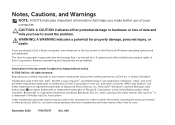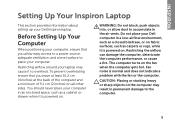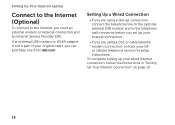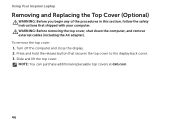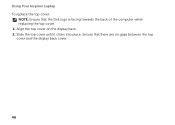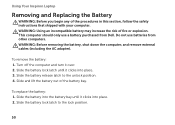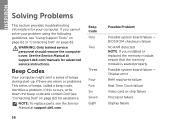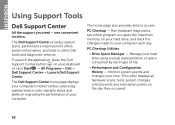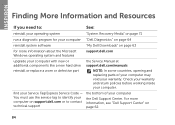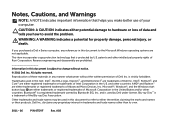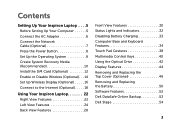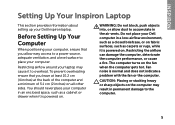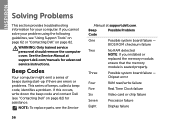Dell Inspiron N4110 Support Question
Find answers below for this question about Dell Inspiron N4110.Need a Dell Inspiron N4110 manual? We have 4 online manuals for this item!
Question posted by nawangagrawal5 on April 26th, 2016
Replacement Keyboard For Original Dell Inspiron N4110 Series Regmodel P20g Lapto
I have original US Made Dell Inspiron N4110 Laptop Series Registered Model P20G from last 4 years.For the past many days, keyboard is dysfunctional and does not give us the comfort for proper typing.I wish to purchase a new Original Keyboard for this model and look into a budget price for Original US Made Laptop and get it delivered and repaired at my address.Kindly suggest best possible options for me and brands which are genuine, reliable and provide long term warranty for replacement of keyboard for original US Make Model.Thanks & Regards