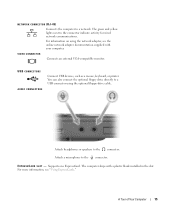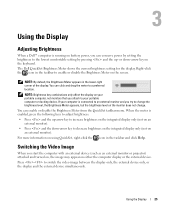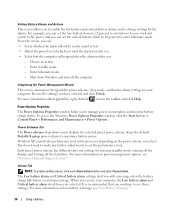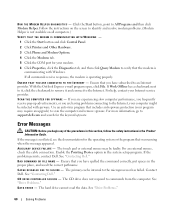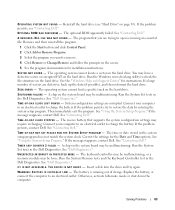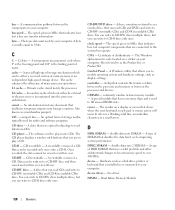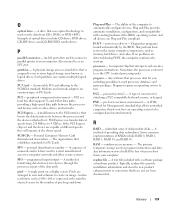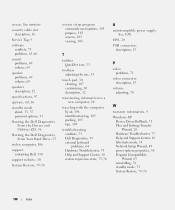Dell Inspiron 1300 Support Question
Find answers below for this question about Dell Inspiron 1300.Need a Dell Inspiron 1300 manual? We have 1 online manual for this item!
Question posted by ernestsortiz on March 26th, 2013
Mouse Is Frozen In Center Of Screen And Will Not Move. Tried An External Mouse.
Current Answers
Answer #1: Posted by tintinb on April 4th, 2013 12:29 AM
Compatible Driver for Mouse/Touchpad
Source:
http://www.dell.com/support/drivers/us/en/04/Product/inspiron-1300x
If you have more questions, please don't hesitate to ask here at HelpOwl. Experts here are always willing to answer your questions to the best of our knowledge and expertise.
Regards,
Tintin
Related Dell Inspiron 1300 Manual Pages
Similar Questions
Does the Dell Inspiron 1300 have built in speakers because there is a increased volume button on the...
scrreen on inspiron 1300 frozen. hold down power button...nothing, close lid, nothing, error message...