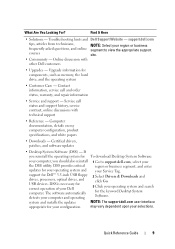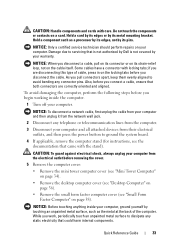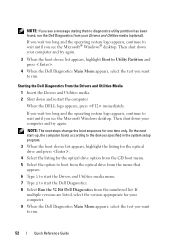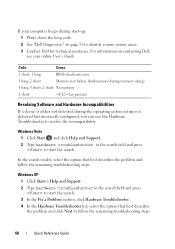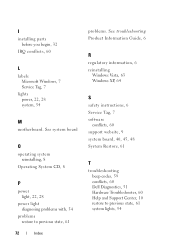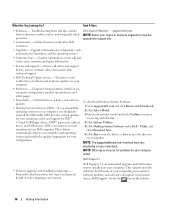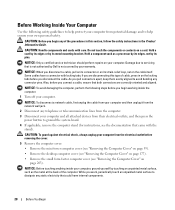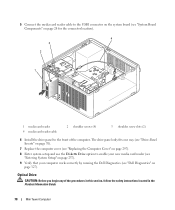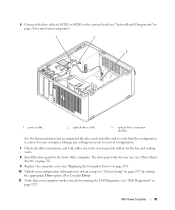Dell OptiPlex 740 Support Question
Find answers below for this question about Dell OptiPlex 740.Need a Dell OptiPlex 740 manual? We have 2 online manuals for this item!
Question posted by rmalone3108 on November 10th, 2021
What Motherboard And Cpu Will Be The Best Fit For The Dell Desktop Optiplex 740
Current Answers
Answer #1: Posted by hzplj9 on November 10th, 2021 1:25 PM
https://www.manualslib.com/manual/624394/Dell-Optiplex-740.html?page=9#manual
This page explains the current supported CPUs for the motherboard installed. However if you want to upgrade your motherboard then one needs to research a motherboard/CPU combination that fits your requirement and fits inside the case.
Hope that enables you to make a decision on which way to go.
Answer #2: Posted by SonuKumar on November 13th, 2021 7:39 AM
Please respond to my effort to provide you with the best possible solution by using the "Acceptable Solution" and/or the "Helpful" buttons when the answer has proven to be helpful.
Regards,
Sonu
Your search handyman for all e-support needs!!