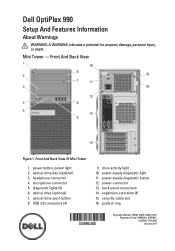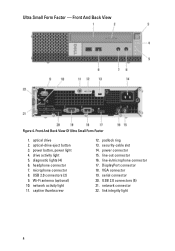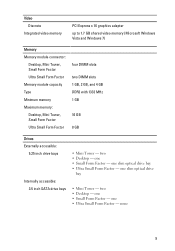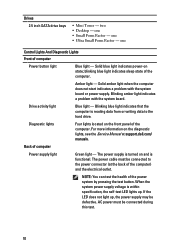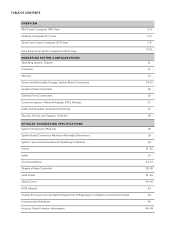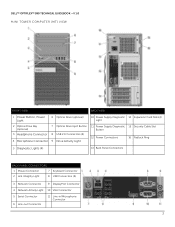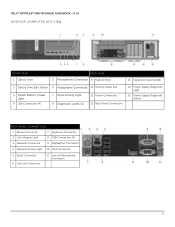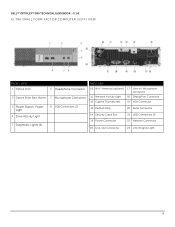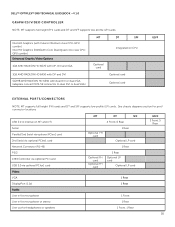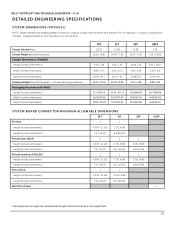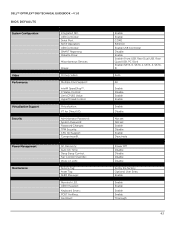Dell OptiPlex 990 Support and Manuals
Get Help and Manuals for this Dell item

View All Support Options Below
Free Dell OptiPlex 990 manuals!
Problems with Dell OptiPlex 990?
Ask a Question
Free Dell OptiPlex 990 manuals!
Problems with Dell OptiPlex 990?
Ask a Question
Most Recent Dell OptiPlex 990 Questions
Why Both Speaker And Front Headphone Have Sound Simultaneously?
For OptiPlex 790 SFF, I plug in earphone from front, I heard sound from earphone, however, speaker s...
For OptiPlex 790 SFF, I plug in earphone from front, I heard sound from earphone, however, speaker s...
(Posted by changdixia 7 months ago)
Dell Hardware Fan
Starts with error that it is not working. Is working still has error message.
Starts with error that it is not working. Is working still has error message.
(Posted by prpcof 3 years ago)
Can Not Ghost Dell Optiplex 990
(Posted by bowrtwodog 9 years ago)
What Video Connectors Are Available With The Optiplex 990
(Posted by rfuhcanada 9 years ago)
What Should Be Sata Operation On 990
(Posted by shammee 9 years ago)
Dell OptiPlex 990 Videos
Popular Dell OptiPlex 990 Manual Pages
Dell OptiPlex 990 Reviews
We have not received any reviews for Dell yet.