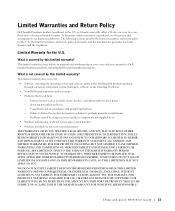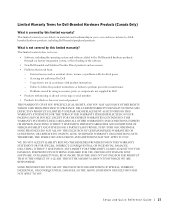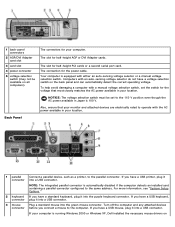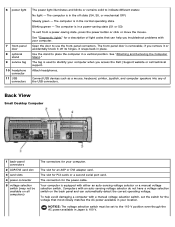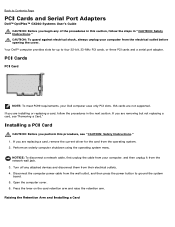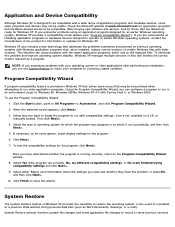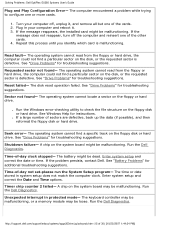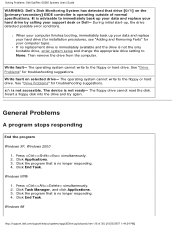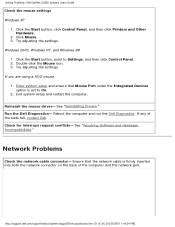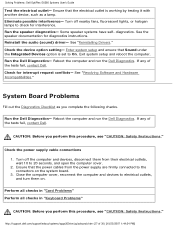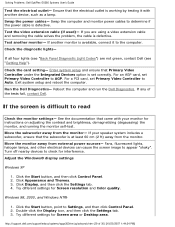Dell OptiPlex GX260 Support and Manuals
Get Help and Manuals for this Dell item

View All Support Options Below
Free Dell OptiPlex GX260 manuals!
Problems with Dell OptiPlex GX260?
Ask a Question
Free Dell OptiPlex GX260 manuals!
Problems with Dell OptiPlex GX260?
Ask a Question
Most Recent Dell OptiPlex GX260 Questions
Where Can I Download A Free Audio Driver For My Dell Optiplex Gx260 Windows Xp
(Posted by bertmo 9 years ago)
How Do You Get A Dell Gx260 Optiplex To Recognize A Used Hard Drive
(Posted by popshane 9 years ago)
What Type Of Motherboard Is In My Dell Gx260
(Posted by prplbjusto 10 years ago)
What Hdd For Replacement In Gx260
(Posted by mickAll 10 years ago)
How To Reset Dell Optiplex Gx260 Bios Hard Drive Not Detected
(Posted by JUSTIra 10 years ago)
Dell OptiPlex GX260 Videos
Popular Dell OptiPlex GX260 Manual Pages
Dell OptiPlex GX260 Reviews
We have not received any reviews for Dell yet.