Dell OptiPlex GX260 Support Question
Find answers below for this question about Dell OptiPlex GX260.Need a Dell OptiPlex GX260 manual? We have 4 online manuals for this item!
Question posted by bertmo on August 14th, 2014
Where Can I Download A Free Audio Driver For My Dell Optiplex Gx260 Windows Xp
The person who posted this question about this Dell product did not include a detailed explanation. Please use the "Request More Information" button to the right if more details would help you to answer this question.
Current Answers
There are currently no answers that have been posted for this question.
Be the first to post an answer! Remember that you can earn up to 1,100 points for every answer you submit. The better the quality of your answer, the better chance it has to be accepted.
Be the first to post an answer! Remember that you can earn up to 1,100 points for every answer you submit. The better the quality of your answer, the better chance it has to be accepted.
Related Dell OptiPlex GX260 Manual Pages
User Guide - Page 4
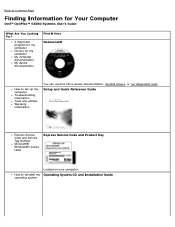
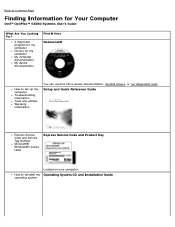
A diagnostic program for my computer Drivers for Your Computer
Dell™ OptiPlex™ GX260 Systems User's Guide
What Are You Looking For ? Setup and Quick Reference Guide
Express Service Code and Service Tag Number Microsoft® Windows® License Label
Express Service Code and Product Key
How to access documentation, reinstall drivers, or run diagnostics tools. Operating...
User Guide - Page 7
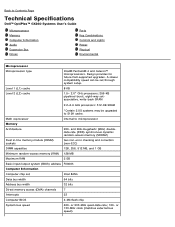
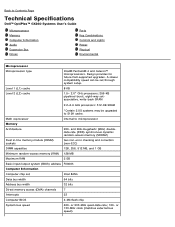
...; 100- Back to microprocessor
Memory
Architecture
200- Math coprocessor
internal to Contents Page
Technical Specifications
Dell™ OptiPlex™ GX260 Systems User's Guide
Microprocessor Memory Computer Information Audio Expansion Bus Drives
Ports Key Combinations Controls and Lights Power Physical Environmental
Microprocessor
Microprocessor type
Level...
User Guide - Page 12
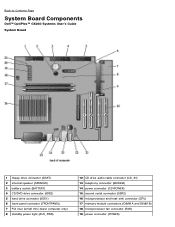
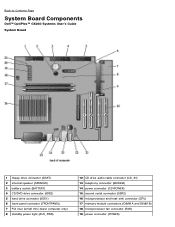
...
System Board Components
Dell™ OptiPlex™ GX260 Systems User's Guide System Board
1 floppy drive connector (DSKT) 2 internal speaker (SPEAKER) 3 battery socket (BATTERY) 4 CD/DVD drive connector (IDE2) 5 hard drive connector (IDE1) 6 front-panel connector (FRONTPANEL) 7 PCI riser (small mini-tower computer only) 8 standby power light (AUX_PWR)
12 CD drive audio cable connector (CD_IN...
User Guide - Page 14


... dishwashing detergent. NOTICE: Do not wipe the monitor screen with a clean, lint-free cloth. 3. If possible, use a special screen-cleaning tissue or solution suitable for the monitor's antistatic coating. Back to Contents Page
Cleaning Your Computer
Dell™ OptiPlex™ GX260 Systems User's Guide Computer, Keyboard, and Monitor Mouse Floppy Drive CDs and DVDs...
User Guide - Page 16
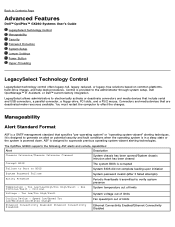
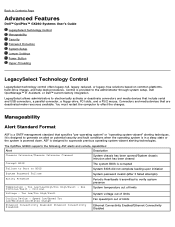
...Back to Contents Page
Advanced Features
Dell™ OptiPlex™ GX260 Systems User's Guide
LegacySelect Technology Control Manageability Security Password Protection System Setup Jumper Settings Power Button Hyper-Threading
LegacySelect Technology Control
LegacySelect technology control offers legacy-full, legacy-reduced, or legacy-free solutions based on potential security...
User Guide - Page 30
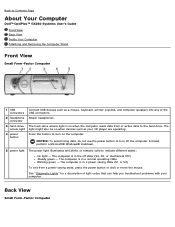
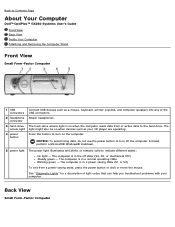
... Computer
Dell™ OptiPlex™ GX260 Systems User...'s Guide Front View Back View Inside Your Computer Attaching and Removing the Computer Stand
Front View
Small Form-Factor Computer
1 USB connectors
2 headphone connector
3 hard-drive access light
4 power button
Connect USB devices such as your computer. Instead, perform a Microsoft® Windows...
User Guide - Page 38
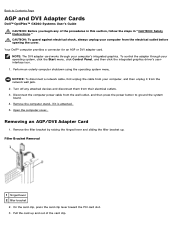
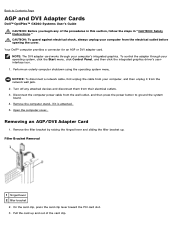
Your Dell™ computer provides a connector for an AGP or DVI adapter card. Remove the computer stand, if ...Panel, and then click the integrated graphics driver's userinterface icon.
1. Disconnect the computer power cable from the wall outlet, and then press the power button to Contents Page
AGP and DVI Adapter Cards
Dell™ OptiPlex™ GX260 Systems User's Guide CAUTION: Before you ...
User Guide - Page 46


... card, skip to "Removing a PCI Card." If you are replacing a card, remove the current driver for one low-profile, 32-bit, 33-MHz PCI card or serial port adapter.
Installing a PCI...steps in the next section.
Back to Contents Page
PCI Cards and Serial Port Adapters
Dell™ OptiPlex™ GX260 Systems User's Guide CAUTION: Before you perform this section, follow the procedures in "...
User Guide - Page 74


... information on using TAPI devices and to verify that the card works with your audio speakers and microphone as an answering machine or speakerphone. CAUTION: To guard against ...the operating system menu.
Back to Contents Page
Telephony Applications Programming Interface (TAPI)
Dell™ OptiPlex™ GX260 Systems User's Guide
NOTE: See the documentation that came with the TAPI-compliant ...
User Guide - Page 78
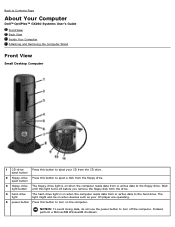
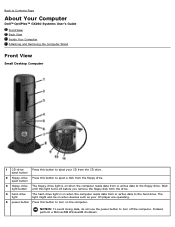
... hard drive.
Back to Contents Page
About Your Computer
Dell™ OptiPlex™ GX260 Systems User's Guide Front View Back View Inside Your Computer Attaching and Removing the Computer Stand
Front View
Small Desktop Computer
1 CD-drive
Press this button to eject your...Press this button to eject a disk from the CD drive. Instead, perform a Microsoft® Windows® shutdown.
User Guide - Page 87


... integrated graphics driver's userinterface icon.
1. Open the computer cover. Press the intended tab on the hinged lever with your thumb until you begin any attached devices and disconnect them from the wall outlet, and then press the power button to Contents Page
AGP and DVI Adapter Cards
Dell™ OptiPlex™ GX260 Systems User...
User Guide - Page 112
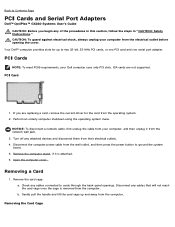
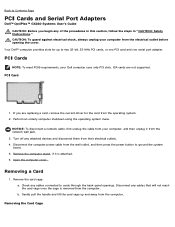
...it is removed from the computer. ISA cards are replacing a card, remove the current driver for up and away from the computer. Remove the computer stand, if it from the ...: To meet PC99 requirements, your Dell computer uses only PCI slots. Removing a Card
1. Back to Contents Page
PCI Cards and Serial Port Adapters
Dell™ OptiPlex™ GX260 Systems User's Guide CAUTION: Before ...
User Guide - Page 121
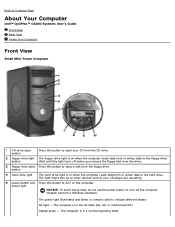
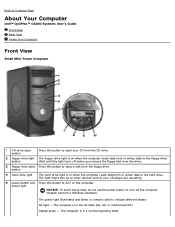
Back to Contents Page
About Your Computer
Dell™ OptiPlex™ GX260 Systems User's Guide Front View Back View Inside Your Computer
Front View
Small Mini-Tower Computer
1 CD-drive eject button
Press this button to ... light The floppy-drive light is on when the computer reads data from or writes data to indicate different states: No light -
Instead, perform a Windows shutdown.
User Guide - Page 129


...click the Start menu, click Control Panel, and then click the integrated graphics driver's userinterface icon.
1. Your Dell™ computer provides a connector for an AGP or DVI adapter card. NOTE:...and then press the power button to Contents Page
AGP and DVI Adapter Cards
Dell™ OptiPlex™ GX260 Systems User's Guide CAUTION: Before you begin any attached devices and disconnect them...
User Guide - Page 156
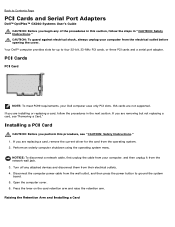
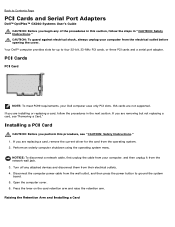
... system. 2.
Installing a PCI Card
CAUTION: Before you are replacing a card, remove the current driver for up to four 32-bit, 33-MHz PCI cards, or three PCI cards and a serial...from the network wall jack. 3.
Back to Contents Page
PCI Cards and Serial Port Adapters
Dell™ OptiPlex™ GX260 Systems User's Guide CAUTION: Before you are removing but not replacing a card, see "...
User Guide - Page 182
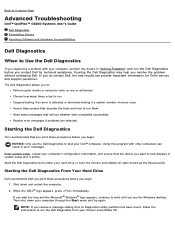
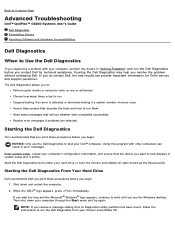
... Troubleshooting
Dell™ OptiPlex™ GX260 Systems User's Guide Dell Diagnostics Reinstalling Drivers Resolving Software and Hardware Incompatibilities
Dell Diagnostics
When to Use the Dell Diagnostics
...When the DELL® logo appears, press immediately. NOTE: If you receive a message stating that the device you begin . If you see the Windows desktop. Shut down your Dell™...
User Guide - Page 201
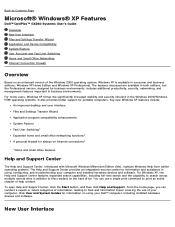
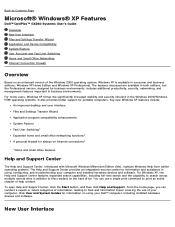
...Windows XP features include:
An improved desktop...Windows XP, the Help and Support Center features expanded search capabilities, including full-text search and the capability to search across multiple remote sites in using your Dell™ computer, including installed hardware devices and software. Back to Contents Page
Microsoft® Windows® XP Features
Dell™ OptiPlex™ GX260...
Troubleshooting Guide - Page 21
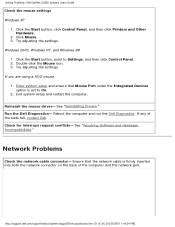
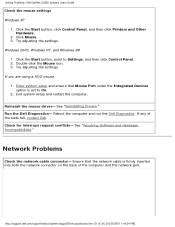
Solving Problems: Dell OptiPlex GX260 Systems User's Guide
Check the mouse settings Windows XP
1. See "Reinstalling Drivers." Reboot the computer and run the Dell Diagnostics. If any of 30) [10/25/2007 1:44:24 PM] Network Problems
Check the network cable connector- Windows 2000, Windows NT, and Windows 98 1. Enter system setup and ensure that the network cable is set to...
Troubleshooting Guide - Page 25
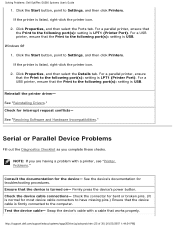
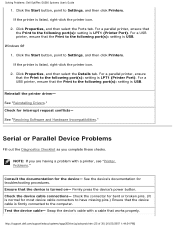
...PM] Windows 98 1. See "Reinstalling Drivers." Check the device cable connections-
Check the connector for bent or broken pins. (It is normal for interrupt request conflicts- Solving Problems: Dell OptiPlex GX260 Systems...have missing pins.) Ensure that the device cable is USB. Reinstall the printer driver- Serial or Parallel Device Problems
Fill out the Diagnostics Checklist as you are ...
Troubleshooting Guide - Page 27
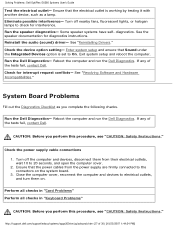
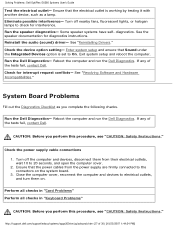
...Dell. Solving Problems: Dell OptiPlex GX260 Systems User's Guide
Test the electrical outlet- Ensure that the electrical outlet is set to On. Some speaker systems have self- See "Reinstalling Drivers." Reboot the computer and run the Dell... the following checks. Eliminate possible interference- Reinstall the audio (sound) driver- Enter system setup and ensure that the power cables...
Similar Questions
How To Reset Dell Optiplex Gx260 Bios Hard Drive Not Detected
(Posted by JUSTIra 10 years ago)
How To Remove The Motherboard Her In A Dell Optiplex Gx260
(Posted by jimgdp0 10 years ago)
Which Video Driver To Use For Dell Optiplex 390 Windows Xp
(Posted by silvkosh14 10 years ago)
How Much On Board Video Memory On A Optiplex Gx260 Motherboard
(Posted by msjmala 10 years ago)

