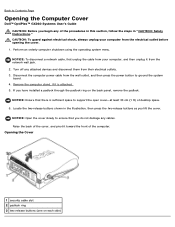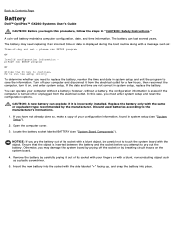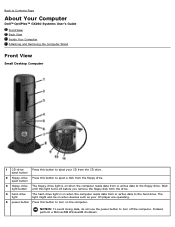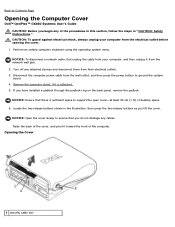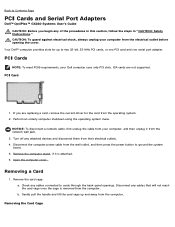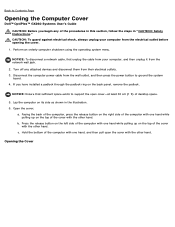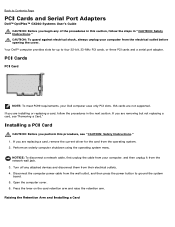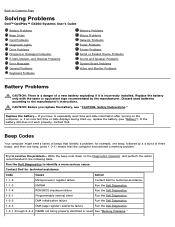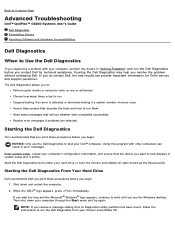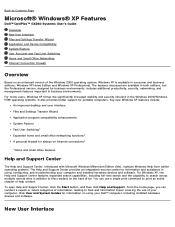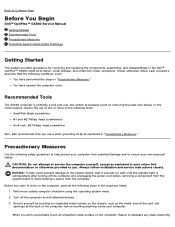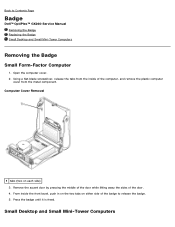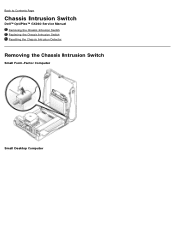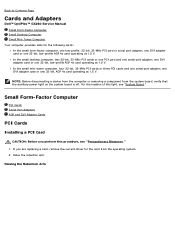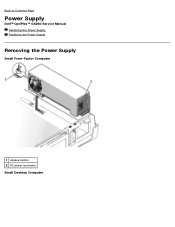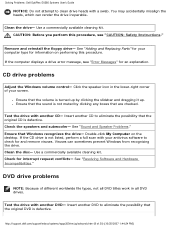Dell OptiPlex GX260 Support Question
Find answers below for this question about Dell OptiPlex GX260.Need a Dell OptiPlex GX260 manual? We have 4 online manuals for this item!
Question posted by mickAll on March 11th, 2014
What Hdd For Replacement In Gx260
The person who posted this question about this Dell product did not include a detailed explanation. Please use the "Request More Information" button to the right if more details would help you to answer this question.
Current Answers
Answer #1: Posted by cooltechagent on March 11th, 2014 8:11 PM
Use the link below for best hdd upgrade for your GX 260:
SSD will improve and durability.
It is fast very fast.
Thanks,
CoolAgent
Related Dell OptiPlex GX260 Manual Pages
Similar Questions
What Motherboard And Cpu Will Be The Best Fit For The Dell Desktop Optiplex 740
(Posted by rmalone3108 2 years ago)
How To Remove The Motherboard Her In A Dell Optiplex Gx260
(Posted by jimgdp0 10 years ago)
How To Turn On Dell Optiplex Gx260 Without Power Switch
(Posted by wslhDig6 10 years ago)
Need Info About Motherboard Manuufacturer On Motherboard.
i want to replace the motherboard on current "Dell Desktop Optiplex Model GX 260 DHS series. i don't...
i want to replace the motherboard on current "Dell Desktop Optiplex Model GX 260 DHS series. i don't...
(Posted by Terry51chevy 11 years ago)