Dell OptiPlex GX260 Support Question
Find answers below for this question about Dell OptiPlex GX260.Need a Dell OptiPlex GX260 manual? We have 4 online manuals for this item!
Question posted by popshane on July 11th, 2014
How Do You Get A Dell Gx260 Optiplex To Recognize A Used Hard Drive
The person who posted this question about this Dell product did not include a detailed explanation. Please use the "Request More Information" button to the right if more details would help you to answer this question.
Current Answers
There are currently no answers that have been posted for this question.
Be the first to post an answer! Remember that you can earn up to 1,100 points for every answer you submit. The better the quality of your answer, the better chance it has to be accepted.
Be the first to post an answer! Remember that you can earn up to 1,100 points for every answer you submit. The better the quality of your answer, the better chance it has to be accepted.
Related Dell OptiPlex GX260 Manual Pages
Setup and Quick Reference Guide - Page 6


...use the CD to reinstall drivers, run the Dell Diagnostics, or access your hard drive, see the Dell Support website at support.dell...are shown below:
Regulatory Model Numbers and Chassis Types DHS = small desktop (SD) chassis DHP = small form-factor (SF) chassis DHM =... from Dell. Setup and Quick Reference Guide 5 To obtain the latest versions of the documents on your Dell™ OptiPlex™...
Setup and Quick Reference Guide - Page 20
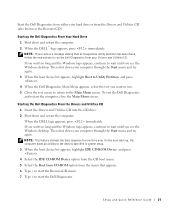
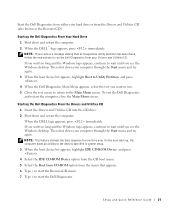
... into the CD drive. 2 Shut down your hard drive or from the Drivers and Utilities CD (also known as the ResourceCD). When the DELL logo appears, press immediately.
Start the Dell Diagnostics from either ...NOTE: If you see the Windows desktop.
If you wait too long and the Windows logo appears, continue to wait until you want to run the Dell Diagnostics from your computer through the...
User Guide - Page 5
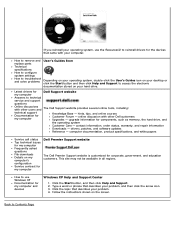
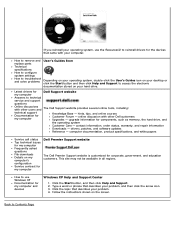
...use Windows XP Documentation for my computer and devices
Windows XP Help and Support Center
1. upgrade information for corporate, government, and education customers.
Follow the instructions shown on your desktop...click the User's Guides icon on your hard drive. How to technical
service and support
questions
Online discussions with other Dell customers Upgrades - hints, tips, and ...
User Guide - Page 12
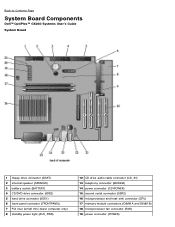
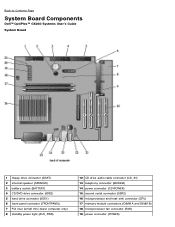
... Page
System Board Components
Dell™ OptiPlex™ GX260 Systems User's Guide System Board
1 floppy drive connector (DSKT) 2 internal speaker (SPEAKER) 3 battery socket (BATTERY) 4 CD/DVD drive connector (IDE2) 5 hard drive connector (IDE1) 6 front-panel connector (FRONTPANEL) 7 PCI riser (small mini-tower computer only) 8 standby power light (AUX_PWR)
12 CD drive audio cable connector...
User Guide - Page 16
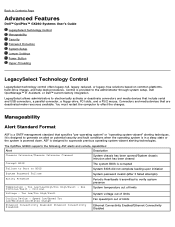
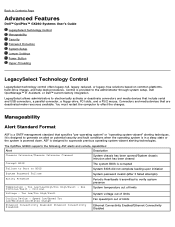
... parallel connector, a floppy drive, PCI slots, and a PS/2 mouse. Back to Contents Page
Advanced Features
Dell™ OptiPlex™ GX260 Systems User's Guide
LegacySelect Technology...attempts)
Entity Presence
Periodic Heartbeats transmitted to generate an alert on common platforms, hard-drive images, and help desk procedures.
Control is designed to verify system presence
...
User Guide - Page 22


...by the computer) appear less bright. Dell recommends that lists the computer name
...use system setup, you can also type the appropriate value.
If you wait too long and the Microsoft® Windows® logo appears, continue to access a pop-up menu of floppy drive(s) and hard drive(s) installed in the online Dell Accessories folder. To confirm this information, see the Windows desktop...
User Guide - Page 23
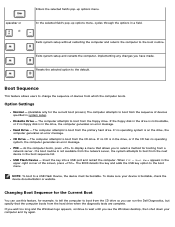
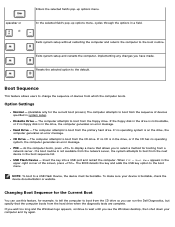
... feature allows users to boot from the primary hard drive. The computer attempts to change the sequence of devices from the CD drive so you can use this feature, for example, to tell the .... Hard Drive - Changing Boot Sequence for the Current Boot
You can run the Dell Diagnostics, but specify that allows you see the Windows desktop, then shut down your device is on the drive, ...
User Guide - Page 30
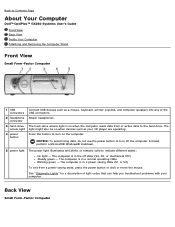
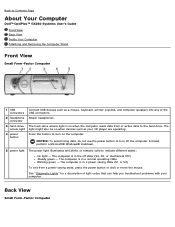
...from or writes data to the hard drive. Back View
Small Form-Factor ...use the power button to turn on the computer. Back to Contents Page
About Your Computer
Dell™ OptiPlex™ GX260 Systems User's Guide Front View Back View Inside Your Computer Attaching and Removing the Computer Stand
Front View
Small Form-Factor Computer
1 USB connectors
2 headphone connector
3 hard-drive...
User Guide - Page 53
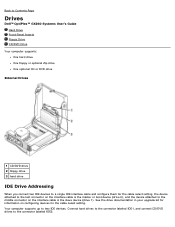
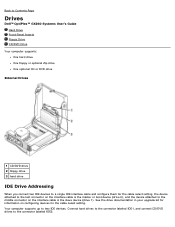
Back to Contents Page
Drives
Dell™ OptiPlex™ GX260 Systems User's Guide Hard Drive Front-Panel Inserts Floppy Drive CD/DVD Drive
Your computer supports: One hard drive One floppy or optional Zip drive One optional CD or DVD drive
Internal Drives
1 CD/DVD drive 2 floppy drive 3 hard drive
IDE Drive Addressing
When you connect two IDE devices to a single IDE interface cable and ...
User Guide - Page 78
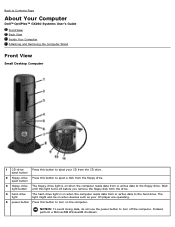
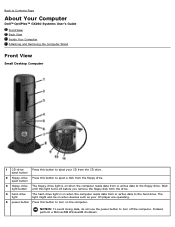
... to Contents Page
About Your Computer
Dell™ OptiPlex™ GX260 Systems User's Guide Front View Back View Inside Your Computer Attaching and Removing the Computer Stand
Front View
Small Desktop Computer
1 CD-drive
Press this button to turn off before you remove the floppy disk from the drive.
4 hard-drive light
The hard-drive light is on when the...
User Guide - Page 121
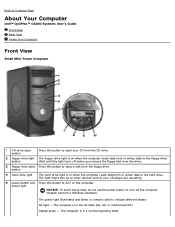
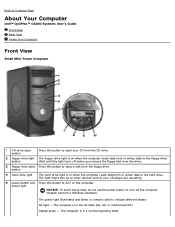
...drive. button
4 hard-drive light
The hard-drive light is on when the computer reads data from or writes data to the floppy drive.
Instead, perform a Windows shutdown.
Back to Contents Page
About Your Computer
Dell™ OptiPlex™ GX260...solid to the hard drive. The computer is in a normal operating state power light
NOTICE: To avoid losing data, do not use the power button...
User Guide - Page 168
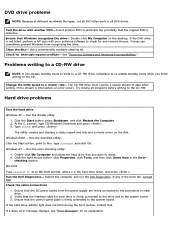
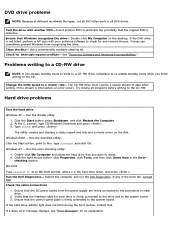
..." for interrupt request conflicts- If the DVD drive is not listed, perform a full scan with another DVD to the CD. Check for an explanation.
Ensure that Windows recognizes the drive- If the hard drive activity light does not blink during the boot routine, contact Dell. Windows 2000 - Run the Dell Diagnostics- Run the error-checking utility:
1. If...
User Guide - Page 182
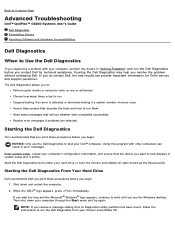
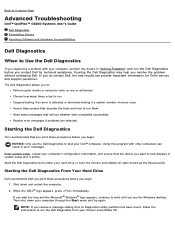
... desktop. NOTE: If you resolve the problem without contacting Dell. Running the Dell Diagnostics may help you receive a message stating that no Diagnostics utility partition has been found, follow the instructions to test displays in error messages. Starting the Dell Diagnostics From Your Hard Drive
Dell recommends that you print these procedures before you begin .
NOTICE: Only use...
User Guide - Page 201
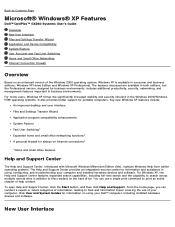
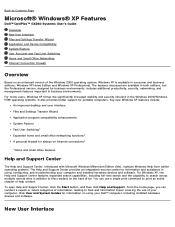
... resident on using , configuring, and troubleshooting your computer and installed hardware devices and software. Click User and System Guides for information on the hard drive.
New User Interface The features discussed are available in both editions, but the Professional version, designed for portable computers. Key new Windows XP features include:
An improved desktop and...
User Guide - Page 211
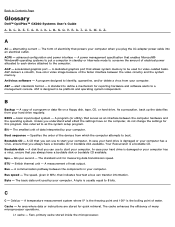
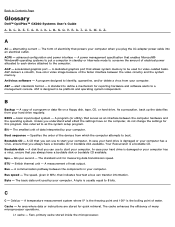
... on a floppy disk, tape, CD, or hard drive. AGP - A program designed to Contents Page
Glossary
Dell™ OptiPlex™ GX260 Systems User's Guide
A B C D EFG H I K LM NO P R S T UV WX Z
A
AC - ASF is damaged or your computer has a virus, ensure that powers your computer when you can use to be used by your hard drive is usually equal to boot. As...
Service Manual - Page 7
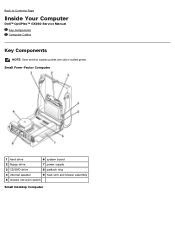
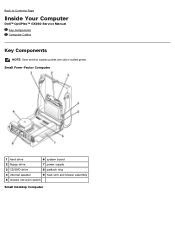
... Your Computer
Dell™ OptiPlex™ GX260 Service Manual Key Components Computer Cables
Key Components
NOTE: User service access points are color-coded green. Small Form-Factor Computer
1 hard drive
6 system board
2 floppy drive
7 power supply
3 CD/DVD drive
8 padlock ring
4 internal speaker
9 heat sink and blower assembly
5 chassis intrusion switch
Small Desktop Computer
Service Manual - Page 35
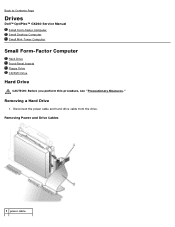
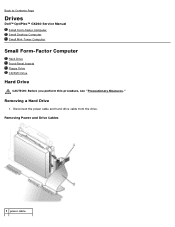
...
1 power cable
Removing a Hard Drive
1. Disconnect the power cable and hard-drive cable from the drive. Back to Contents Page
Drives
Dell™ OptiPlex™ GX260 Service Manual Small Form-Factor Computer Small Desktop Computer Small Mini-Tower Computer
Small Form-Factor Computer
Hard Drive Front-Panel Inserts Floppy Drive CD/DVD Drive
Hard Drive
CAUTION: Before you perform...
Troubleshooting Guide - Page 9
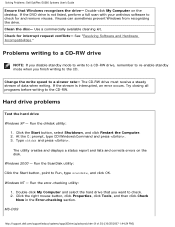
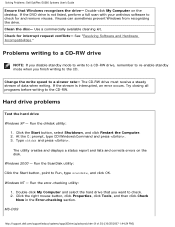
... Computer. 2. Windows 2000 - Solving Problems: Dell OptiPlex GX260 Systems User's Guide
Ensure that you finish writing to a slower rate- Change the write speed to the CD.
Windows NT - Run the error-checking utility:
1. Run the chkdsk utility:
1. See "Resolving Software and Hardware Incompatibilities."
Hard drive problems
Test the hard drive
Windows XP - Double-click My Computer...
Troubleshooting Guide - Page 11
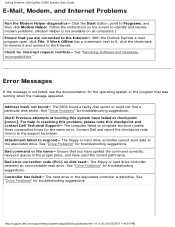
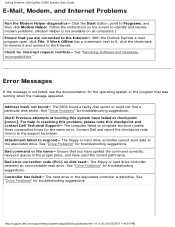
... floppy or hard drive controller cannot send data to the Internet. http://support.dell.com/support/edocs/systems/opgx260/en/ug/solvprob.htm (11 of 30) [10/25/2007 1:44:24 PM] Check for troubleshooting suggestions. Previous attempts at checkpoint [nnnn ]. See "Drive Problems" for interrupt request conflicts- Controller has failed- Solving Problems: Dell OptiPlex GX260 Systems...
Troubleshooting Guide - Page 17


... the problem. If necessary, uninstall and then reinstall the program. Use a virus-scanning program to turn on your keyboard or moving your...Dell OptiPlex GX260 Systems User's Guide
1. Click the program that you are unable to make sure that came with the drive for at least 8 to restart the computer. Turn the computer off - Then press the power button again to check the hard drive...
Similar Questions
Dell Dimension 8200 Will Not Recognize Second Hard Drive
(Posted by fatbokjprie 10 years ago)
How To Reset Dell Optiplex Gx260 Bios Hard Drive Not Detected
(Posted by JUSTIra 10 years ago)
How To Turn On Dell Optiplex Gx260 Without Power Switch
(Posted by wslhDig6 10 years ago)
How Much On Board Video Memory On A Optiplex Gx260 Motherboard
(Posted by msjmala 10 years ago)
Dell Optiplex 990 Will Not Recognize External Hard Drive
(Posted by nexbbrud 10 years ago)

