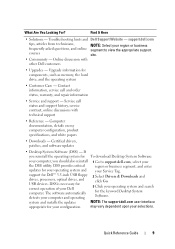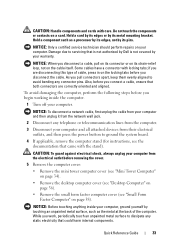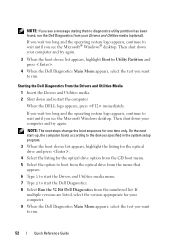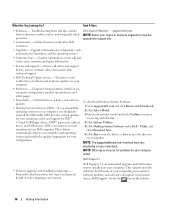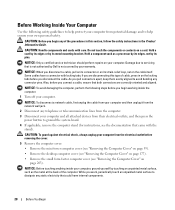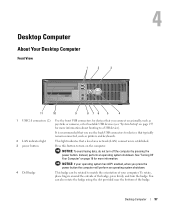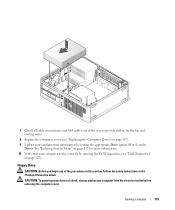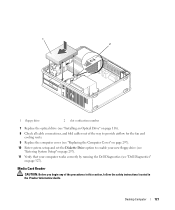Dell OptiPlex 740 Support Question
Find answers below for this question about Dell OptiPlex 740.Need a Dell OptiPlex 740 manual? We have 2 online manuals for this item!
Question posted by grasardi on May 25th, 2014
How Do I Ahci Dell Optiplex 740
Current Answers
Answer #1: Posted by BusterDoogen on May 25th, 2014 10:50 AM
I hope this is helpful to you!
Please respond to my effort to provide you with the best possible solution by using the "Acceptable Solution" and/or the "Helpful" buttons when the answer has proven to be helpful. Please feel free to submit further info for your question, if a solution was not provided. I appreciate the opportunity to serve you!
Answer #2: Posted by RaviCatDell on May 25th, 2014 10:38 AM
I'm a part of Dell Social Media Team. Kindly refer to the User's Guide http://dell.to/RpSf5S from Page 6 onwards, to help you navigate and enable AHCI* option in the BIOS.
*AHCI option is available only on small form factor model.
Hope that helps.
Dell-Ravi C
#IWorkforDell
Follow me on Twitter: @RaviCAtDell
Social Media & communities Professional