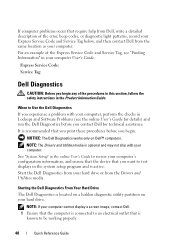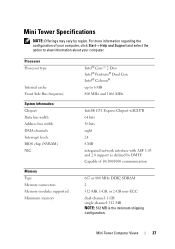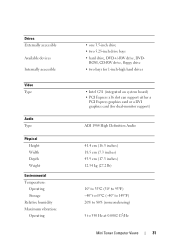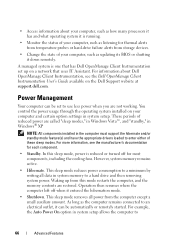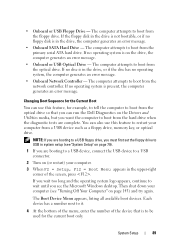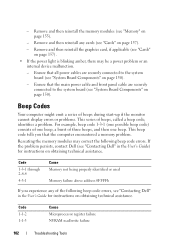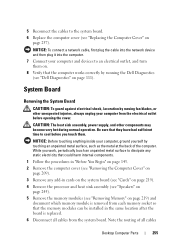Dell OptiPlex 330 Support and Manuals
Get Help and Manuals for this Dell item

View All Support Options Below
Free Dell OptiPlex 330 manuals!
Problems with Dell OptiPlex 330?
Ask a Question
Free Dell OptiPlex 330 manuals!
Problems with Dell OptiPlex 330?
Ask a Question
Most Recent Dell OptiPlex 330 Questions
Hi Khadervali3030, Do You Have A Genuined Copy Of Windows Installed And / Or A
License/product key sticker on the case??
License/product key sticker on the case??
(Posted by castletech 7 years ago)
Product Bkey
How To Get Windows Product Key In Dell Optiplex 330
How To Get Windows Product Key In Dell Optiplex 330
(Posted by KHADERVALI3030 7 years ago)
How To Restore Dell Optiplex 330 Desktop To Factory Settings Windows Vista
(Posted by mxmjr21 8 years ago)
Product Key
whats the product key for dell optiplex 330 so i can install my disc i brought for the computer
whats the product key for dell optiplex 330 so i can install my disc i brought for the computer
(Posted by lildemond 8 years ago)
Dell Optiplex 330 Wont Boot Green Lights 1 2 And 4
(Posted by maradalb 9 years ago)
Dell OptiPlex 330 Videos
Popular Dell OptiPlex 330 Manual Pages
Dell OptiPlex 330 Reviews
We have not received any reviews for Dell yet.