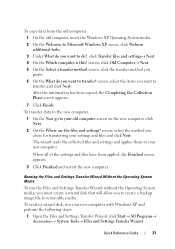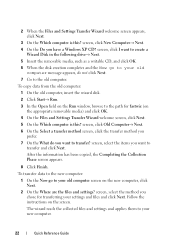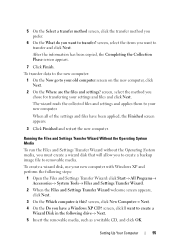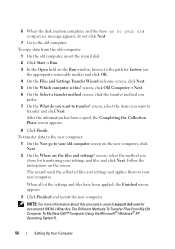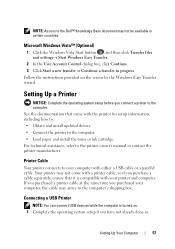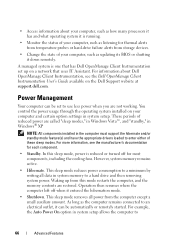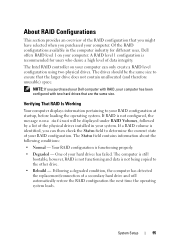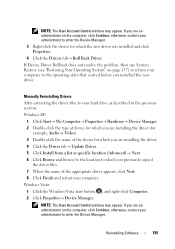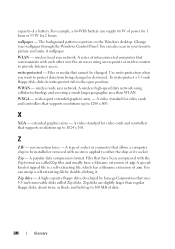Dell OptiPlex 330 Support Question
Find answers below for this question about Dell OptiPlex 330.Need a Dell OptiPlex 330 manual? We have 2 online manuals for this item!
Question posted by castletech on April 18th, 2017
Hi Khadervali3030, Do You Have A Genuined Copy Of Windows Installed And / Or A
Current Answers
Answer #1: Posted by BusterDoogen on April 18th, 2017 9:18 AM
I hope this is helpful to you!
Please respond to my effort to provide you with the best possible solution by using the "Acceptable Solution" and/or the "Helpful" buttons when the answer has proven to be helpful. Please feel free to submit further info for your question, if a solution was not provided. I appreciate the opportunity to serve you!
Related Dell OptiPlex 330 Manual Pages
Similar Questions
How To Get Windows Product Key In Dell Optiplex 330
vmware s/w is must to install multi monitors through one cpu but i did not get its cd how i install ...