Dell OptiPlex 960 Support Question
Find answers below for this question about Dell OptiPlex 960.Need a Dell OptiPlex 960 manual? We have 4 online manuals for this item!
Question posted by mallyvlad on September 30th, 2013
How To Install Hdmi Sound Driver In Windows Vista On Optiplex 960 Sff
The person who posted this question about this Dell product did not include a detailed explanation. Please use the "Request More Information" button to the right if more details would help you to answer this question.
Current Answers
There are currently no answers that have been posted for this question.
Be the first to post an answer! Remember that you can earn up to 1,100 points for every answer you submit. The better the quality of your answer, the better chance it has to be accepted.
Be the first to post an answer! Remember that you can earn up to 1,100 points for every answer you submit. The better the quality of your answer, the better chance it has to be accepted.
Related Dell OptiPlex 960 Manual Pages
Setup and Quick Reference Guide - Page 2
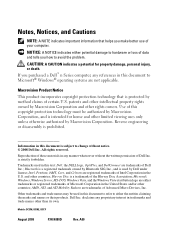
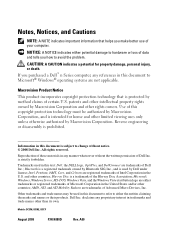
... the Windows Vista start button logo are trademarks of this document is intended for property damage, personal injury, or death. Macrovision Product Notice
This product incorporates copyright protection technology that helps you make better use of Dell Inc.
Dell Inc. All rights reserved. Trademarks used in this text: Dell, the DELL logo, OptiPlex...
Setup and Quick Reference Guide - Page 4


...® Windows Vista® Operating System 25 Microsoft Windows® XP 25
3 Specifications 29
4 Troubleshooting Tips 39
Using the Hardware Troubleshooter 39
Tips 39 Power Problems 39 Memory Problems 47 Lockups and Software Problems 48 Dell Technical Update Service 49 Dell Diagnostics 49
5 Reinstalling Software 51
Drivers 51 Identifying Drivers 51 Reinstalling Drivers and Utilities...
Setup and Quick Reference Guide - Page 25
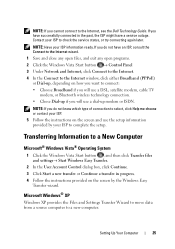
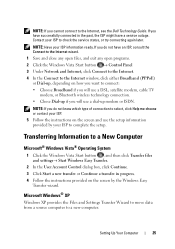
... cannot connect to the Internet, see the Dell Technology Guide. Transferring Information to a New Computer
Microsoft® Windows Vista® Operating System
1 Click the Windows Vista Start button , and then click Transfer files and settings→ Start Windows Easy Transfer.
2 In the User Account Control dialog box, click Continue. 3 Click Start a new transfer or Continue...
Setup and Quick Reference Guide - Page 39
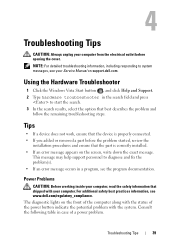
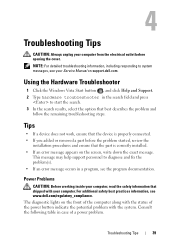
...that shipped with the system.
Troubleshooting Tips
39 Using the Hardware Troubleshooter
1 Click the Windows Vista Start button , and click Help and Support. 2 Type hardware troubleshooter in case of... from the electrical outlet before the problem started, review the
installation procedures and ensure that the part is correctly installed. • If an error message appears on support.dell....
Setup and Quick Reference Guide - Page 51
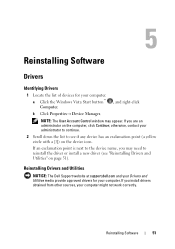
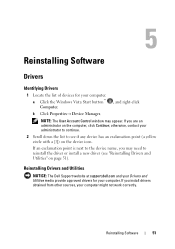
....
If you are an administrator on the device icon. a Click the Windows Vista Start button™ Computer.
, and right-click
b Click Properties→ Device Manager. NOTE: The User Account Control window may need to see "Reinstalling Drivers and Utilities" on page 51). Reinstalling Drivers and Utilities
NOTICE: The Dell Support website at support.dell.com...
Setup and Quick Reference Guide - Page 52


... the problem, use System Restore (see the Windows desktop, reinsert the Drivers and Utilities media.
52
Reinstalling Software If this is your administrator to a Previous Device Driver Version
1 Click the Windows Vista Start button , and right-click Computer.
2 Click Properties→ Device Manager. NOTE: In most cases, the Drivers and Utilities program starts running automatically. Returning...
Setup and Quick Reference Guide - Page 53


... to the location to which you are automatically displayed in the My Drivers-The ResourceCD has identified these components in the following ways: • Microsoft Windows System Restore returns your operating system and preserving data files. Manually Reinstalling Drivers
1 Click the Windows Vista Start button , and right-click Computer. 2 Click Properties→ Device Manager. NOTE...
Setup and Quick Reference Guide - Page 70


V
view back, 8, 14 back panel connectors, 7-9 front, 7
W
warranty information, 58
Windows License label, 58
Windows Vista Dell Factory Image Restore, 54 Device Driver Rollback, 52 Program Compatibility wizard, 48 reinstalling, 57 returning to a previous device driver version, 52 System Restore, 53-54
Windows XP Files and Settings Transfer Wizard, 25 reinstalling, 57 System Restore, 53-54
wizards...
Setup and Features Information Tech Sheet - Page 10
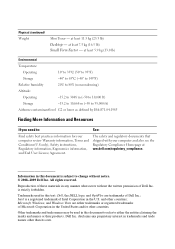
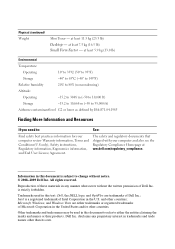
... States and/or other countries. Microsoft, Windows, and Windows Vista are trademarks of Microsoft Corporation in any proprietary... Information in this text: Dell, the DELL logo, and OptiPlex are either the entities claiming the marks and names or their...Regulatory Compliance Homepage at least 11.5 kg (25.3 lb) Desktop - Trademarks used in this document is strictly forbidden. at ...
Technology Guide - Page 10
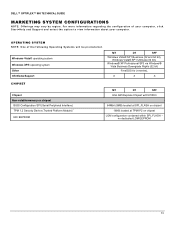
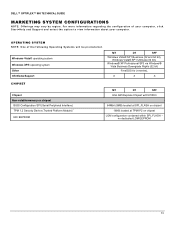
...Other OS Media Support
MT
DT
SFF
Windows Vista® SP1 Business (32 and 64 bit), Windows Vista® SP1 Ultimate (32 bit),
Windows® XP Professional SP3 via Windows® Vista Business Downgrade Rights (32 bit)...information about your computer. no dedicated LOM EEPROM
10 DELL™ OPTIPLEX™ 960 TECHNICAL GUIDE
MARKETING SYSTEM CONFIGURATIONS
NOTE: Offerings may vary by region....
Technology Guide - Page 12
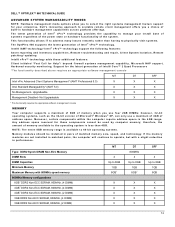
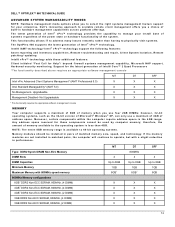
...
SFF
4 Up to 8GB
1GB 8GB1
X
X
X
X
X
X
X
X
X
X
X
X
X
X
X
12 Upgradeable
X
X
X
Management Disabled- NOTE: The entire 8GB memory range is less than having to physically visit systems. The OptiPlex 960 ... security monitoring, Support for your install base of systems regardless of the power state or hardware functionality of Microsoft® Windows® XP, can only use...
Technology Guide - Page 18
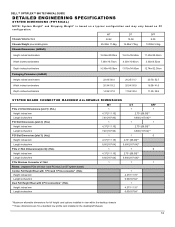
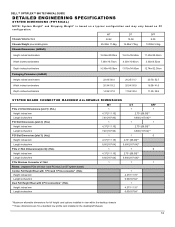
DELL™ OPTIPLEX™ 960 TECHNICAL GUIDE
DETAILED ENGINEERING SPECIFICATIONS
SYSTEM DIMENSIONS (PHYSICAL)
NOTE: System Weight...
*Maximum allowable dimensions for full height card options installed in riser within the desktop chassis **These dimensions are for a standard low profile card installed in the desktop/sff chassis
18 MT
DT
SFF
Chassis Volume liters
32.62
15.08
8.00
Chassis...
Technology Guide - Page 21


... required. SFF supports low profile card.
DELL™ OPTIPLEX™ 960 TECHNICAL GUIDE
COMMUNICATIONS - LAN
NOTE: MT supports full height card, DT supports low profile card or full height card with optional riser. For high speed transmission, connection to 80% (non-condensing) Windows® XP, Windows Vista® Ultimate, Windows Vista® Business 32 bit/64 bit, Windows Vista Home...
Technology Guide - Page 22
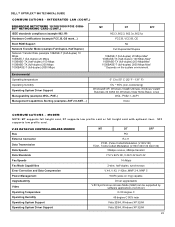
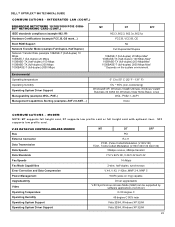
... Mbps 100BASE-TX (full-duplex) 200 Mbps 1000BASE-T (full-duplex) 2000 Mbps
MT
DT
SFF
802.3, 802.2, 802.3x, 802.1p FCC B, VCCI B, CE No
Full Duplex/Half ...Driver upgradeable
V.80 Synchronous Access Mode (SAM) can be supported by software applications (not driver)
0~50 degree C
45 degree C 90% max
Vista 32/64, Windows XP 32/64
Vista 32/64, Windows XP 32/64
22 DELL™ OPTIPLEX™ 960...
Technology Guide - Page 23


...OPTIPLEX™ 960 TECHNICAL GUIDE
COMMUNICATIONS - MODEM V.92 DATA/FAX CONTROLLERLESS MODEM Power Requirements Chipset Dimensions of full height card inches/centimeters (L X H) Dimensions of 25 ºC to 35 ºC) Windows XP, Windows XP x64, Windows Vista 32-bit, Windows
Vista... Operating temperature Operating humidity Operating System Driver Support
MT
DT
SFF
+3.0V~+3.6V, 116.6mW max
...
Technology Guide - Page 24
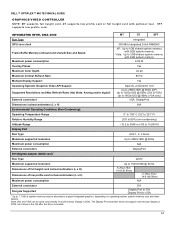
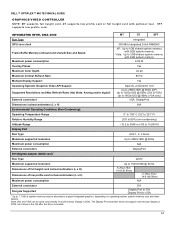
... OPTIPLEX™ 960 ... memory size and other factors. INTEGRATED INTEL GMA 4500
MT
DT
SFF
Bus Type
Integrated
GPU core clock Frame Buffer Memory (onboard and shared...
XP: Up to 1GB shared system memory with 2GB system memory
Vista: Up to 2GB shared system memory with optional riser. Note: DVI...monitor display in the OS after the driver is loaded.
24 The Display Port controller does not support multi-...
Technology Guide - Page 37
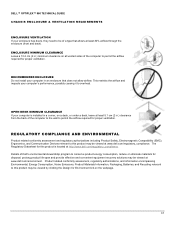
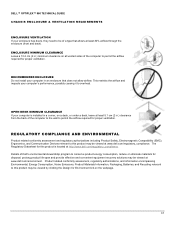
... to this product may be viewed at www.dell.com/environment. DELL™ OPTIPLEX™ 960 TECHNICAL GUIDE CHASSIS ENCLOSURE & VENTILATION REQUIREMENTS
ENCLOSURE VENTILATION If your enclosure has doors,...the enclosure (front and back).
RECOMMENDED ENCLOSURE Do not install your computer's performance, possibly causing it to this product is installed in a corner, on a desk, or under a ...
Technology Guide - Page 38
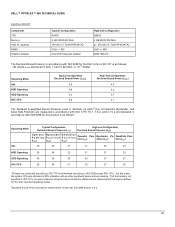
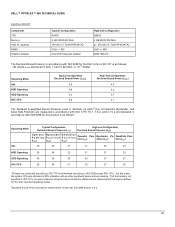
... mode is as follows1:
Operating Mode
Typical Configuration Declared Sound Pressure (LpA)
High-end Configuration Declared Sound Pressure (LpA)
Operator Position (LpA)
Bystander Position (LpA)
DeskSide Position (LpA)
Operator tion (LpA)
Posi- Bystander sition (LpA)
Po- DELL™ OPTIPLEX™ 960 TECHNICAL GUIDE
OptiPlex 960 MT
Component CPU Memory HDD (#, capacity) RMSD Graphics...
Technology Guide - Page 39
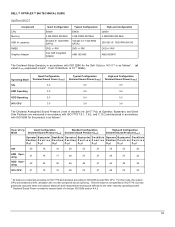
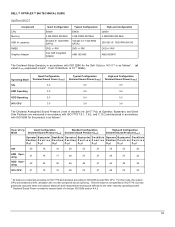
... AMD HD3470
The Declared Noise Emission in accordance with ISO 9296 for the Dell Optiplex 960 DT is as follows1:
Operating
Quiet Configuration
Standard Configuration
Mode
Declared Sound Pressure (LpA) Declared Sound Pressure (LpA)
High-end Configuration Declared Sound Pressure (LpA)
Operator Bystander DeskSide Operator Bystander D e s k S i d e Operator Bystander D e s k S i d e
Position...
Technology Guide - Page 40
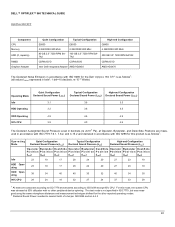
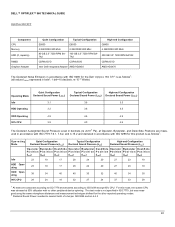
... Emission in accordance with ISO 9296 for the Dell Optiplex 960 SFF is as follows1: (all values LWAd expressed in bels2; 1 bel=10 decibels, re 10-12 Watts)
Operating Mode
Quiet Configuration Declared Sound Power (LWAd)
Typical Configuration
High-end Configuration
Declared Sound Power (LWAd) Declared Sound Power (LWAd)
Idle
3.1
HDD Operating
3.2
3.6
3.5
3.6
3.5
ODD Operating
4.9
90...
Similar Questions
How To Install Second Hard Drive In Slim Optiplex 960
(Posted by priamcgui 10 years ago)
Problem With Windows Vista Business
I have a old dimensions 3000 desktop. I recentlychanged it from windows XP to windows vista business...
I have a old dimensions 3000 desktop. I recentlychanged it from windows XP to windows vista business...
(Posted by joelruiz3 11 years ago)
Hi My Systuem Sound Driver
hi my systuem dell dimension 5150 audio not instal plzz give my my systuem driver
hi my systuem dell dimension 5150 audio not instal plzz give my my systuem driver
(Posted by suleman2277 11 years ago)

