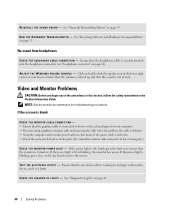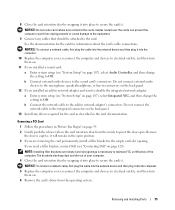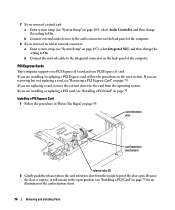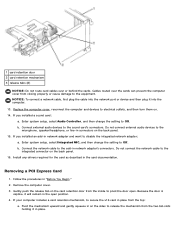Dell Dimension 5150 Support Question
Find answers below for this question about Dell Dimension 5150.Need a Dell Dimension 5150 manual? We have 3 online manuals for this item!
Question posted by suleman2277 on December 29th, 2012
Hi My Systuem Sound Driver
Current Answers
Answer #1: Posted by oceanryder on December 29th, 2012 8:09 AM
If you are running Windows XP there are two drivers, so you need to make sure you choose the correct driver for your audio card.
The driver for Creative Labs Integrated Audigy invitation can be found here
If you have the SIGMATEL STAC 92XX C-Major HD Audio card then it's here.
Hope this helps.
Saor Alba
http://www.yesscotland.net
Related Dell Dimension 5150 Manual Pages
Similar Questions
Having completely re-installed Windows Xp and all drivers, the sound continually makes a pipping sou...
don't know what sound card looks like...or cost
What is the driver for the Dell Dimension E510 integrated network adapter?