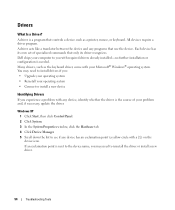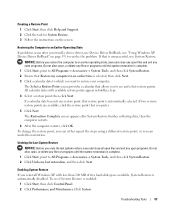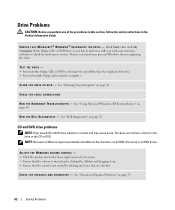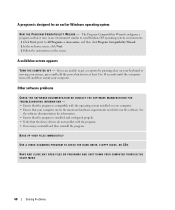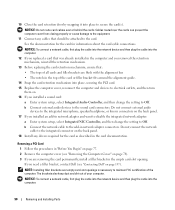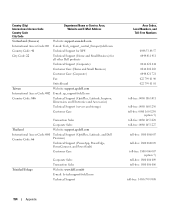Dell Dimension 9200 Support Question
Find answers below for this question about Dell Dimension 9200.Need a Dell Dimension 9200 manual? We have 2 online manuals for this item!
Question posted by paulstreet on October 27th, 2013
Crackle On Sigmatel Sound Driver, How Can This Be Cured?
Having completely re-installed Windows Xp and all drivers, the sound continually makes a pipping sound on my speakers. Is there an easy cure for this. I have downloaded the diagnostic package Dell supplies, but there does not appear to be an install file enclosed.
Current Answers
Related Dell Dimension 9200 Manual Pages
Similar Questions
Can I Get A Replacement Cd For Drivers And Utilities For Dell Dimension 9200
(Posted by ANDglm 9 years ago)
Dell Vostro Desktop D06d Sound Drivers For Windows Xp
(Posted by universalajay 12 years ago)
How I Can Download Drivers Of Dell Vostro 460mt For Windows Xp?
My PC was configured with Win-7. I have changed with Windows xp, but drivers is not supported.
My PC was configured with Win-7. I have changed with Windows xp, but drivers is not supported.
(Posted by aai1707 12 years ago)
What Motherboard Does A Dell Dimension 9200 Have?
Various makers of motherboards have been put forward but none of them are correct.
Various makers of motherboards have been put forward but none of them are correct.
(Posted by farman1 12 years ago)