Dell Dimension 9200 Support Question
Find answers below for this question about Dell Dimension 9200.Need a Dell Dimension 9200 manual? We have 2 online manuals for this item!
Question posted by nanlass on April 7th, 2014
Dell Dimension 9200 Replacing Dvd How To
The person who posted this question about this Dell product did not include a detailed explanation. Please use the "Request More Information" button to the right if more details would help you to answer this question.
Current Answers
There are currently no answers that have been posted for this question.
Be the first to post an answer! Remember that you can earn up to 1,100 points for every answer you submit. The better the quality of your answer, the better chance it has to be accepted.
Be the first to post an answer! Remember that you can earn up to 1,100 points for every answer you submit. The better the quality of your answer, the better chance it has to be accepted.
Related Dell Dimension 9200 Manual Pages
Owner's
Manual - Page 1


Dell™ XPS™ 410
Owner's Manual
Service Tag CD or DVD eject button
CD or DVD activity light FlexBays (2) for optional floppy drive or optional Media Card Reader microphone connector headphone connector
diagnostic lights...connectors (2) (rear dual)
network adapter card slots for PCI Express x1 (1), PCI Express x16 (1), PCI Express x4 (1), PCI (3)
Model DCTA
www.dell.com | support.dell.com
Owner's
Manual - Page 2


... not applicable. disclaims any manner whatsoever without notice. © 2006-2007 Dell Inc. Reproduction in any proprietary interest in this text: Dell, the DELL logo, Inspiron, Dell Precision, Dimension, OptiPlex, Latitude, PowerEdge, PowerVault, PowerApp, PowerConnect, XPS, DellNet, Dell TravelLite, Dell OpenManage, and StrikeZone are registered trademarks of Intel Corporation; EMC is...
Owner's
Manual - Page 4


..., and Monitor 34 Cleaning the Mouse 35 Cleaning the Floppy Drive 35 Cleaning CDs and DVDs 35
2 Optimizing Performance 37
Hyper-Threading 37
About Your RAID Configuration 37 RAID Level 0...Using the Intel® RAID Option ROM Utility 40 Using the Intel® Application Accelerator 42
Dell DataSafe (Optional 46 Intel® Viiv™ Technology (Optional 46
Using Intel® Viiv&#...
Owner's
Manual - Page 5


... Hardware Incompatibilities 56
Restoring Your Operating System 56 Using Microsoft Windows XP System Restore 56 Using Dell PC Restore by Symantec 58
4 Solving Problems 61
Troubleshooting Tips 61
Battery Problems 61
Drive Problems 62 CD and DVD drive problems 62 Hard drive problems 63
E-Mail, Modem, and Internet Problems 63
Error Messages...
Owner's
Manual - Page 7


Only 135 Definition of "Dell-Installed" Software and Peripherals 136 Definition of "Third-Party" Software and Peripherals 136
... a Media Card Reader 112 Installing a Media Card Reader 115
CD/DVD Drive 116 Removing a CD/DVD Drive 117 Installing a CD/DVD Drive 118
Battery 120 Replacing the Battery 120
Replacing the Computer Cover 121
A Appendix 123
Specifications 123
System Setup 127 ...
Owner's
Manual - Page 14


... keys, cameras, or bootable USB devices. NOTE: It is recommended that you access the Dell Support website or contact support.
14
Setting Up and Using Your Computer
1 cover release latch... see "Using a Media Card Reader (Optional)" on when the computer reads data from the CD or DVD drive. NOTICE: Keep the vent area clean and dust-free to ensure that typically remain connected, such...
Owner's
Manual - Page 26


..., click Next. 2 On the Where are the files and settings? NOTE: For more information about this procedure, search support.dell.com for transferring your new computer. Playing CDs and DVDs
Playing a CD or DVD
NOTICE: Do not press down on the screen. Keep the tray closed when you chose for document #PA1089586 (How...
Owner's
Manual - Page 37


...: RAID levels do not represent a hierarchy. Optimizing Performance
37 For more information on accessing system setup, see "Entering System Setup" on the Dell Support website at support.dell.com. Your Dell Dimension™ computer supports RAID level 0 and RAID level 1. You can enable or disable Hyper-Threading through system setup. There are several RAID...
Owner's
Manual - Page 52


... 127) to run the Dell Diagnostics before you perform any key on the optional MCE
remote control • If the problem persists, contact Dell
(see the Microsoft® Windows® desktop, then shut down your ... check the device to ensure that all hard drive and CD/DVD cables are properly connected to the system board (see "Contacting Dell" on page 137). If you wait too long and the ...
Owner's
Manual - Page 62
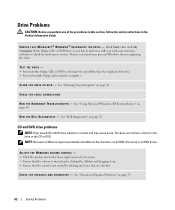
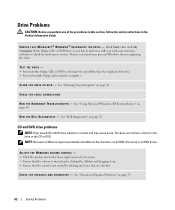
... Restore" on page 34. Viruses can sometimes prevent Windows from recognizing the drive.
This does not indicate a defect in all DVD drives.
See "Sound and Speaker Problems" on page 52.
R U N T H E D E L L D I A G N O S T I S K - See "Dell Diagnostics" on page 73.
62
Solving Problems NOTE: Because of your antivirus software to eliminate the possibility that are checked...
Owner's
Manual - Page 90
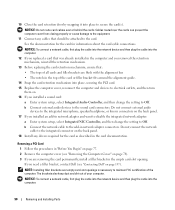
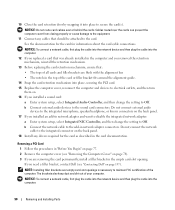
... cable into the network device and then plug the cable into place, securing the PCI card. 15 Replace the computer cover, reconnect the computer and devices to Off.
Removing a PCI Card 1 Follow the ...installed an add-in "Before You Begin" on page 77. 2 Remove the computer cover (see "Contacting Dell" on the back panel. 18 Install any cables that : • The tops of all cards and filler...
Owner's
Manual - Page 138


... Support
Aomen
Technical Support (Dell™ Dimension™, Dell Inspiron™, Dell OptiPlex™, Dell Latitude™, and Dell Precision™)
Technical Support (servers and storage)
Argentina (Buenos Aires)
Website: www.dell.com.ar
International Access Code: 00 E-mail: la-techsupport@dell.com
Country Code: 54 City Code: 11
E-mail for desktop and portable computers: la...
Owner's
Manual - Page 141
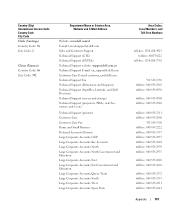
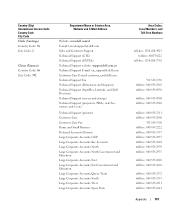
... Support Technical Support (CTC) Technical Support (ENTEL) Technical Support website: support.dell.com.cn Technical Support E-mail: cn_support@dell.com Customer Care E-mail: customer_cn@dell.com Technical Support Fax Technical Support (Dimension and Inspiron) Technical Support (OptiPlex, Latitude, and Dell Precision) Technical Support (servers and storage) Technical Support (projectors, PDAs...
Owner's
Manual - Page 145


...Support
Guatemala
E-mail: la-techsupport@dell.com
General Support
Guyana
E-mail: la-techsupport@dell.com
General Support
Hong Kong
Website: support.ap.dell.com
International Access Code: 001 Technical Support E-mail: HK_support@Dell.com
Country Code: 852
Technical Support (Dimension and Inspiron)
Technical Support (OptiPlex, Latitude, and Dell Precision)
Technical Support (servers and...
Owner's
Manual - Page 148
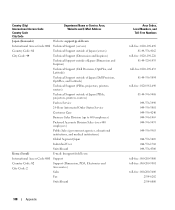
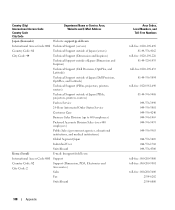
... Sales (government agencies, educational institutions, and medical institutions)
Global Segment Japan
Individual User
Switchboard
Korea (Seoul)
E-mail: krsupport@dell.com
International Access Code: 001 Support
Country Code: 82 City Code: 2
Support (Dimension, PDA, Electronics and Accessories)
Sales
Fax
Switchboard
Area Codes, Local Numbers, and
Toll-Free Numbers
toll-free: 0120-198...
Owner's
Manual - Page 149


... Corporate Sales Customer Care Fax Technical Support Customer Service (Xiamen, China) Transaction Sales (Xiamen, China) Website: support.ap.dell.com Technical Support (Dell Precision, OptiPlex, and Latitude) Technical Support (Dimension, Inspiron, and Electronics and Accessories) Technical Support (PowerApp, PowerEdge, PowerConnect, and PowerVault) Customer Care
Transaction Sales Corporate Sales...
Owner's
Manual - Page 152


Website: support.ap.dell.com
Technical Support (Dimension, Inspiron, and Electronics and Accessories)
Technical Support (OptiPlex, Latitude, and Dell Precision)
Technical Support (PowerApp, PowerEdge, PowerConnect, and PowerVault)
Customer Care
Slovakia (Prague) International Access Code: 00 Country Code: 421
Transaction Sales Corporate Sales Website: support.euro.dell.com E-mail: czech_dell@...
Owner's
Manual - Page 154
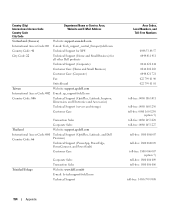
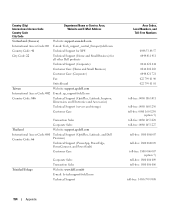
...)
Customer Care (Home and Small Business)
Customer Care (Corporate)
Fax
Switchboard
Taiwan
Website: support.ap.dell.com
International Access Code: 002 E-mail: ap_support@dell.com
Country Code: 886
Technical Support (OptiPlex, Latitude, Inspiron, Dimension, and Electronics and Accessories)
Technical Support (servers and storage)
Customer Care
Transaction Sales
Corporate Sales
Thailand...
Owner's
Manual - Page 161


... Modems and network adapters are administered as a unit with common rules and procedures for distributed desktop, network, enterprise, and Internet environments. A numeric code located on a sticker on the ... by a specific group of your Dell™ computer. EPP -
Memory that provides bidirectional data transmission. DVD recordable - digital video interface -
...
Owner's
Manual - Page 169


...
copying CDs general information, 28 helpful tips, 30 how to, 29
copying DVDs general information, 28 helpful tips, 30 how to, 29
cover replacing, 121
D
Dell contacting, 137 Dell Diagnostics, 52
Dell support site, 11
diagnostic lights, 49
diagnostics Dell, 52 lights, 49
documentation End User License Agreement, 9 ergonomics, 9 online, 11 Product Information Guide, 9 regulatory, 9 safety...
Similar Questions
Can I Get A Replacement Cd For Drivers And Utilities For Dell Dimension 9200
(Posted by ANDglm 9 years ago)
What Motherboard Does A Dell Dimension 9200 Have?
Various makers of motherboards have been put forward but none of them are correct.
Various makers of motherboards have been put forward but none of them are correct.
(Posted by farman1 12 years ago)

