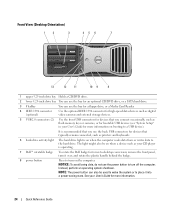Dell Precision 490 Support and Manuals
Get Help and Manuals for this Dell item

View All Support Options Below
Free Dell Precision 490 manuals!
Problems with Dell Precision 490?
Ask a Question
Free Dell Precision 490 manuals!
Problems with Dell Precision 490?
Ask a Question
Most Recent Dell Precision 490 Questions
Dell 1000w Power Supply N1000p-00
will Dell 1000W Power Supply N1000P-00 fit in 490 workstation.Thank youTony
will Dell 1000W Power Supply N1000P-00 fit in 490 workstation.Thank youTony
(Posted by tonyzzz7 8 years ago)
How To Install Mac Yosemite In Dell Precision 490?
Hello,Please Get Me Step By Step To Mac Yosemite installation In Dell Precision 490 With Bios Settin...
Hello,Please Get Me Step By Step To Mac Yosemite installation In Dell Precision 490 With Bios Settin...
(Posted by piyushgohil 8 years ago)
How To Open Front Of Dell Precision 490
(Posted by Abvi 9 years ago)
How To Replace Dvd Rom Dell Precision 490
(Posted by janetDASON 9 years ago)
How To Remove Dvd Rom From Dell Precision 490
(Posted by demaw123 9 years ago)
Dell Precision 490 Videos
Popular Dell Precision 490 Manual Pages
Dell Precision 490 Reviews
We have not received any reviews for Dell yet.