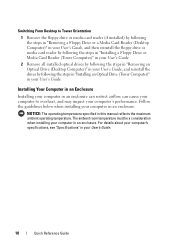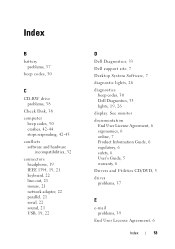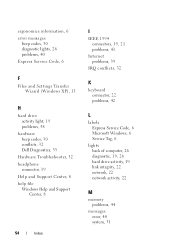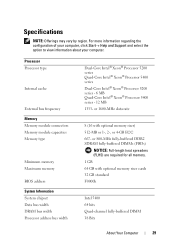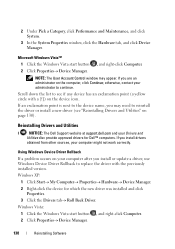Dell Precision T7400 Support and Manuals
Get Help and Manuals for this Dell item

View All Support Options Below
Free Dell Precision T7400 manuals!
Problems with Dell Precision T7400?
Ask a Question
Free Dell Precision T7400 manuals!
Problems with Dell Precision T7400?
Ask a Question
Most Recent Dell Precision T7400 Questions
T7400 Sencond Processor Wont Boot
I recentry added a 2nd 3ghz processor to the board and heat sync, when I booted I could see both p...
I recentry added a 2nd 3ghz processor to the board and heat sync, when I booted I could see both p...
(Posted by adamhatjoullis 2 years ago)
Asset Tag
Hello. We have one workstation (7400). recently we have replaced motherboard. But we can't set ASSET...
Hello. We have one workstation (7400). recently we have replaced motherboard. But we can't set ASSET...
(Posted by khangai19k 5 years ago)
Boot Up Screen Blank
hi, when I start my computer, the boot up screen was totally blank. I couldn't c the usual dell logo...
hi, when I start my computer, the boot up screen was totally blank. I couldn't c the usual dell logo...
(Posted by vin777sg 8 years ago)
T7400 Beeps Six Times. Screen Black. Already Cleaned And Reset Memory.
(Posted by ushah2000 8 years ago)
How To Remove The Front Panel On Dell T7400
(Posted by skyjha 9 years ago)
Dell Precision T7400 Videos
Popular Dell Precision T7400 Manual Pages
Dell Precision T7400 Reviews
We have not received any reviews for Dell yet.