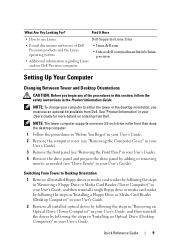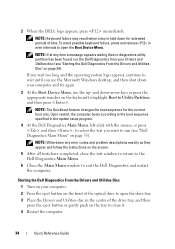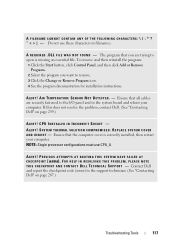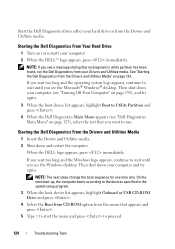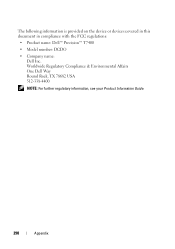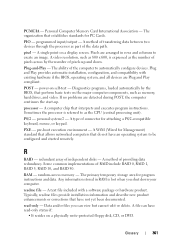Dell Precision T7400 Support Question
Find answers below for this question about Dell Precision T7400.Need a Dell Precision T7400 manual? We have 3 online manuals for this item!
Question posted by adamhatjoullis on October 30th, 2021
T7400 Sencond Processor Wont Boot
Current Answers
Answer #1: Posted by itasklive on October 30th, 2021 12:18 PM
- Open the computer case and remove the second processor. Make sure that it is seated properly in its corresponding socket on the motherboard.
- Replace the second processor with one of the original processors and try to boot up.
Answer #2: Posted by SonuKumar on October 31st, 2021 1:10 AM
Please respond to my effort to provide you with the best possible solution by using the "Acceptable Solution" and/or the "Helpful" buttons when the answer has proven to be helpful.
Regards,
Sonu
Your search handyman for all e-support needs!!
Related Dell Precision T7400 Manual Pages
Similar Questions
Dell Dimension 4700 wont boot up. Diagnostic lights are a-green b-green c-amber d-amber