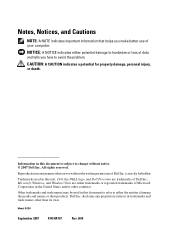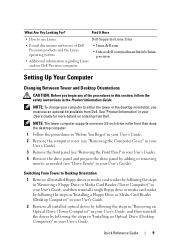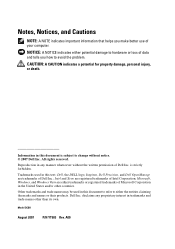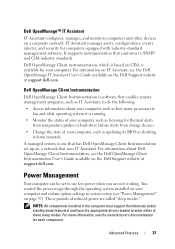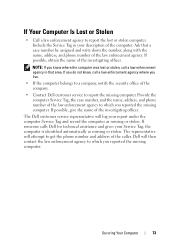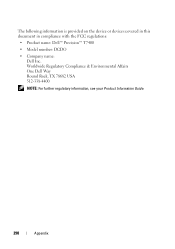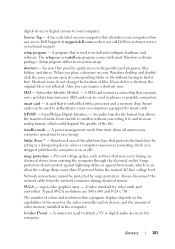Dell Precision T7400 Support Question
Find answers below for this question about Dell Precision T7400.Need a Dell Precision T7400 manual? We have 3 online manuals for this item!
Question posted by khangai19k on December 4th, 2018
Asset Tag
Current Answers
Answer #1: Posted by techyagent on December 5th, 2018 9:51 AM
(1) Go to BIOS option
(2) Then move to Maintenance tab, select service tag.
(3) Enter the correct service tag and click on apply at the bottom of the page.
(4) If this doesn't work or if apply button doesn't get highlighted, click on load defaults next to apply button.
(5) This option resets the BIOS
(6) Then check if it works, if this doesn't work then I request you to update BIOS by using the below link:
Thanks
Techygirl
Related Dell Precision T7400 Manual Pages
Similar Questions
The monitor attached to my Dell Precision T7400 enters power save mode right at startup...no startup...
If I do this, will i be able to swap my existing hardrive in so I do not have to go through the horr...